Best Selling Products
Detailed Instructions From A To Z To Add Music To Video Using CapCut
Nội dung
- 1. Introduction to CapCut and the benefits of adding music to videos
- 2. Detailed instructions for adding music to videos using CapCut
- 2.1. Download and install CapCut
- 2.2. Create a new project
- 2.3. Select music to add to video
- 2.4. Sound adjustment
- 2.5. Using sound effects
- 2.6. Preview and save video
- 3. Tips to add music to video with CapCut more effectively
- 4. Conclusion
Using CapCut to add music to your video not only makes your video more professional but also makes a difference, making the content more vivid and memorable. In the article below, SaDesign will guide you in detail from A to Z on how to insert music into videos effectively and quickly.

Are you finding your videos boring and lifeless, not attractive? Don't worry! Add music right away with CapCut - just a few simple steps and your videos will become more vibrant and attractive than ever! In the article below, SaDesign has compiled detailed instructions on how to add music on Capcut, let's take a look.

1. Introduction to CapCut and the benefits of adding music to videos
CapCut is a popular and free video editing app developed by ByteDance, suitable for both beginners and professionals. With an easy-to-use interface and powerful features, CapCut allows users to create creative and professional videos right on their mobile phones.
One of the most prominent and soulful features of video is the ability to easily add music to the video. Music plays an important role in increasing the appeal of the video, creating an emotional connection and enhancing the viewer experience. By adding music to your video via CapCut, you can:
- Highlight your video : Appropriate music helps to highlight the content more, making the story in the video more interesting and memorable.
- Enhance Emotions : Music can create positive, uplifting, or even romantic emotions, helping viewers better understand the message you want to convey.
- Attracting Viewers: Videos with the right music are more likely to attract and retain viewers, thereby increasing engagement and views.
- Flexible editing : CapCut provides a rich music library and diverse audio editing tools, allowing users to customize volume, cut, and adjust music to synchronize with video content.
2. Detailed instructions for adding music to videos using CapCut
2.1. Download and install CapCut
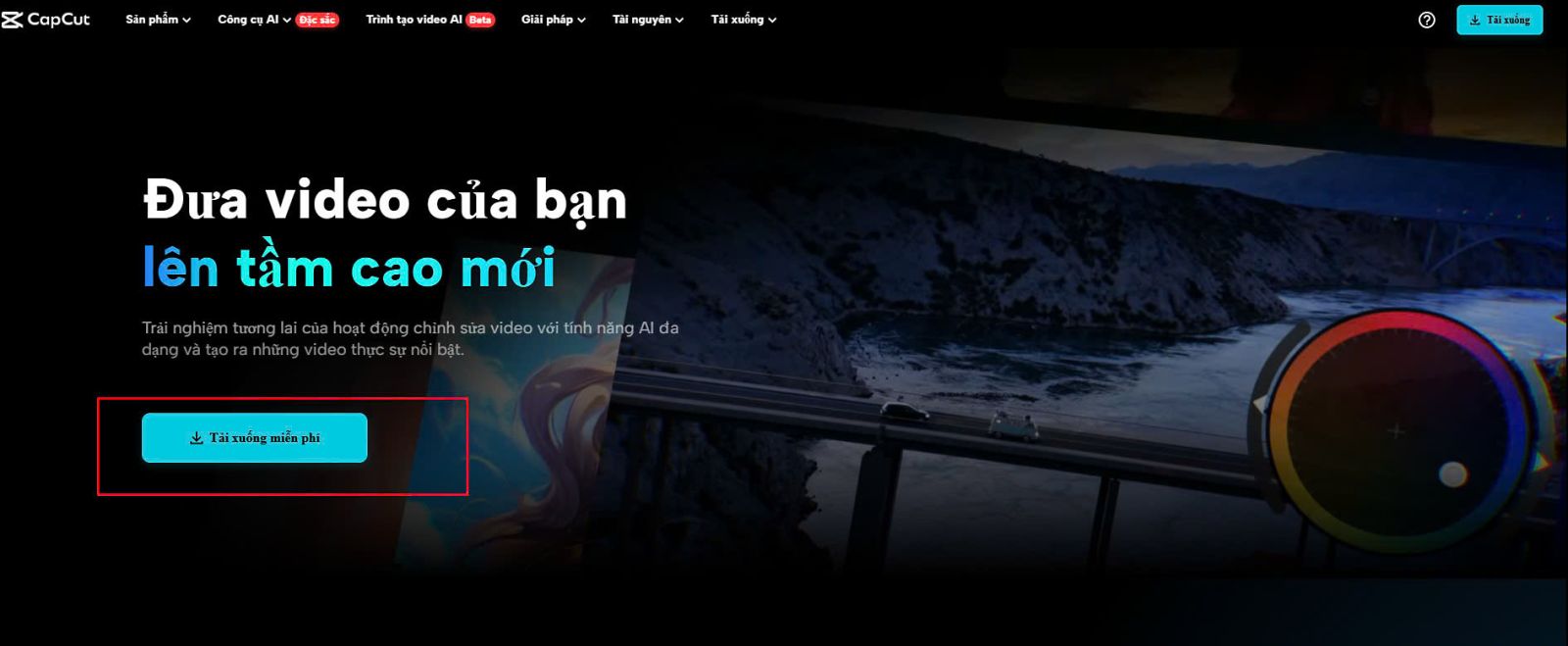
For computers, open the Chorme or CocCoc browser, and type in the search Dowload Capcut for computers. Then you proceed to download and install.
After installation, open the application from the main screen. You can log in with your existing account or select “Sign Up” to create a new account, optionally using a Google, Facebook, or Apple ID account for more convenience. If you want to register for a Capcut Pro account to be able to freely create videos without worrying about being limited, please refer to HERE .
2.2. Create a new project
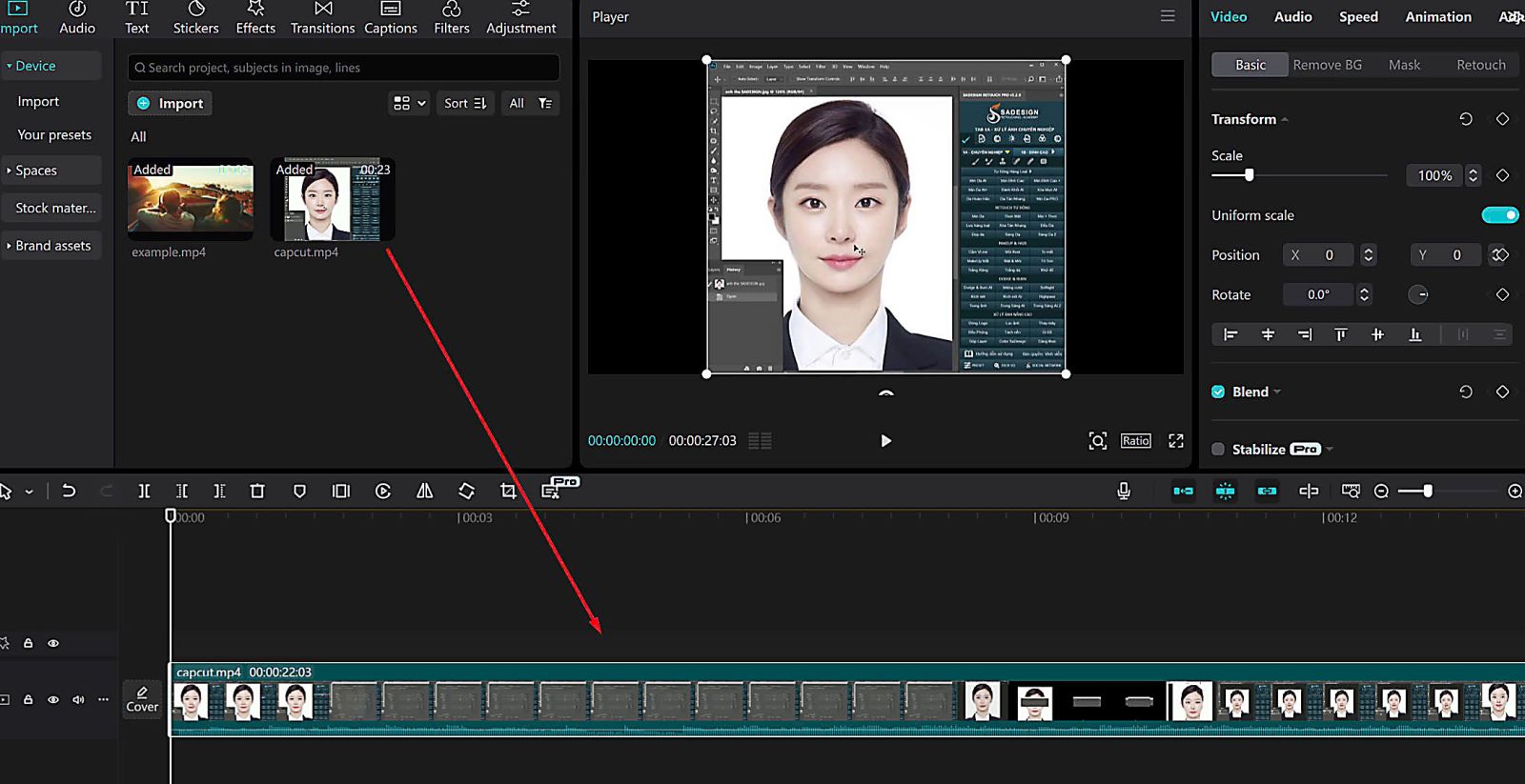
Open Capcut and create a project ( New Project ) => Click " Import " to upload the video that needs music inserted => Then drag and drop the video into the editing bar below.
2.3. Select music to add to video
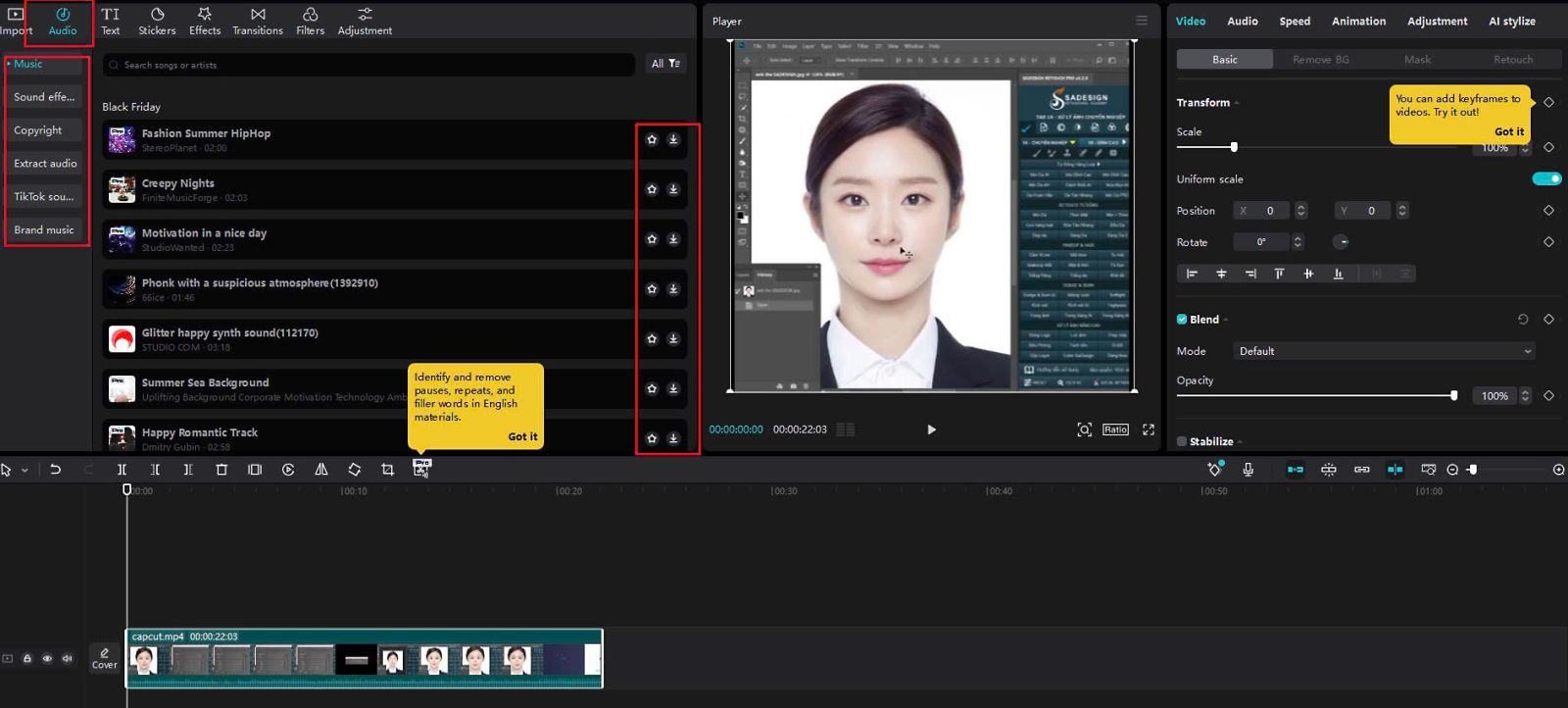
In the editing interface, you select the "Audio" tab . Here, Capcut gives you three options to add music:
CapCut Music Library (Sounds) : Choose music from CapCut's built-in list, which includes a wide variety of royalty-free music.
Music from device(My Music) : Select music from your personal library on your device by tapping "My Music"
Voice-over : If you want to add narration or voiceover, you can choose this function.
Once you've chosen the right audio for your video, with a simple drag and drop, you can quickly add music to your video.
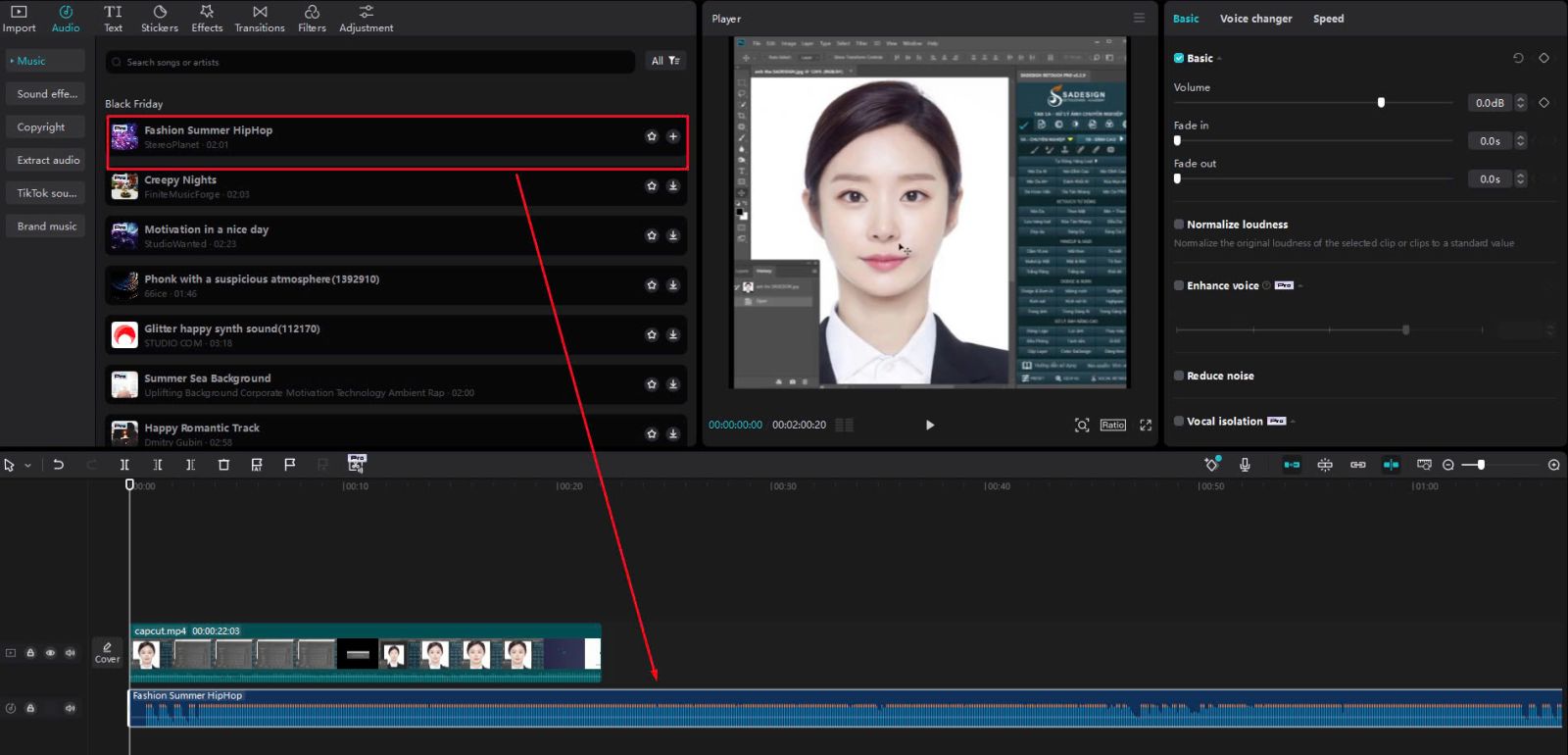
2.4. Sound adjustment
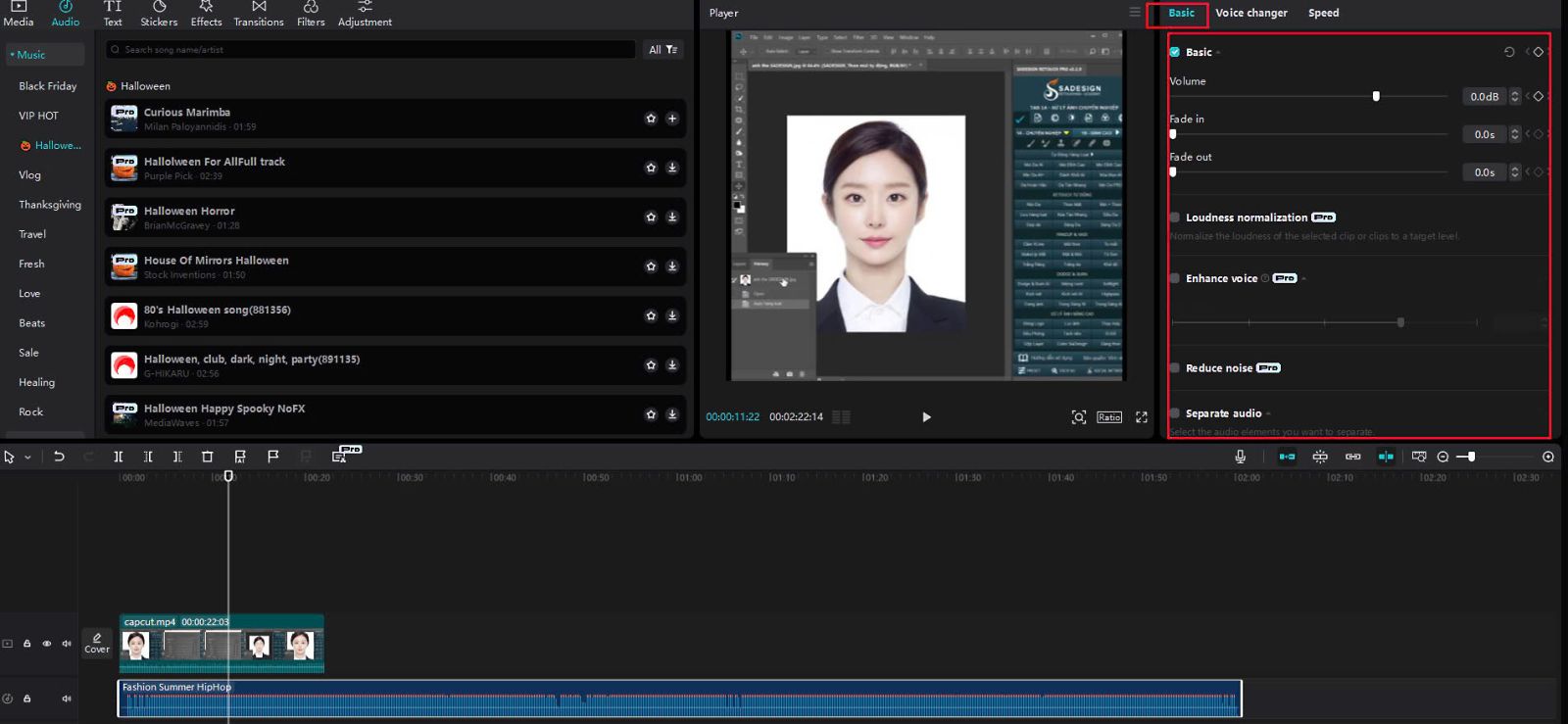
To adjust the music volume, tap the track in the timeline and select "Volume." Adjust the volume to your liking to match the background sound or dialogue of the video.
2.5. Using sound effects
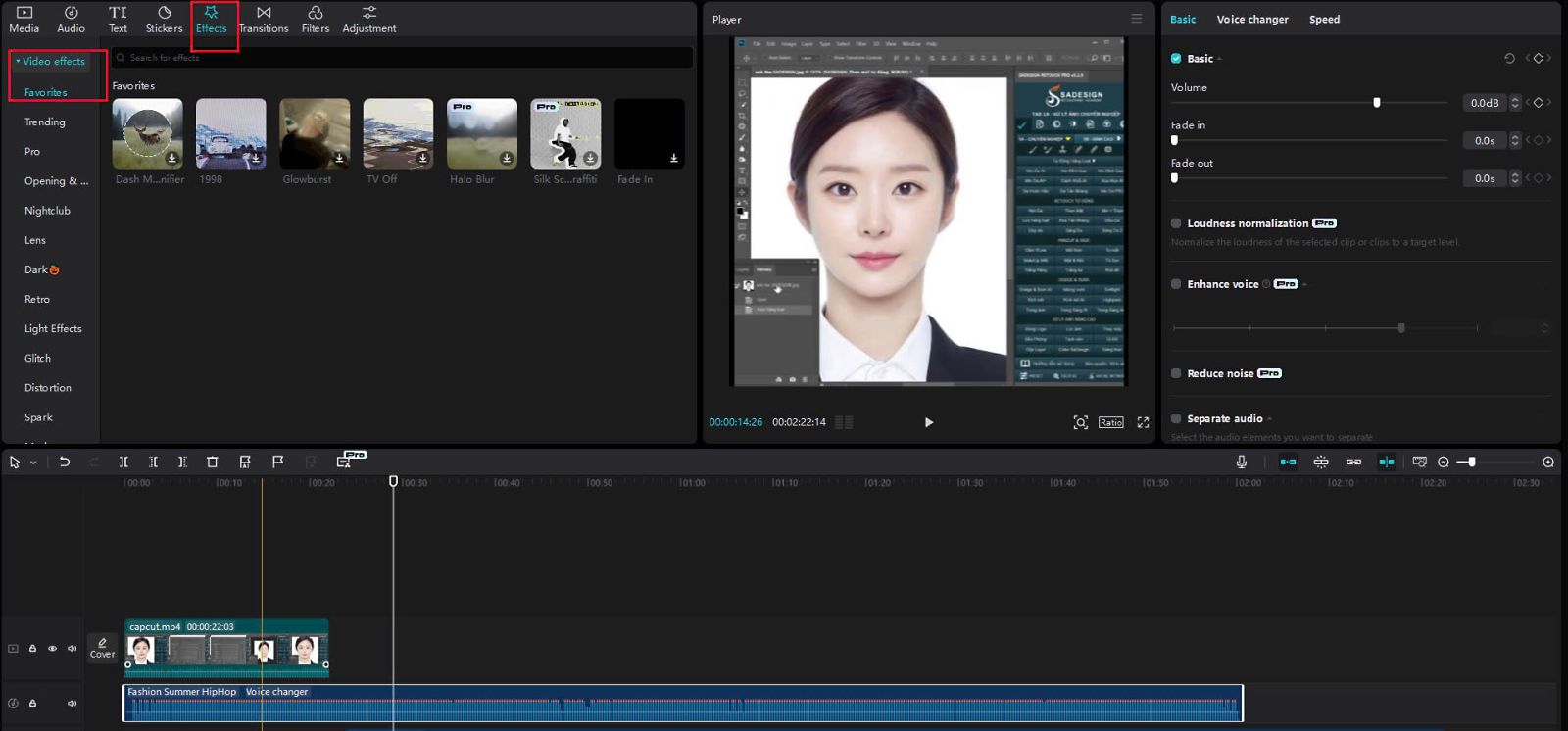
CapCut provides many different sound effects such as applause, laughter, or noise to add liveliness to the video.
You select the " Sound Effects " tab and choose the desired effect to add to the video.
2.6. Preview and save video
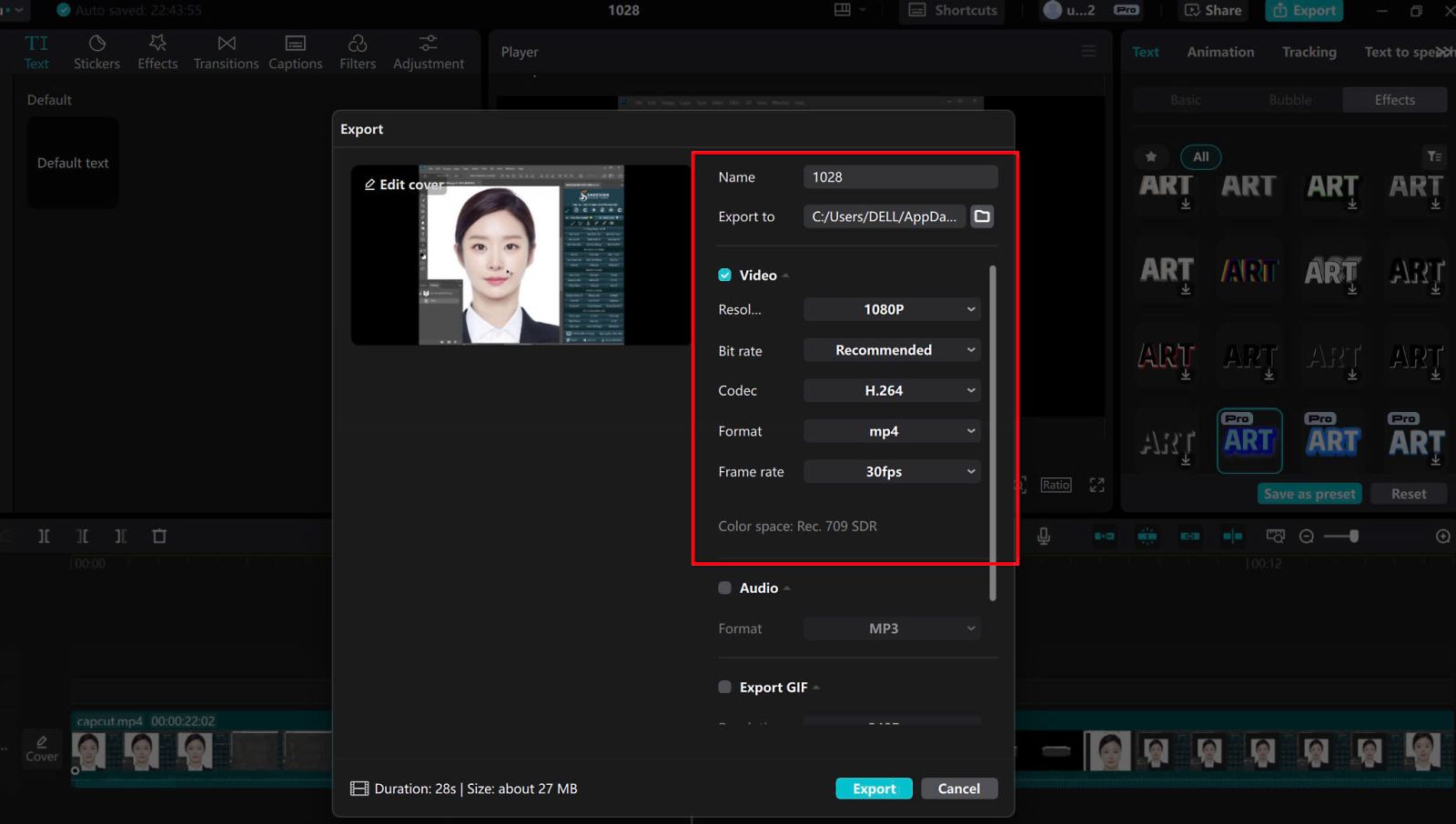
After you have finished adding and editing music, you can click the "Play" button to preview the video, this is for you to review your video as a whole and edit it one more time to make the video the most polished. After completing the
above steps, select " Export " in the upper right corner to save the video to your device.
You can choose the video quality, resolution and frame rate before exporting.
3. Tips to add music to video with CapCut more effectively
Choose music that fits the video content:
- You should choose music with compatible melodies and emotions, suitable for the video content to help convey the message to viewers better.
Customize volume:
- Make sure the background music volume is not too loud, so that the voice or main sound in the video is not overwhelmed.
Cut and match music to match video:
- You can use the "Split" feature to cut and edit music to the exact length or segment you want.
- Adjust the position of the music so that it matches the rhythm and movement in the video, creating smooth sync.
Sync music with transitions:
- If your video has strong transitions, consider syncing the beat of your music with these transitions to create a strong impression and grab the viewer's attention.
Check music copyright:
- This is very important. Make sure that the music you use is royalty-free or licensed to avoid copyright infringement when posting on social media platforms. Otherwise, all the effort you put into creating the video content will be lost and the video will not trend.
4. Conclusion
Adding music to your videos with CapCut is not only easy, but it also helps enhance the quality and appeal of your content. With a variety of features, from choosing available music, customizing audio to cutting and adding effects, CapCut provides a powerful video editing solution right on your phone.
Download and experience CapCut now to create more vivid, professional and attractive videos yourself. Don't miss the opportunity to explore unlimited creativity with this leading video editing application!












































