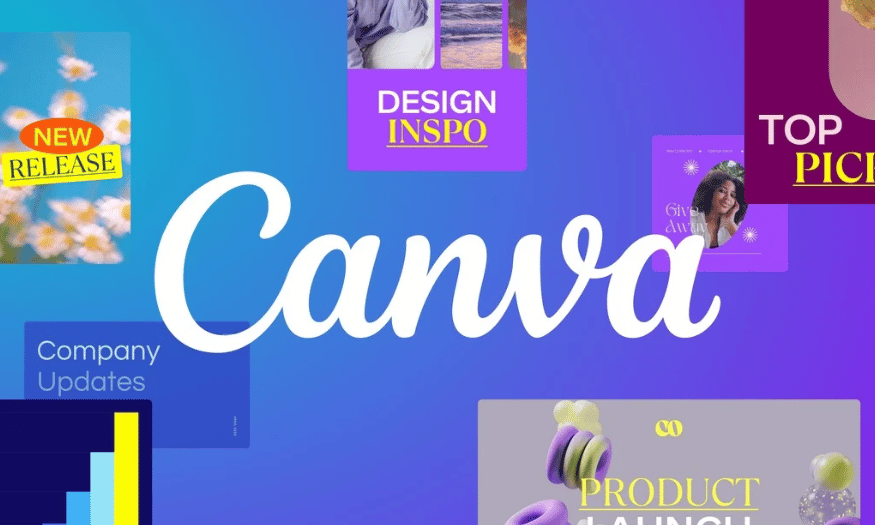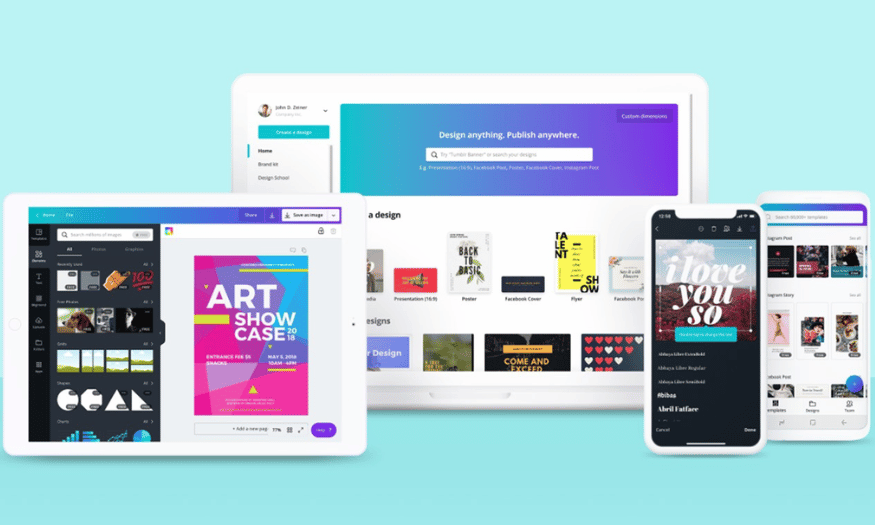Best Selling Products
Discover 7 Outstanding Features of Adobe Indesign Software
Nội dung
- 1. Path drawing and layer creation tools
- 2. Integration with Microsoft Word
- 3. Support inserting special characters
- 4. Preflight function
- 5. Package function
- 6. Integration with Illustrator and Photoshop
- 7. Beautiful interface and smart shortcuts
- 8. Interactive document creation feature
- 9. Color support and print management
- 10. Table creation feature
- 11. Support teamwork
- 12. Spelling and grammar check feature
- 13. Conclusion
Adobe InDesign has become an indispensable tool for designers, editors and publishers. With the ability to create professional documents, from books to brochures, InDesign gives users maximum flexibility and creativity. But what makes InDesign stand out from other software? Let's explore with Sadesign 7 outstanding features of Adobe InDesign to help you create great products.

Adobe InDesign has become an indispensable tool for designers, editors and publishers. With the ability to create professional documents, from books to brochures, InDesign gives users maximum flexibility and creativity. But what makes InDesign stand out from other software? Let's explore with Sadesign 7 outstanding features of Adobe InDesign to help you create great products.
1. Path drawing and layer creation tools
Adobe InDesign features a path drawing tool that allows users to create smooth and precise lines. This feature is very flexible, making it easy to design complex shapes and graphic elements. Using the path drawing tool not only helps users create charts and logos, but also opens up creative space for unique design ideas. Thanks to the ability to adjust the anchor point and curve of the drawing path, you can create subtle graphic effects, highlighting your personal style in each design.
Furthermore, the layering feature in InDesign plays an important role in organizing and managing design elements. Dividing design elements into separate layers not only makes it easier to search and edit, but also increases flexibility when working. This is especially useful when you need to work on large projects with lots of images, text, and graphics. With the layer system, you can group related elements together, thereby creating more beautiful and professional layouts.
.png)
2. Integration with Microsoft Word
Adobe InDesign offers powerful integration with Microsoft Word, helping users optimize their workflow. Specifically, this software allows you to import text from Word without losing the original formatting, including table formatting. This not only saves time but also ensures consistency throughout the document. Users can easily edit and format text without worrying about having to start over.
Additionally, the ability to update content from Word to InDesign is also very convenient. When you need to edit text in Word, InDesign allows you to automatically update the content without having to retype it manually. This ensures that any changes are promptly reflected in the design document, making it easy to manage the project throughout the working process.
.png)
3. Support inserting special characters
Adobe InDesign expands your expressive capabilities with its special character support system. This software allows you to easily insert symbols, glyphs, footnotes, and even page breaks into your documents. This feature is useful when creating complex documents, especially when you need to use characters that are not often found on the keyboard. Thanks to the rich character library, you can create more unique and attractive texts.
Additionally, using special characters can help you highlight important parts of your document. You can use them to highlight titles, captions, or additional information, making your document more aesthetically pleasing and easier to read. This is especially important in design projects that require attention to detail.
.png)
4. Preflight function
Adobe InDesign’s preflight feature is a powerful and comprehensive pre-print or publishing tool that detects and alerts you to potential issues such as font errors, low-resolution images, or color mismatches. Using preflight, you can ensure that your document meets all of your technical requirements before it goes to production, helping you avoid errors that may occur during the publishing process.
Furthermore, you can customize the preflight checking rules to suit your project’s specific needs. This gives you flexibility, allowing you to have the most control over the quality of your documents. With this functionality, you can feel more confident when sending your documents to print or publish, knowing that any issues have been thoroughly addressed.
.png)
5. Package function
The Package feature in Adobe InDesign is a great tool for those who regularly work on complex design projects. This feature allows users to package all the elements of a project, including image folders, fonts, design files, and author information, into a single data package. This not only saves time, but also ensures that all the essential elements of the project are preserved. When you need to share a project with colleagues, clients, or printers, using the Package feature ensures that they receive all the documents they need to open and edit the project without any problems.
Project packaging also has management and storage benefits. You can store this package in a safe place and easily access it when needed. This is especially useful when you are working on multiple projects at once, helping you organize your work efficiently. By using the Package feature, you can worry less about missing any components and focus on creating and improving the quality of your design.
.png)
6. Integration with Illustrator and Photoshop
One of the strengths of Adobe InDesign is its tight integration with other software in the Adobe Creative Cloud suite, especially Illustrator and Photoshop. This feature allows users to combine graphic and visual elements seamlessly, creating rich and diverse designs. For example, you can create vector images or charts in Illustrator and then easily import them into InDesign to layout a magazine or report. This not only saves time but also increases the creativity in each design product.
Furthermore, integration with Photoshop opens up a lot of possibilities for users. You can edit images in Photoshop and then insert them into InDesign documents without losing quality. This allows you to easily handle small details in images, from adjusting colors to sharpening objects. This integration creates a seamless workflow, allowing users to focus on creative ideas without interruption.
.png)
7. Beautiful interface and smart shortcuts
The Adobe InDesign interface is designed with the goal of providing the best user experience. The intuitive and accessible menu system helps first-time users quickly become familiar with the software. The design tools are arranged logically, allowing users to easily find and use them. This is important in a busy work environment where time is a precious asset.
In addition to the user-friendly interface, Adobe InDesign also has a smart keyboard shortcut system. This allows users to perform operations quickly without taking their hands off the keyboard. You can customize the shortcuts according to your personal needs, optimize your workflow, and create the most personalized user experience. Using keyboard shortcuts not only saves time but also improves work efficiency, helping you complete projects more effectively.
.png)
8. Interactive document creation feature
Adobe InDesign allows users to create interactive documents, such as ebooks and electronic brochures, with a variety of multimedia elements. You can insert videos, sounds, and buttons into documents, creating a rich and engaging experience for readers. Integrating links between sections in a document or to external resources not only enriches the content but also increases interactivity, making it easier for users to explore information in a more vivid and intuitive way.
Additionally, the interactive document creation feature allows you to publish these products in interactive PDF or HTML format, making it easy to share and distribute documents. With the ability to add transitions and animations, you can create products that are not only beautiful but also fun and engaging, attracting readers' attention and keeping them engaged for longer.
9. Color support and print management
Adobe InDesign provides powerful color management tools that help users ensure that the colors used in their designs will appear accurately when printed. You can choose colors from the Pantone color palette or create custom colors, helping to maintain consistency across documents. This is important for creating professional printed products, where color plays a key role in conveying messages and branding.
The pre-print color check feature also helps you avoid unwanted errors, ensuring that your final document is of the highest quality. With the ability to preview colors on screen and adjust them before printing, you can send your document to the printer with more confidence, knowing that everything will be done exactly as expected.
10. Table creation feature
InDesign allows users to create flexible and easily editable tables that present data clearly and attractively. You can create tables with multiple columns and rows, and customize the color, size, and style to match the overall style of the document. Using tables not only helps organize information scientifically but also adds to the aesthetics of the design.
This feature also allows you to easily add and delete rows or columns, as well as adjust the text formatting within the table. Thanks to this flexibility, users can quickly update and refresh documents without having to start from scratch, saving time and effort during the design process.
.png)
11. Support teamwork
Adobe InDesign offers a collaborative workflow feature that allows multiple users to work on a project efficiently. This feature allows you to share and receive immediate feedback from team members, creating a collaborative and flexible work environment. You can easily track changes and updates to your document, helping to ensure that everyone is on the same page when working.
Additionally, it integrates with Adobe Creative Cloud, allowing you to store and access your documents from anywhere. This not only makes your work easier, but also reduces the hassle of managing document versions. With this support, your team can work more smoothly and efficiently, thereby creating high-quality design products.
12. Spelling and grammar check feature
The spell and grammar check feature in Adobe InDesign helps users ensure that their documents are not only beautiful but also linguistically correct. As you finish designing, the software automatically scans your text and points out any spelling or grammar errors, making it easy to correct them before publishing. This is important in maintaining the professionalism and credibility of your document.
Additionally, InDesign allows you to add custom dictionaries, which help the software recognize specialized terms or proper names that you use frequently. This feature allows you to increase the accuracy of your documents without worrying about missing important information. The combination of design and precise language will create more impressive and professional products.
.png)
13. Conclusion
Adobe InDesign is more than just design software; it is a powerful tool that helps designers bring their ideas to life professionally and efficiently. With outstanding features such as the ability to create complex documents, top-notch typography, easy integration with other software, and diverse publishing capabilities, InDesign deserves to be the top choice for anyone working in the field of graphic design and publishing.