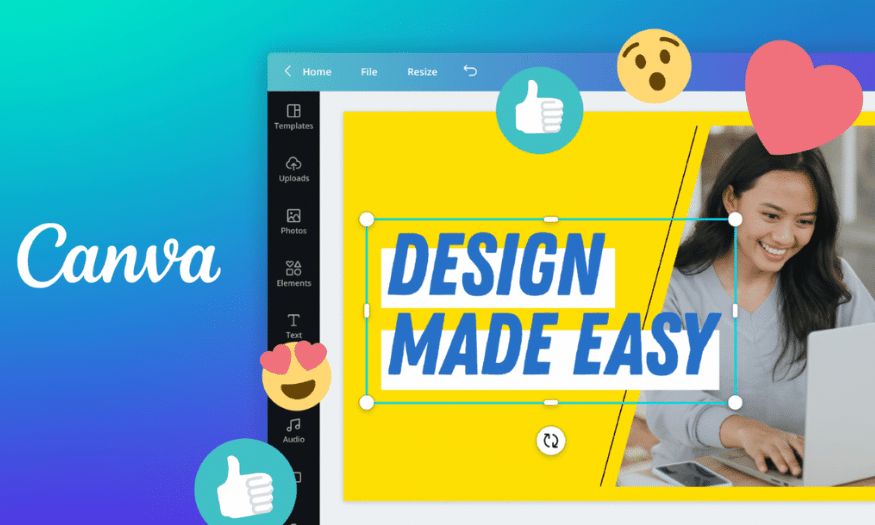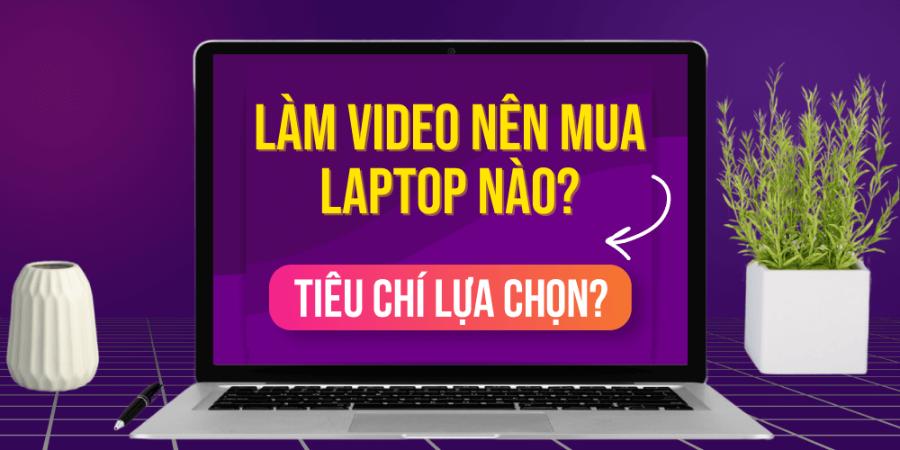Best Selling Products
Discover the “Golden” Features of Autodesk Desktop App
Nội dung
- 1. Introduction to Autodesk Desktop App
- 2. Why use Autodesk Desktop App?
- 2. Outstanding features of Autodesk Desktop App
- 2.1 Automatic updates
- 2.2 Easy software management
- 2.3 Quick technical support
- 2.4 Download new products
- 2.5 Update and Event Notifications
- 2.6 Access to learning resources
- 2.7 Integration with other Autodesk products
- 2.8 Flexible license management
- 2.9 Data synchronization feature
- 3. Conclusion
Autodesk Desktop App is an application developed by Autodesk to help users manage and update Autodesk software easily and effectively. This application acts as a control center to help users quickly access all Autodesk products, from AutoCAD, Revit to 3ds Max and many other software. With a friendly and easy-to-use interface, Autodesk Desktop App allows users to download updates, install new applications and receive notifications about new features or bug fixes. This is an indispensable tool for those working in the fields of design, architecture and engineering, helping to save time and improve work efficiency. Let's explore this tool with Sadesign right after this.

Autodesk Desktop App is an application developed by Autodesk to help users manage and update Autodesk software easily and effectively. This application acts as a control center to help users quickly access all Autodesk products, from AutoCAD, Revit to 3ds Max and many other software. With a friendly and easy-to-use interface, Autodesk Desktop App allows users to download updates, install new applications and receive notifications about new features or bug fixes. This is an indispensable tool for those working in the fields of design, architecture and engineering, helping to save time and improve work efficiency. Let's explore this tool with Sadesign right after this.
1. Introduction to Autodesk Desktop App
Autodesk Desktop App is a utility tool designed specifically for Autodesk software users. With the main goal of optimizing the user experience, this application allows users to manage and update their software easily and efficiently. The interface of Autodesk Desktop App is optimized to be user-friendly, allowing them to quickly find and access essential features. Instead of having to access each software one by one to check for updates, users can simply open this application to get an overview of all the products in use.
Furthermore, the Autodesk Desktop App integrates many useful tools, allowing users to track the latest releases and download them with just one click. This not only saves time but also ensures that users are always working with the latest software version, minimizing the risk of encountering errors and increasing work efficiency. In addition, the application also provides important notifications about events, feature updates and technical support information, keeping users updated with what is happening in the world of Autodesk software.
.png)
2. Why use Autodesk Desktop App?
One of the main reasons why users should consider using the Autodesk Desktop App is the time savings it offers. The app automates the process of updating and managing software, eliminating the need for users to go through the hassle of checking for and installing new versions. Instead of having to go into each individual app to look for updates, the Autodesk Desktop App automatically notifies users of what is needed, allowing them to simply press a button to perform the update. This is especially useful in busy work environments where time is a precious commodity.
In addition to saving time, the Autodesk Desktop App also provides a quick access to technical information and support. Users can easily find tutorials, video tutorials, and helpful tips with just a few clicks. This helps them solve problems quickly without having to search online or contact support. As a result, users can focus on their main work, improving work efficiency without being distracted by software-related issues.
.png)
2. Outstanding features of Autodesk Desktop App
2.1 Automatic updates
One of the most prominent and essential features of the Autodesk Desktop App is its automatic updating capability. When you install this application, it will act as a smart assistant, automatically checking and notifying you of the latest updates for the installed Autodesk software. This ensures that you are never using an outdated version, minimizing the risk of encountering security issues or serious software errors.
When a new update is available, the Autodesk Desktop App displays a notification on its interface, allowing you to easily download and install it with just one click. This process is not only fast but also extremely convenient, saving you time and effort in searching for and installing new updates. Thanks to this feature, you can work with more peace of mind, knowing that your software is always in the best condition.
Additionally, automatic updates help you take advantage of new features and enhancements that Autodesk regularly adds, improving productivity and user experience. This is especially important in the design and engineering industry, where technology is constantly changing and users are required to keep up with the latest trends.
.png)
2.2 Easy software management
The Autodesk Desktop App provides users with an easy and efficient way to manage their software from a single interface. Instead of having to open each software to check its status or install new applications, you can simply access this application to get an overview of all the Autodesk software you are using. The intuitive and easy-to-navigate interface makes it easy to find all the information you need.
Users can view a list of installed applications, along with details such as current version and license status. This is extremely useful when you need to confirm that you are using a valid version and have access to the latest features. Not only that, you can also track the expiration date of your software license, so you can plan for renewal accordingly.
In addition to managing your installed software, the Autodesk Desktop App makes it easy to download and install new Autodesk products. Simply search for a product, hit download, and the app takes care of the rest. This saves you time and effort, and ensures you always have access to the latest tools and features to help you do your job.
2.3 Quick technical support
When you encounter problems with your software, getting timely technical support is important. The Autodesk Desktop App has a built-in quick technical support system that gives you easy access to manuals, video tutorials, and other learning resources. These documents are well organized, allowing you to find the information you need in seconds.
If you can’t find a solution to your problem in the support documentation, the Autodesk Desktop App also allows you to submit a support request directly to the Autodesk technical team. This ensures that you get help from experienced professionals who can help you resolve your problem quickly and efficiently. This not only saves you time, but also reduces the stress of dealing with software issues.
Fast technical support is not just about solving problems, it is also about improving your software skills. By consulting documentation and tutorials, you can learn new tips and techniques, thereby improving your work efficiency and becoming a more proficient software user.
.png)
2.4 Download new products
The Autodesk Desktop App is not just limited to managing installed software; it also allows you to easily download new products from Autodesk. Inside the app, you will find a list of the latest products, along with detailed information about each product. This makes it easy to decide which product is right for your needs without having to visit multiple websites.
When you find a product you want to explore, simply click the download button and the installation will take place automatically. This not only saves time, but also ensures that you always have access to the latest tools for your work. Downloading new products from Autodesk also gives you the opportunity to expand your skills and apply cutting-edge technologies to your design and engineering work.
In addition, the Autodesk Desktop App regularly updates its list of new products, so you don't miss out on any tools or features that can help your work. This not only enhances your competitiveness in the industry, but also helps you maintain creativity and innovation in the projects you work on.
2.5 Update and Event Notifications
Another useful feature of the Autodesk Desktop App is the ability to provide notifications about important updates and events from Autodesk. This feature will keep you updated with the latest industry news, from seminars, training programs to major software updates. This will help you not miss any information that could affect your work.
Through notifications, users can quickly register for events, webinars or training courses to improve their skills. Participating in these events not only helps you update your knowledge but also expands your network of relationships in the industry, creating opportunities to collaborate with other experts.
Furthermore, information about major updates also helps you prepare in advance for important changes in the software you are using. You can plan the installation and familiarization of new features, thereby minimizing the risk of encountering difficulties during your work. Thanks to this notification feature, you will always be best equipped to face the changes and challenges in the design and engineering industry.
2.6 Access to learning resources
The Autodesk Desktop App is more than just a software management tool; it is also a gateway to a wealth of learning resources. Users can easily access a wide range of free documentation, tutorials, and video tutorials to enhance their software skills. These resources are designed specifically for each Autodesk product, helping you master features and tools efficiently.
This system of learning resources not only helps you learn, but also allows you to explore creative applications of the software in real life. You can find lessons on how to apply specific features in real projects, thereby improving your skills and applying them to your work. This helps you not only use the software in a basic way but also exploit its full potential.
In addition, Autodesk also regularly updates new learning resources, helping you always have the latest information and the most advanced techniques in the industry. This not only adds value to users but also creates opportunities for you to develop your career in a better direction.
.png)
2.7 Integration with other Autodesk products
The Autodesk Desktop App allows for seamless integration with many other Autodesk products, creating a seamless ecosystem for users. This means you can easily switch between software without any difficulty or disruption. For example, if you work with AutoCAD and Revit, you can easily share data and information between the two applications without having to manually export and import data.
This integration not only saves time but also helps you maintain accuracy in your projects. Minimizing the need to re-enter data or export data from one software to another will help you avoid unwanted errors, thereby improving work efficiency and the quality of the final product.
Furthermore, this integration also allows you to take full advantage of the features of each application. You can exploit powerful tools from multiple products to create more comprehensive design solutions that better meet the requirements of your customers and projects.
2.8 Flexible license management
The Autodesk Desktop App provides users with flexible and efficient license management capabilities. Users can easily track the license status of each software they are using, thereby planning to renew or transfer licenses when necessary. This is especially useful in enterprise environments where managing multiple software licenses can become complex.
This feature not only helps you ensure that you are always using the valid version of the software, but also helps you optimize costs for your business. You can track the expiration date of your licenses, thereby making timely decisions about renewing or purchasing new licenses when needed. This helps you avoid interruptions in your work due to expired licenses.
Additionally, the Autodesk Desktop App also allows you to easily transfer licenses between different devices or users. This is extremely useful in cases where you need to share software with colleagues or when you work on multiple devices.
2.9 Data synchronization feature
One of the impressive features of the Autodesk Desktop App is the ability to synchronize data between different devices. This means you can start a project on your desktop and continue working on your laptop or mobile device without any interruption. This helps you maintain continuity in your work and increases your flexibility.
This sync feature not only makes your data easily accessible, but also ensures that you are always working with the latest version of your document. When there are changes to your project, all devices are automatically updated, saving you from working on different versions and causing confusion.
.png)
3. Conclusion
In short, Autodesk Desktop App is not only a software management support tool, but also a reliable companion for industry professionals. With outstanding features such as automatic updates, license management and access to learning resources, this application really brings great value to users. Using Autodesk Desktop App will help save time, reduce the complexity of maintaining and updating software, thereby improving work efficiency and creativity. If you are looking for a solution to optimize your workflow, Autodesk Desktop App is definitely an option not to be missed.