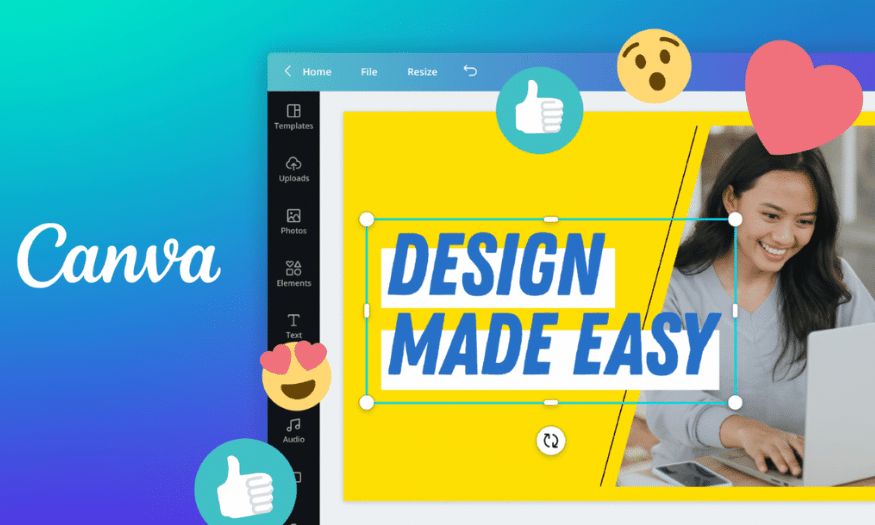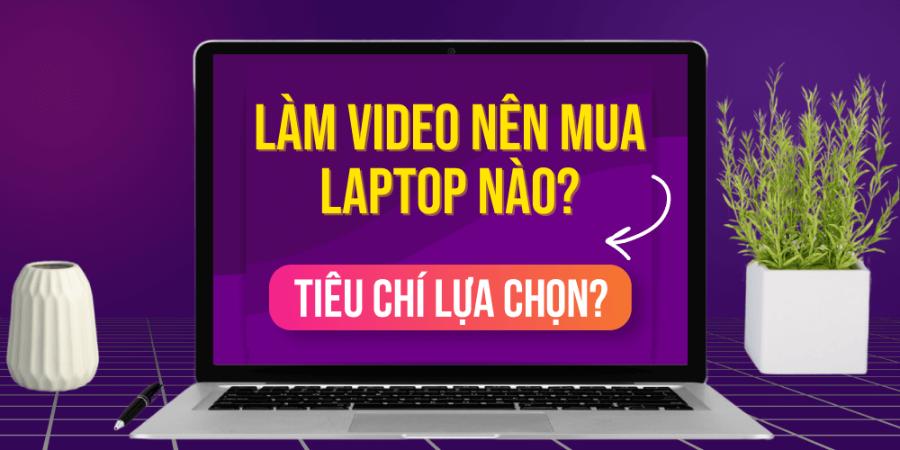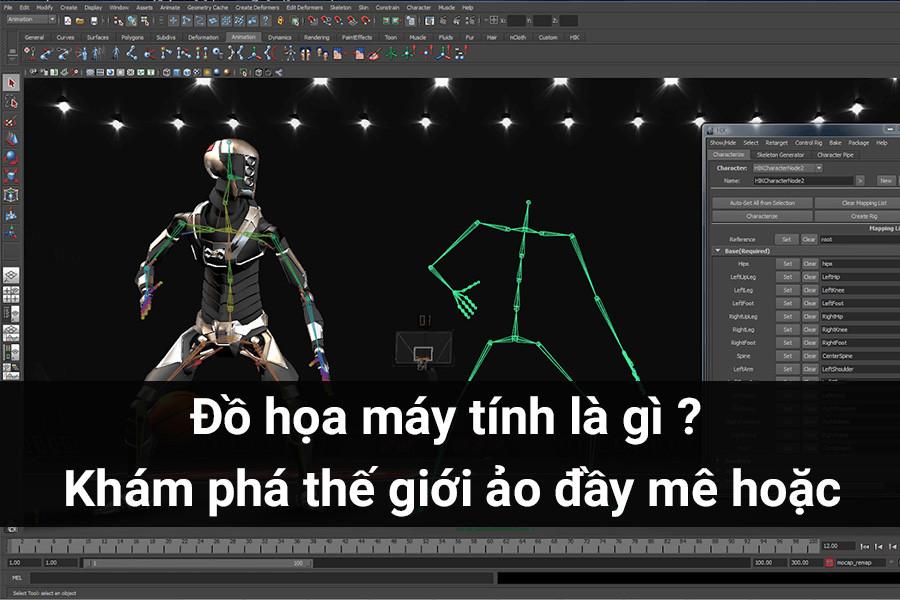Best Selling Products
Tips for Using Notion to Take Notes Effectively and Improve Productivity
Nội dung
- 1. Using the Text Editor tool
- 2. Highlight the content
- 3. Use Google tools
- 4. Work management and arrangement
- 5. Use the Reminders tool
- 6. Create Templates as you wish
- 7. Create a work schedule
- 8. Use third-party tools
- 9. Integrate project management tools
- 10. Real-time note taking and collaboration
- 11. Conclusion
In today's digital age, effective information management and note-taking has become an essential requirement for every individual and organization. Notion, a versatile note-taking and project management tool, has quickly become the top choice thanks to its flexibility and high customizability. Notion is not just a note-taking application, it also helps users organize work, plan and work in groups smoothly. Thanks to its intuitive interface and the ability to integrate many different tools, Notion has opened up a new world for note-taking, helping users increase productivity and focus more on important tasks. In this article, Sadesign will explore with you useful tips to use Notion most effectively.

In today's digital age, effective information management and note-taking has become an essential requirement for every individual and organization. Notion, a versatile note-taking and project management tool, has quickly become the top choice thanks to its flexibility and high customizability. Notion is not just a note-taking application, it also helps users organize work, plan and work in groups smoothly. Thanks to its intuitive interface and the ability to integrate many different tools, Notion has opened up a new world for note-taking, helping users increase productivity and focus more on important tasks. In this article, Sadesign will explore with you useful tips to use Notion most effectively.
1. Using the Text Editor tool
When working with Notion, the Text Editor tool is an indispensable part, helping users create notes and documents flexibly and effectively. Unlike traditional text editors, Notion does not have toolbars at the top or bottom of the page. This can make new users feel confused, but in fact, Notion provides many ways to customize text without complicated tools.
To start using the Text Editor in Notion, simply type the “/” key and a list of commands will appear, making it easy to choose the tool that best suits your needs. Some commonly used commands include /text for typing regular text, /page for creating a new page, and /todo for creating a to-do list. You can also use heading tags like /H1 , /H2 , and /H3 to change the font size, helping you organize your content more clearly.
Getting familiar with these commands will save you time and increase your productivity. In addition, organizing information in a scientific way will make it easier for you to find and access your notes in the future. Thanks to the flexibility of the Text Editor, you can create notes that are not just text, but also visual and easy to understand documents.
.png)
2. Highlight the content
When you want to highlight a sentence, a quote, or some keywords in a piece of text, Notion provides many convenient options to do this. One of the most effective and popular methods is to use a background color or the annotation feature. This not only helps to attract the attention of readers but also makes your content more vivid.
To highlight a piece of text, simply place your cursor where you want to highlight it, then type “/callout.” Notion will create a colored background with a light bulb icon at the top, allowing you to add notes or additional information. Using this feature will make it easier to categorize and organize important information in your notes.
One thing to keep in mind is that you should consider using colors wisely. Using too many colors can make your content confusing and difficult to read. Instead, choose certain colors to use for important content sections, making it easier for readers to recognize and remember the necessary information.
.png)
3. Use Google tools
Notion is not just a simple note-taking tool, but also integrates many other applications, helping users work more efficiently. One of the outstanding features is the ability to connect to Google Drive. By typing "/drive" on any Notion page, you can easily import documents, spreadsheets, or any files from Google Drive into Notion. This helps you centralize all necessary documents in a single place, making it easier to manage and access information.
To use this feature, you need to connect your Google Drive account to Notion. This process is quite simple and quick. Once connected, you will be able to drag and drop files from Google Drive into Notion, or even create links to files for easy access. This not only saves time, but also helps you avoid having to open multiple different applications while working.
Additionally, Google Drive integration helps you keep your documents up to date. Any changes to the original document will automatically reflect in Notion, so you're always working with the latest version of the document. This makes organizing and managing information easier and more efficient than ever.
4. Work management and arrangement
When you have a lot of tasks and information to keep track of, managing and organizing them becomes an important task. Notion provides many useful tools to help you do this. One of the outstanding features is the to-do list creation function. You can type the first few characters of the command “/to-do” and Notion will automatically suggest them for you, saving you time and making it easy to create a list of tasks to complete.
This feature not only helps you keep track of your tasks but also allows you to mark them off as completed. This gives you a sense of satisfaction and helps you see your progress in completing tasks. Furthermore, you can prioritize your tasks, helping you focus on the important ones first.
In addition, Notion also allows you to create separate pages for each specific project or task, helping you organize information clearly and easily accessible. This is especially useful when you work in a team environment, where sharing information and tracking work progress is extremely necessary. In short, Notion provides you with a powerful set of tools to manage and organize work effectively, helping you improve your daily productivity.
.png)
5. Use the Reminders tool
Notion is not only a note-taking tool but also a great assistant in managing your time and work. One of the outstanding features that users can take advantage of is the Reminders tool. This function allows you to set up notifications for important tasks at certain times, helping you not to miss any work. To use this feature, you just need to perform a few simple steps.
When you create a new task in Notion, you can add a specific date and time for the task. Once you fill in the information, simply add the “Remind me” command and select the time you want to receive a notification. Notion will automatically send you a notification at the set time, helping you stay on top of your tasks. This feature is great for those who have busy schedules or often forget important tasks.
You can also customize notifications to suit your needs. For example, you can set up recurring notifications for weekly or monthly tasks. This not only helps you remind yourself of recurring tasks but also helps you get into the habit of organizing your work effectively. Thanks to the Reminders tool, you will no longer worry about missing important tasks in your daily life.
.png)
6. Create Templates as you wish
One of the most effective ways to save time and effort when working with Notion is to use Templates. This feature allows you to create custom templates according to your needs and preferences, making it easier to take notes and manage tasks. Especially if you often need a to-do list at the beginning of each week, creating a Template will be the perfect solution.
To get started, simply go to the left toolbar and select Template. The Template interface will appear with a variety of options. Here, you can browse through the available templates or create a completely new one as you wish. Once you have selected, simply start taking notes and the Template you have created will help you organize your information in a scientific way.
Using Templates not only saves you time, but also makes it easier to maintain consistency in your notes and to-do lists. Templates can be flexibly edited to suit each specific project or task. This allows you to quickly update content and track progress without having to start from scratch each time.
7. Create a work schedule
Notion’s work schedule feature is a powerful tool that helps users manage their schedules and tasks effectively. With this feature, you can create a calendar page to track your important tasks, posts, or projects. For example, if you are a blogger, creating a schedule for your posts will help you manage your time and content better.
To create a schedule, you can start by creating a board in Notion. In this board, you can add columns such as post title, published date, due date, post description, and status. This will not only help you keep track of your posts, but also help you plan future content. You can easily update the status of each post and track your progress.
In addition, using a timetable also helps you allocate time reasonably for each task. You can clearly determine when to complete an article, thereby motivating you to work more effectively. When you have a specific plan, you will feel more confident in completing the goals you have set.
(1).png)
8. Use third-party tools
Notion not only works independently, but also allows users to integrate third-party tools to improve work efficiency. This opens up many new possibilities for users, from tracking the weather, planning their lives, to connecting with applications such as Google Calendar or Spotify. This feature helps you create a more comprehensive and convenient workspace.
For example, you can add weather details to your Notion page, making it easy to plan outdoor activities or weather-related tasks. Additionally, integrating Spotify playlists can help you create a relaxing workspace that can boost your productivity. You can listen to music while you work without having to switch between apps.
Plus, connecting Notion to Google Calendar helps you sync your schedule and tasks. You can easily keep track of appointments, important events, and other tasks right in Notion. Thanks to this wide range of integrations, Notion becomes an indispensable tool for effective time and work management. You will find it easier than ever to organize and track your tasks.
.png)
9. Integrate project management tools
One of the useful features that Notion offers is the ability to integrate project management tools. This feature allows you to create an organized work system that helps you track progress and assign tasks to each team member easily. By using Notion as a central dashboard, you can create Kanban boards, calendars, and to-do lists to organize your projects.
When you create a Kanban board in Notion, you can easily drag and drop tasks between different columns like “Not Started,” “In Progress,” and “Completed.” This not only gives you an overview of your project’s progress, but also creates a visual way to manage tasks. You can add details to each task, like due date, responsible person, and status, keeping everyone on your team on the same page.
Furthermore, it also allows you to set specific goals and timelines for each stage of the project. This ensures that everyone is working towards a common goal and can track their performance. Thanks to Notion’s flexibility, you can customize how projects are organized, thereby increasing the productivity and efficiency of your entire team.
10. Real-time note taking and collaboration
One of Notion’s biggest strengths is its real-time note-taking and collaboration capabilities. This means you and your team members can work together on a document or note without being limited by geographical distance. This feature is extremely useful in the modern workplace, where many people work remotely or in different offices.
When a user makes an edit to a document, the changes are instantly updated to everyone viewing the document. This not only enhances team collaboration, but also creates a transparent and accountable work environment. Everyone can see each other's work, making it easier to collaborate and support each other.
Notion also allows you to leave comments and discussions in notes. This feature allows you to exchange ideas and feedback right at the point of need, minimizing the need to send emails or messages back and forth. You can create discussions to solve problems that arise during the work process, thereby improving the efficiency and creativity of the whole team. With such strong collaboration capabilities, Notion is truly an indispensable tool for project management and note-taking in the modern working environment.
11. Conclusion
Using Notion is not just a way to take notes, but also a strategy to improve your productivity. By applying the tips and techniques we have discussed, you can optimize your workflow, organize information scientifically, and reduce the stress of managing your daily work. Start exploring and experiencing Notion to make it a powerful tool in your personal and professional development journey.