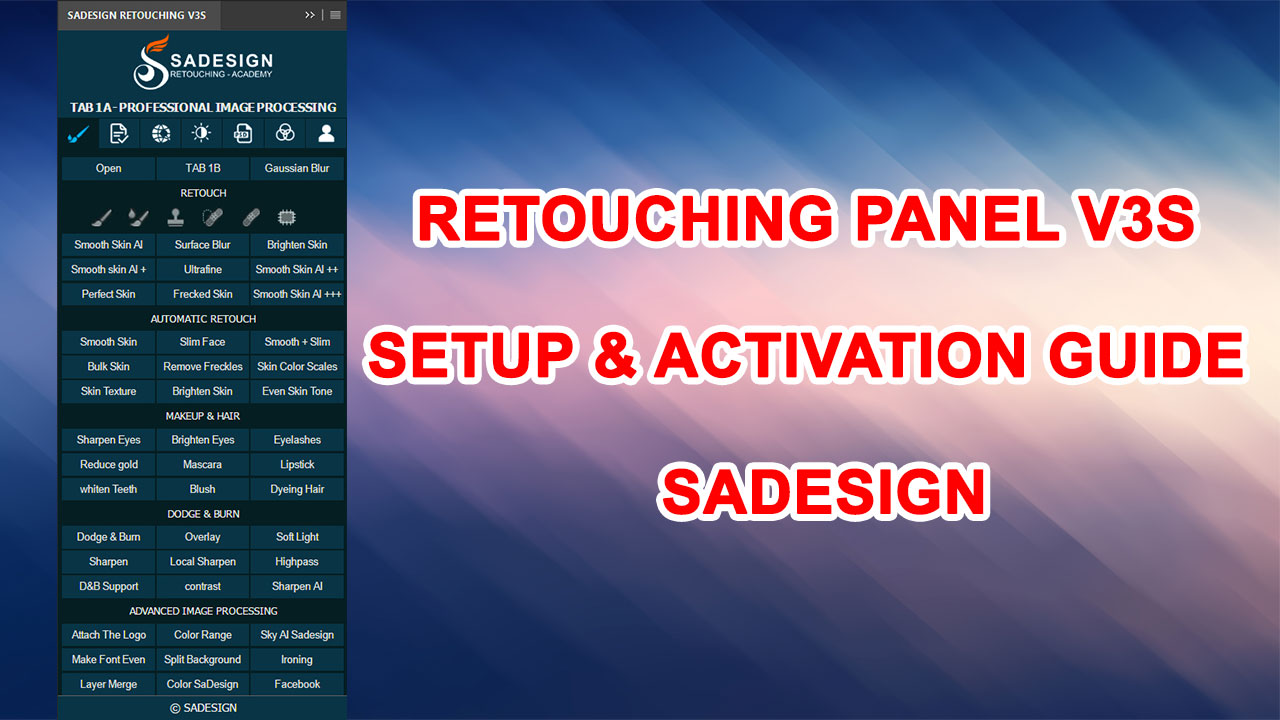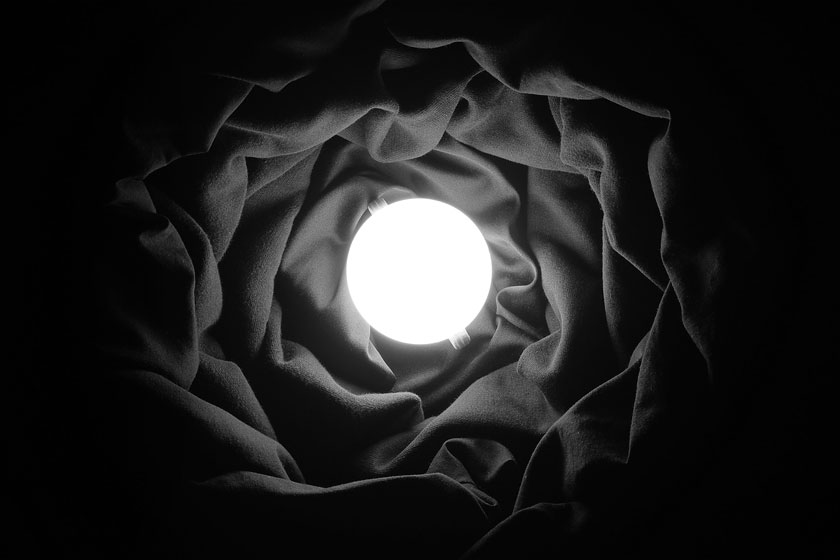Best Selling Products
Understanding Dynamic Range in Digital Photography
Nội dung

What is Dynamic Range in Digital Photography? Understanding this concept not only helps us become better photographers and visual artists, but also increases our awareness of the real world. Let's follow the following article with SaDesign to understand more about Dynamic Range.
 Dynamic Range
Dynamic RangeWhat is Dynamic Range?
In photography, dynamic ranges, also known as dynamic ranges, are the ratio of the least and highest measurable light intensity. It is the range of light and tonal details from the darkest to the lightest areas.
The concept of dynamic range can become complex and highly technical. How we deal with the subject depends on whether we are describing the capture device (such as a camera or scanner), the display device (such as a printing monitor or computer) or the environment and the subject.
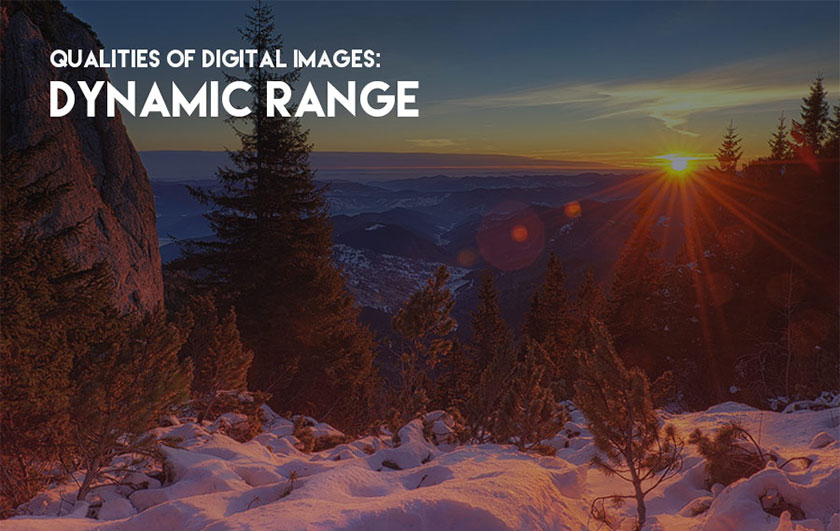 What is Dynamic Range?
What is Dynamic Range?Dynamic Range ultimately refers to the tonal detail and tonal range of an image. The difference is due to different factors, such as viewing angle, resolution, detail, and sensitivity.
For example, our eyes can look around and automatically adjust depending on the subject, while digital cameras capture still images. This is what gives the human eye an advantage over cameras and movies.
In terms of resolution, the human eye has the equivalent resolution capacity of a 52-megapixel camera. However, we cannot remember every detail of what we saw.
The dynamic range of our eyes is instantaneous, and we can adapt quickly depending on the lighting conditions of the environment. That's because the iris and pupil adjust the sensitivity of vision based on light conditions almost immediately.
See more
The camera cannot adjust as quickly as the human eye. A camera sensor will record all tonal details in the dark. Thus, overexposing either 'off' the highlights or exposes the brightest part of the scene, causing loss of detail in the darkest shadows.
This is why when you see a single shot for HDR (High Dynamic Range), they will focus (take multiple shots at different exposures) manually or use the camera with automatic exposure (AEB).
Bracketing allows you to layer a composite of all images, preserving detail contained in each exposure setting. As a result, highlighting details would otherwise be lost under under or overexposure.
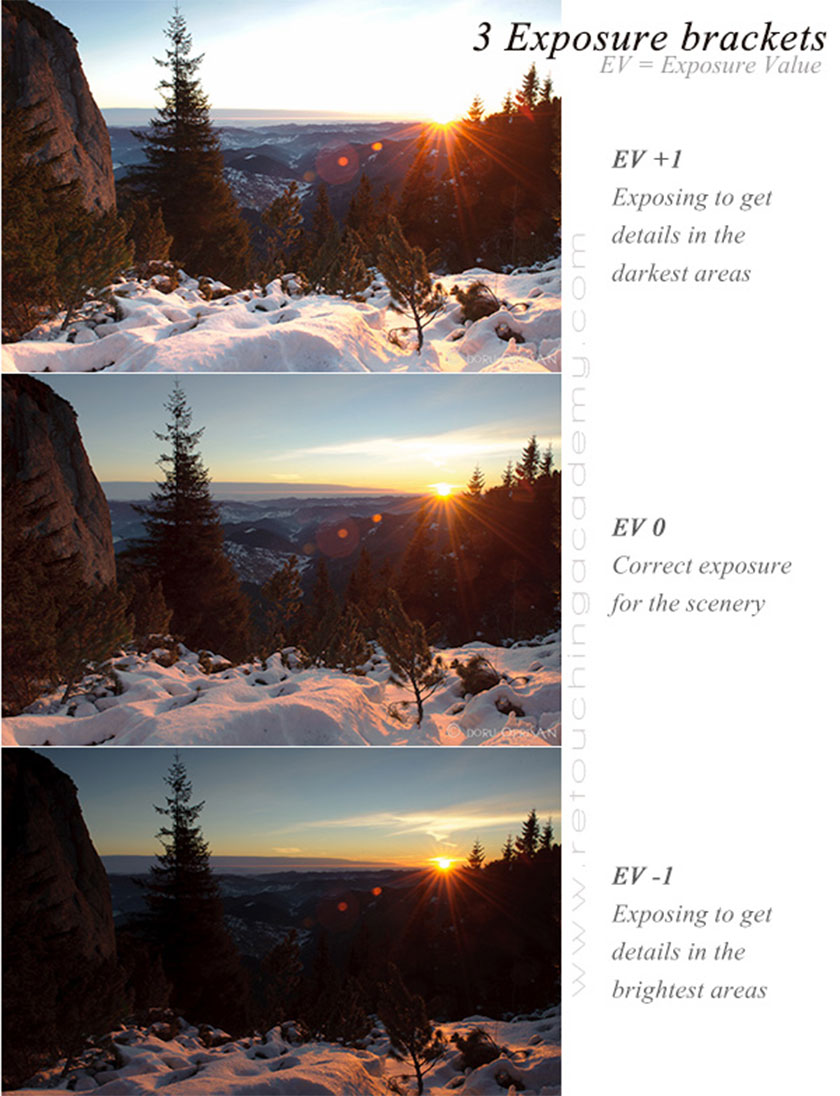 Composite images with bracketing
Composite images with bracketingIn camera, the dynamic range is determined by the sensor and how the light interacts with it. If the sensor has larger pixels, the overall dynamic range will be higher.
However, this doesn't mean the more pixels you have, the more dynamic range you have. Number of pixels and pixel size are two different things.
For example, crop sensor vs. full-frame sensor DSLR. This means cameras with sensor technology possessing a greater dynamic range, based on pixel size, can capture both highlight and shadow details at the same time.
The dynamic range of a digital camera can be described as the ratio of the maximum measurable light intensity (at pixel saturation), to the minimum measurable light intensity (relative image noise).
Dynamic Range Increase - Exposure and processing in RAW
Combining multiple exposures can increase your dynamic range. This is great for landscape and architecture photography, but isn't a great idea when working with models, live subjects, or other movement.
Slight movement between each shot creates 'ghosting'. Ghosting is difficult to remove during post-production, they can make the subject look "blurry".
Changes in shutter speed and aperture also have an impact on the dynamic range of an image, based on their relationship to overall image exposure.
Also, since the data is uncompressed, the exposure of the RAW file may be adjusted slightly. Exposure compensation can correct metering errors or can help bring out shadow detail or lost shadows, increasing the dynamic range of the final image after the picture has been taken.
Additional factors - Pigmentation, color density and Contrast Ratio
Pigmentation or color density affects dynamic range in the same way as they affect tonal values. The same is true for contrast ratios. Curves and Levels adjustments in Photoshop can be used to highlight details in areas that have been slightly cropped or to suppress it.
 additional factors
additional factorsSUMMARY
The dynamic range of images relates to the range from light to dark that the camera can capture, which ensure that they do not go black or blur out highlights.
We can compensate and highlight details lost in post-processing by adjusting the exposure of the image, creating layered composites of the same photo using photographic techniques. compensate.
RAW files retain uncompressed details, while also allowing for more adjustment to the brightness and tonal range of an image. Increasing contrast also helps to bring out shadow and highlights in detail, enhancing the overall dynamic range of the image.
SaDesign Retouching hopes with some information about Dynamic Range in this article will help you understand better and have better quality photos.
See more:
- How to fix eyelashes and eyebrows in photoshop
- How to take photographs creative toys and focused stacking