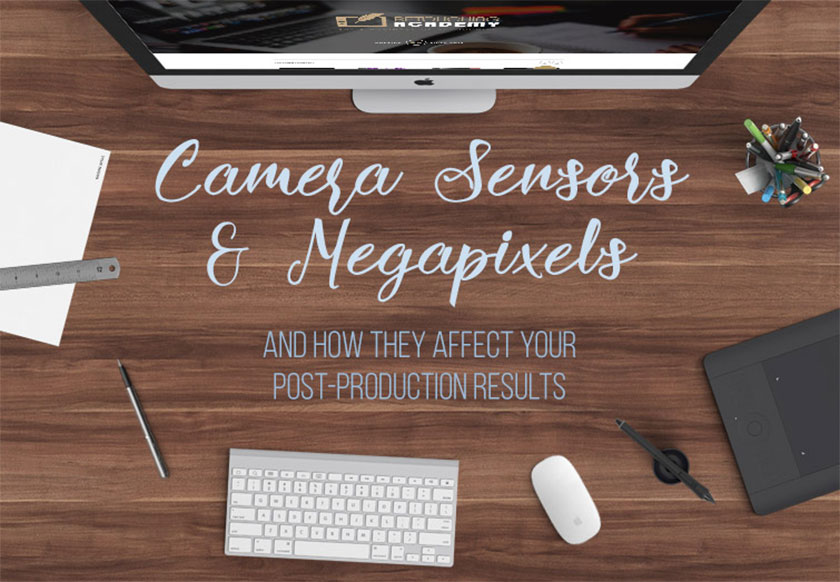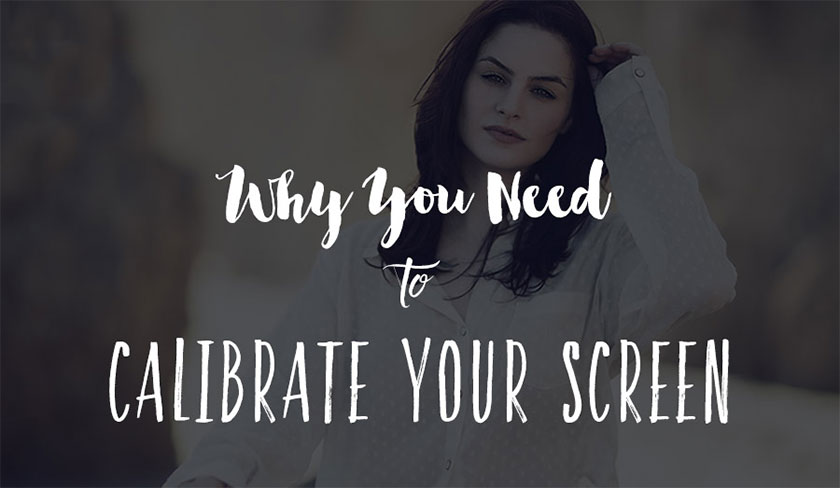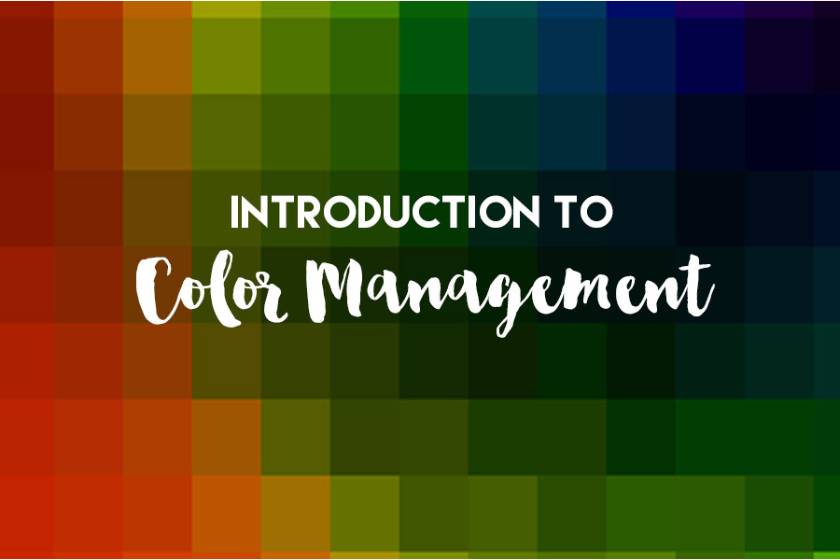Best Selling Products
Essential editing tools for face and hair

In the video in this article, we will cover the retouching tools commonly used to correct the defects on the subject's face, as well as the hairs.  As always, our aim is not only to teach you the basics of the tools, but also the best practices, uses, and limitations of the editing tools in Photoshop.
As always, our aim is not only to teach you the basics of the tools, but also the best practices, uses, and limitations of the editing tools in Photoshop.
 As always, our aim is not only to teach you the basics of the tools, but also the best practices, uses, and limitations of the editing tools in Photoshop.
As always, our aim is not only to teach you the basics of the tools, but also the best practices, uses, and limitations of the editing tools in Photoshop. Video tutorial for using face and hair editing tools
Here is a video detailing the tools to edit skin and hair most effectively: [embed]https://youtu.be/YXuVbQaftr4[/embed]Adjustments
The most commonly used skin and hair retouching tools in Photoshop are the Healing Brush, Spot Healing Brush, and Clone Stamp tools. In the Clone Stamp and Healing Brush tools, it is necessary to select the source sample location before the destination can be covered. The source area can be sampled by holding down the Option (Alt) key and clicking down with your mouse or stylus. Whenever working with any of these tools, you should work non-destructively by re-editing on an empty layer above your main layer. The Clone Stamp tool is a non-interpreting tool, where it just samples pixels from a source location and copies them to a destination location. The Clone Stamp tool should be used whenever you want maximum control or are working in areas of transitions, or varied textures that the Healing and Spot Healing brushes won't use successfully. The Clone Stamp tool is the tool of choice for fixing flying hairs, especially when combined with the Lighten or Darken Layer blend modes. According to Julia Kuzmenko, he says, “I personally like to remove flying hairs with the Healing Brush tool or the Spot Healing Brush when I am working on a background with gradients. And I switch to Clone Stamp as I get closer to my head, so my Healing Brush Tool doesn't get confused by neighboring colors on my hair or face." The Healing Brush is an interpretation tool, where it separates the source and destination into text, brightness, and color to blend the source and destination together into a more seamless result than the Clone Stamp tool can provide. The Healing Brush is a great tool for correcting facial imperfections or lines under the eyes Spot Healing Brush works by guessing the color and texture around the area to replace, they automatically fill it without sampling the source location. The Spot Healing Brush works well for small imperfections in areas with a fairly consistent surrounding texture like cheeks, chin, or forehead. Therefore, depending on the position you edit, you can choose the most suitable tool to use. With the video that we share below, you will be able to proficiently use the tools used to edit the best face and hair.Some side information
If you are interested in learning advanced retouching for Beauty, Portrait and Fashion photography, be sure to check out the video courses. In the in-depth video courses, you'll dive into one of the most important tools and techniques in editing, called Dodging and Burning. If you're struggling with this technique, using these courses will be a quick trip to your editing breakthrough. In order to improve the efficiency of editing and using Photoshop, you need to learn more, especially don't forget to read our useful history on how to use useful tools in Photoshop software! Hopefully with our above video sharing about face and hair editing tools will help you edit portraits in the most beautiful way to support your work. See more How to cut the hair in Photoshop fastest Sadesign Co., Ltd. provides the world's No. 1 warehouse of cheap copyrighted software with quality: Panel Retouch, Adobe Photoshop Full App, Premiere, Illustrator, CorelDraw, Chat GPT, Capcut Pro, Canva Pro, Windows Copyright Key, Office 365 , Spotify, Duolingo, Udemy, Zoom Pro...
Contact information
SADESIGN software Company Limited
Sadesign Co., Ltd. provides the world's No. 1 warehouse of cheap copyrighted software with quality: Panel Retouch, Adobe Photoshop Full App, Premiere, Illustrator, CorelDraw, Chat GPT, Capcut Pro, Canva Pro, Windows Copyright Key, Office 365 , Spotify, Duolingo, Udemy, Zoom Pro...
Contact information
SADESIGN software Company Limited