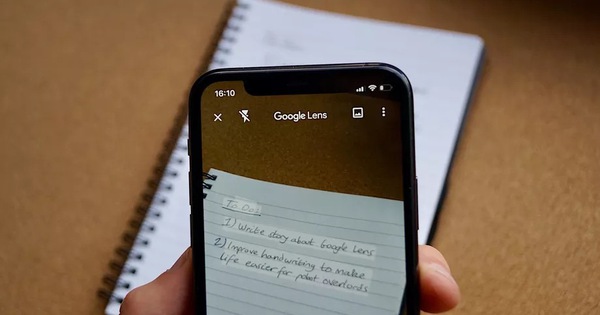Best Selling Products
Free Sharing 15+ Extremely Beautiful Fire Photoshop Brush Templates for Professional Designers
Nội dung
Free Sharing 15+ Extremely Beautiful Fire Photoshop Brush Templates for Professional Designers

In the process of graphic design, the use of creative tools and resources is an indispensable factor to bring high-quality products. Especially for professional designers, the use of unique Photoshop brushes not only saves time but also enhances the creativity of the work. Understanding this, Sadesign.vn is proud to share for free the collection of '15+ extremely beautiful flame Photoshop brush samples'. Surely this will be a great source of inspiration for designers.
.jpg)
1. Why Use Flame Brushes In Design?
Flame brushes are one of the useful tools to create strong, vivid and emotional effects in design projects. These brushes are often used in areas such as:
.jpg)
- Poster design: Create explosive effects or emphasize drama.
- Banner design: Attract attention and create highlights.
- Artistic effects: Add depth and creativity to digital works.
- Game design: Used to create fire effects in virtual environments.
With the flame brush collection from Sadesign.vn, you can easily bring life to your designs without much effort.
.jpg)
2. Highlights of the Flame Brush Set from Sadesign
List some highlights of the Flame Brush set from the website sadesign.vn specifically below:
1. Variety of styles: The collection includes more than 15 brushes with different styles and details, from gentle small flames to powerful fire effects.
2. High quality: All brushes are designed with high resolution, ensuring no broken lines when used for large projects.
3. Easy to use: The brushes are optimized to work smoothly on all versions of Photoshop, making it easy to integrate into your workflow.
4. Completely free: This is a gift from sadesign.vn to the designer community, helping you save costs while still owning quality tools.
.jpg)
3. Download and Usage Instructions
The steps to download and use the extremely beautiful flame Photoshop Brush Template at Sadesign are specifically as follows:
1. Download: Visit the website: https://sadesign.vn/ to download the free brush set. Make sure you have an account for quick access. Or visit our official link below:
Password to Unzip: sadesign.vn
2. Install:
- Open Photoshop.
- Go to the "Brush" tab and select "Import Brushes".
- Select the brush file you just downloaded (.ABR format) and press "Load".
3. How to use:
- Select the flame brush from the list.
- Adjust the size, opacity and color to suit your design.
.jpg)
4. Conclusion
The collection of **15+ beautiful flame Photoshop brush patterns** from sadesign.vn is not only a powerful support tool. It is also a source of creative inspiration for professional designers. Download it today and discover new potential in your design work!