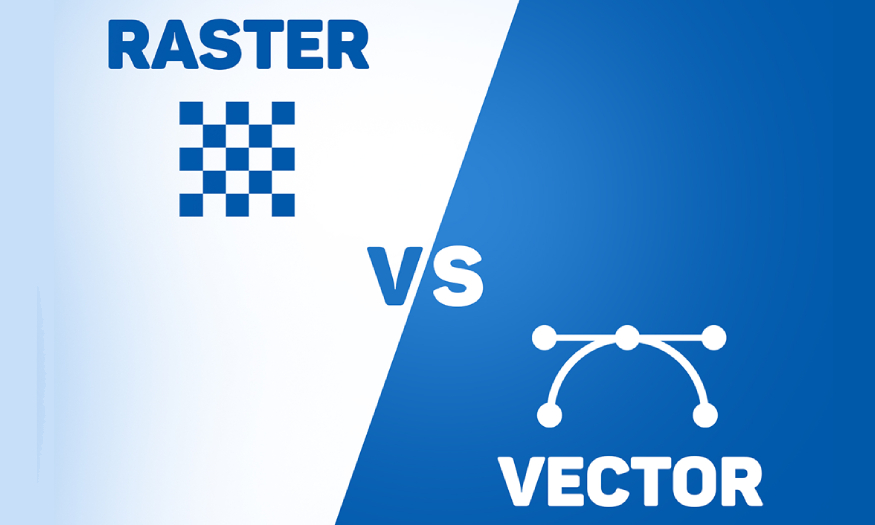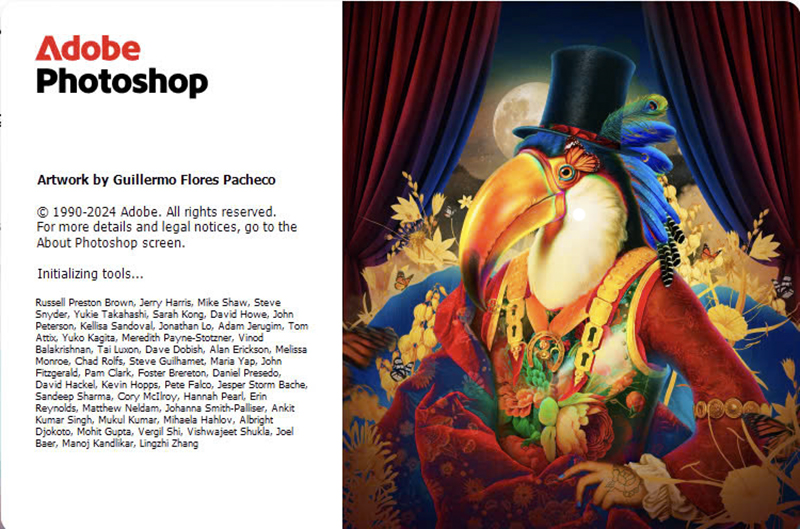Best Selling Products
Google One or iCloud - which is the best cloud storage solution for you?
Nội dung
- 1. Introduction
- 2. Google One: Features and Benefits
- 2.1. Outstanding features of Google One:
- 2.2. Advantages of Google One:
- 2.3. Disadvantages of Google One:
- 3. iCloud: Features and Benefits
- 3.1. Main features of iCloud:
- 3.2. Outstanding features:
- 3.3. Limitations of iCloud:
- 4. Compare Google One and iCloud
- 4.1. Storage Capacity and Price:
- 4.2. Synchronization Capability:
- 4.3. Data Security:
- 4.4. Ecosystem Integration:
- 5. What is the best cloud storage solution for you?
- 5.1. Who Should Choose Google One?
- 5.2. Who Should Choose iCloud?
- 6. Conclusion
Google One or iCloud - Are you still considering? Each service offers outstanding features, from flexible storage capacity to seamless data synchronization across devices. But which is the ideal choice for your needs? Let's explore and compare in detail with Sadesign to find the most suitable solution!

1. Introduction

In the era of strong digital technology development, cloud storage has become an indispensable need for everyone, from individuals to businesses. Google One and iCloud are two leading storage platforms, trusted by millions of users to protect and synchronize data. However, each service has its own advantages, so a detailed comparison will help you choose the most suitable solution.
2. Google One: Features and Benefits

Google One is a cloud storage service developed from the familiar Google Drive platform , bringing many outstanding improvements and a more convenient experience for users. With Google One , you can easily expand storage capacity, synchronize data on all devices, and make the most of the Google ecosystem .
2.1. Outstanding features of Google One:
Flexible storage: Google One offers plans from 100GB to 30TB, covering everything from basic to advanced.
Additional benefits: Google One members can receive support from Google Experts, enjoy special offers like discounts on the Google Store, and easily share storage with up to 5 family members.
Ecosystem integration: Google One works seamlessly with other Google services like Gmail, Google Photos, and Google Docs, making data management more convenient.
2.2. Advantages of Google One:
Choose from a variety of storage packages at competitive prices.
Support for quick and easy data synchronization across multiple devices. Deep integration with Google
apps , very useful for users who regularly use Google services .
2.3. Disadvantages of Google One:
Some premium features like Google Experts are only useful for power users.
Not optimized for users who primarily use Apple devices, as the integration is not as strong as iCloud.
Google One is a great choice for users who need large storage capacity and the convenience of the Google ecosystem, helping to manage data efficiently and optimize daily work.
3. iCloud: Features and Benefits

iCloud is Apple 's cloud storage service , designed to work seamlessly within the Apple ecosystem, from iPhone, iPad, MacBook to Apple Watch. With deep and seamless integration, iCloud makes it easy for users to manage, sync and protect data across all their devices.
3.1. Main features of iCloud:
Automatic sync: iCloud ensures that your data, such as photos, files, contacts, and calendars, are always instantly synced across all your Apple devices. This provides the convenience of being able to access your data anytime, anywhere.
High security: Apple is committed to protecting user privacy and data. iCloud uses end-to-end encryption to protect sensitive information such as messages and stored files, giving you peace of mind about security.
iCloud+: This is an upgraded version of iCloud, offering features such as Private Relay (for anonymous web browsing), Hide My Email (generates random emails to protect your main email), and HomeKit Secure Video (records and stores security camera videos with end-to-end encryption).
3.2. Outstanding features:
Perfect integration with Apple devices for a seamless and convenient experience.
Advanced security features, especially in iCloud+, for maximum data protection and privacy.
Easy data management with a simple and friendly user interface.
3.3. Limitations of iCloud:
Limited free storage of only 5GB, requiring users to purchase more if they need more storage.
Not optimized for multi-platform users (not in the Apple ecosystem), leading to limitations in access and syncing on non-Apple devices.
iCloud is a great choice for those who love simplicity and security, especially loyal Apple users. Smooth syncing and superior data protection make iCloud an ideal storage solution in the Apple ecosystem.
4. Compare Google One and iCloud

4.1. Storage Capacity and Price:
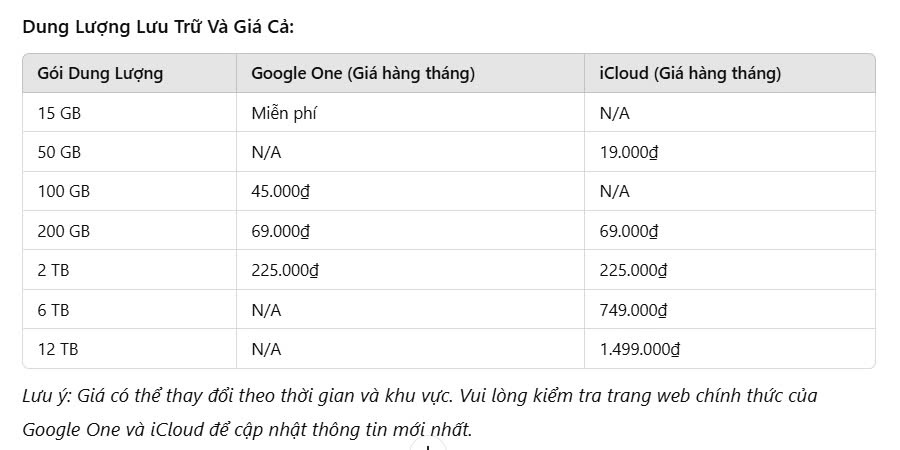
Note: Prices may vary by time and region. Please check the official Google One and iCloud websites for the latest updates. In addition, Sadesign offers Google One at a super preferential price!
4.2. Synchronization Capability:

Google One: Deep integration with Google services like Gmail, Google Photos, and Google Drive, allowing for seamless data syncing across multiple platforms, including Android, iOS, and the web.
iCloud: Designed specifically for the Apple ecosystem, iCloud offers instant, seamless syncing across devices like iPhone, iPad, and Mac. However, usage on other platforms may be limited.
4.3. Data Security:
Google One: Uses advanced security measures, including encryption of data in transit and at rest. Additionally, Google One offers a VPN for premium users, which helps protect privacy when accessing the internet.
iCloud: Apple is known for its commitment to protecting user privacy. iCloud uses end-to-end encryption across many services, ensuring that only the user can access their data. Features like Private Relay and Hide My Email in iCloud+ enhance security and privacy.
4.4. Ecosystem Integration:
Google One: Great for users who use Google services frequently. Integration with many Google apps and services makes for a seamless experience across devices and platforms.
iCloud: Great for users in the Apple ecosystem. Tight integration with Apple devices and services makes for a seamless and seamless experience.
Both Google One and iCloud have their own distinct advantages. Choosing between the two depends on your individual needs, your device ecosystem, and your priorities for security, storage, and customer support.
5. What is the best cloud storage solution for you?

5.1. Who Should Choose Google One?
Google One is a great choice for multi-platform users, especially those who need easy access to their data across Android and iOS devices, as well as Windows PCs. If you regularly work with Google services like Gmail, Google Photos, and Google Drive, Google One provides a seamless and optimized experience. With large storage plans ranging from 100GB to 30TB, and reasonable prices, Google One is a great choice for those who need to store a lot of data, such as work documents, high-quality photos, or videos. Those who want additional benefits like support from Google Experts and the ability to share storage with family will also appreciate the service.
5.2. Who Should Choose iCloud?
iCloud is ideal for Apple loyalists who are familiar with and love the smoothness of the Apple ecosystem. If you own multiple Apple devices such as iPhone, iPad, and MacBook, iCloud will provide a fast and efficient syncing experience, making data management easy and seamless. The service is also suitable for those who prioritize security, as Apple is committed to protecting privacy with advanced encryption technologies. For those who love simplicity and do not want to complicate the process of data management, iCloud is definitely the perfect choice.
6. Conclusion
Google One and iCloud both offer great benefits, but there are also some limitations to consider. Google One stands out with its large storage capacity, reasonable price, and flexible integration with many platforms, suitable for a variety of users. Meanwhile, iCloud impresses with its smooth synchronization, high security, and simplicity in the Apple ecosystem, ideal for those who are loyal to Apple products.
If you need to upgrade Google One , do not hesitate to contact Sadesign ! Sadesign is always ready to support you. With dedication and professional service, we will help you upgrade Google One quickly and easily, ensuring you get the best experience at a preferential price.
---------------------------
Installation and support contact information:
🏡 SADESIGN Software Company Limited
📨 Email: phamvansa@gmail.com
🌍 Website: https://sadesign.ai