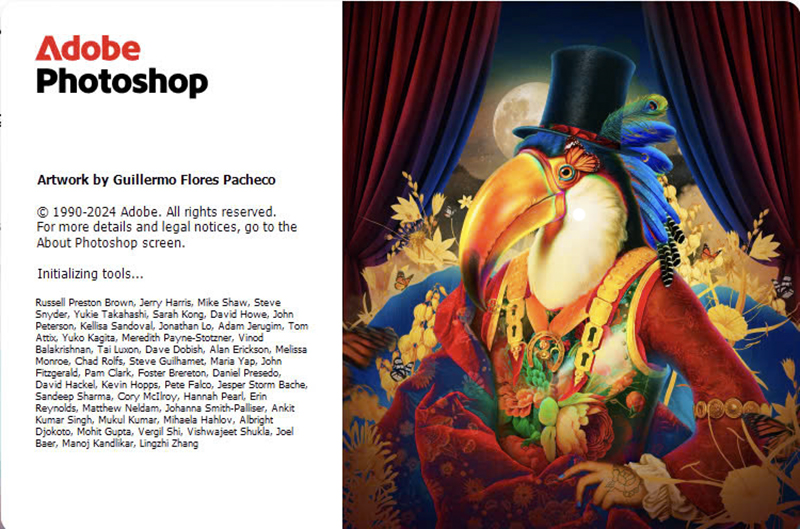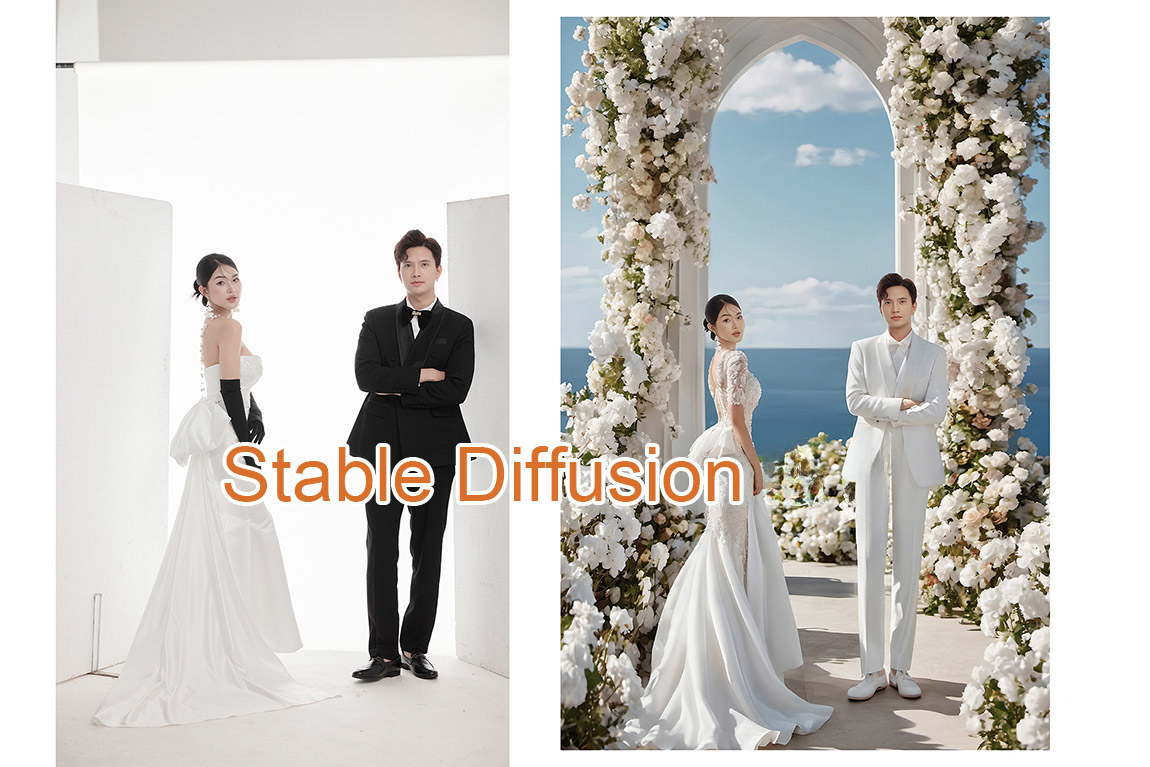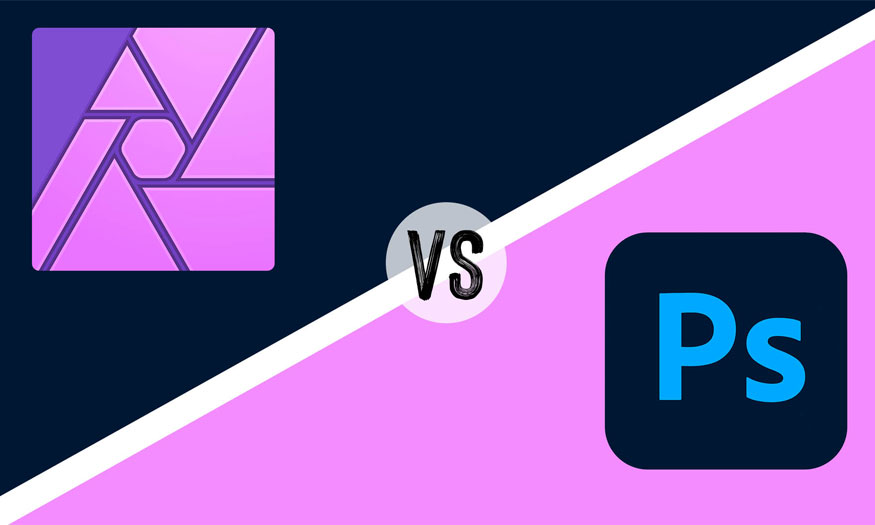Best Selling Products
The Advantages of Choosing Capture One Over Lightroom
Nội dung
- 1. 6 Reasons to choose Capture one for color blending
- 1.1. Support for quick liveview shooting
- 1.2. Customizable , personalized interface is very convenient for user
- 1.3. Optimaol color quality with fashion photo line
- 1.4. Peofessional file selection and smart display
- 1.5. Easy-to-use color editing tools deeply op timizing details
- 1.6. Using layers on raw images, adjusting colors on each layer
Create stunning photos with Capture One! Discover the secrets of professional editing you never knew!

1. 6 Reasons to choose Capture one for color blending
1.1. Support for quick liveview shooting
Previously, when you used Lightroom to connect each time you took a Cr2 file, you probably wanted to smash the screen, right? Capture One has solved that problem and the recording time from the camera is not delayed. And now Capture One is also being evaluated by forums as the fastest Live capture software on the market.

Another part is that when looking at the camera's LCD screen, it is difficult for you to evaluate all the pixel details of the photo. Opening it on Capture One and displaying it on your computer will help you control the file quality better.
Another pretty cool feature on Capture One is that you can apply Presets and presets to all files during the shoot, helping to complete the photo shoot to always meet the customer's wishes. Because when you apply presets, the exported files to Capture One have now been calibrated through color and light according to your wishes.
1.2. Customizable , personalized interface is very convenient for user
This is an advantage of Capture One, you can easily reset the workspace to your liking or remove unnecessary tools. Those who are familiar with Lightroom can completely reset the Capture One interface to be similar to Lightroom with customization in Menu: View.
Capture One also allows optimizing shortcuts, just spending a little effort to optimize will help save a lot of time when working on projects with hundreds of files or more.
1.3. Optimaol color quality with fashion photo line
Files opened on Capture One will tend to be more yellow, more saturated, and have sharper file quality than Lightroom. Especially in low-light files, the pixels are closely linked, the image tends to be smoother, the file is noise-free and much softer than Lightroom. This is the reason why Capture One will be extremely well supported for those who specialize in Fashion photography.
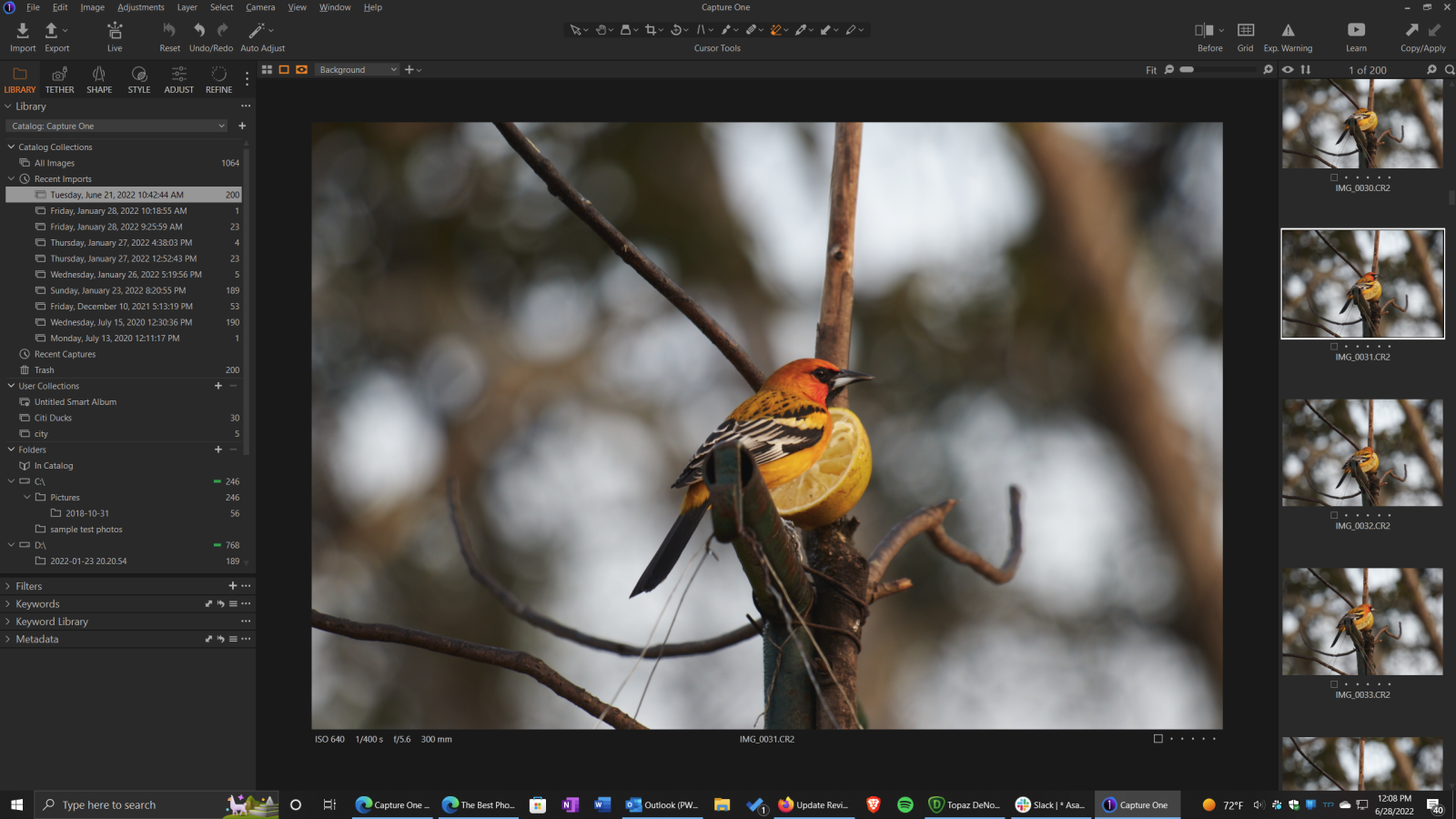
1.4. Peofessional file selection and smart display
On Capture One, images can be easily categorized by color tagging or rating. This part is not new compared to Lightroom, but when using the Loupe tool on Capture One to zoom in on photo details, it is really impressive. The display is beautiful, eye-catching and intuitive like looking through a magnifying glass.
If you compare Zoom on Capture One and Lightroom. The experience on Lightroom brings very little emotion, lag and cannot be as smooth as Capture One.
Before & After is a new feature on Capture One that uses a full-screen view with a split-image slider, allowing you to instantly compare your edited image with the original RAW file. Much faster and more convenient.
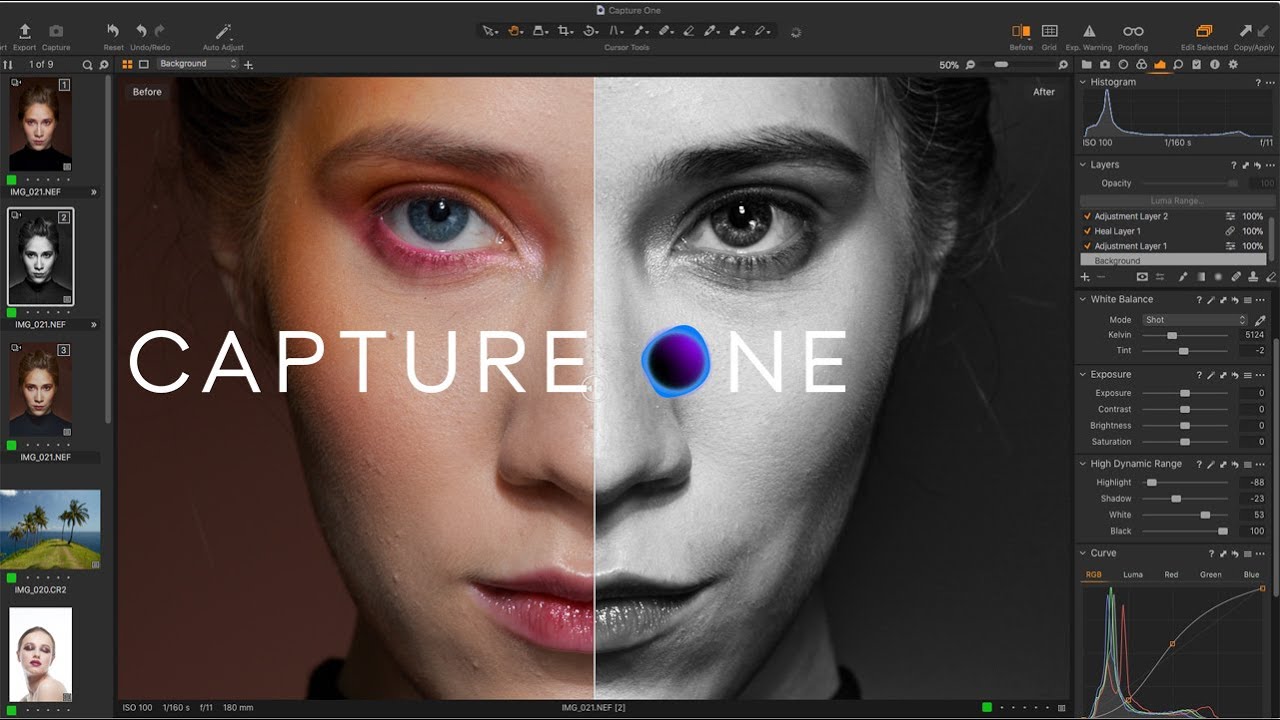
1.5. Easy-to-use color editing tools deeply op timizing details
Capture One has added Advanced & Skintone, this is my favorite part of Capture One software.
Advanced: The color wheel is really convenient, allowing deeper adjustment of each light and dark area of the color channel in the HSL color space, which Lightroom cannot do, automatically selecting colors (with masks so I know in advance which color areas are affected before pulling the color).
Skin tone: Helps you intervene deeper into the skin to help balance discolored skin areas, making skin color and saturation more uniform. Optimized for Fashion Brown tones very well.

1.6. Using layers on raw images, adjusting colors on each layer
Capture One has an additional Layer and Luma Range control panel: Helps you intervene individually on each Layer, similar to Photoshop, while Luma Range intervenes more deeply in the light range.
Magic Brush is a quick and easy-to-use selection tool that solves the problem of patchy colors that previously took you a lot of time to edit in Photoshop.
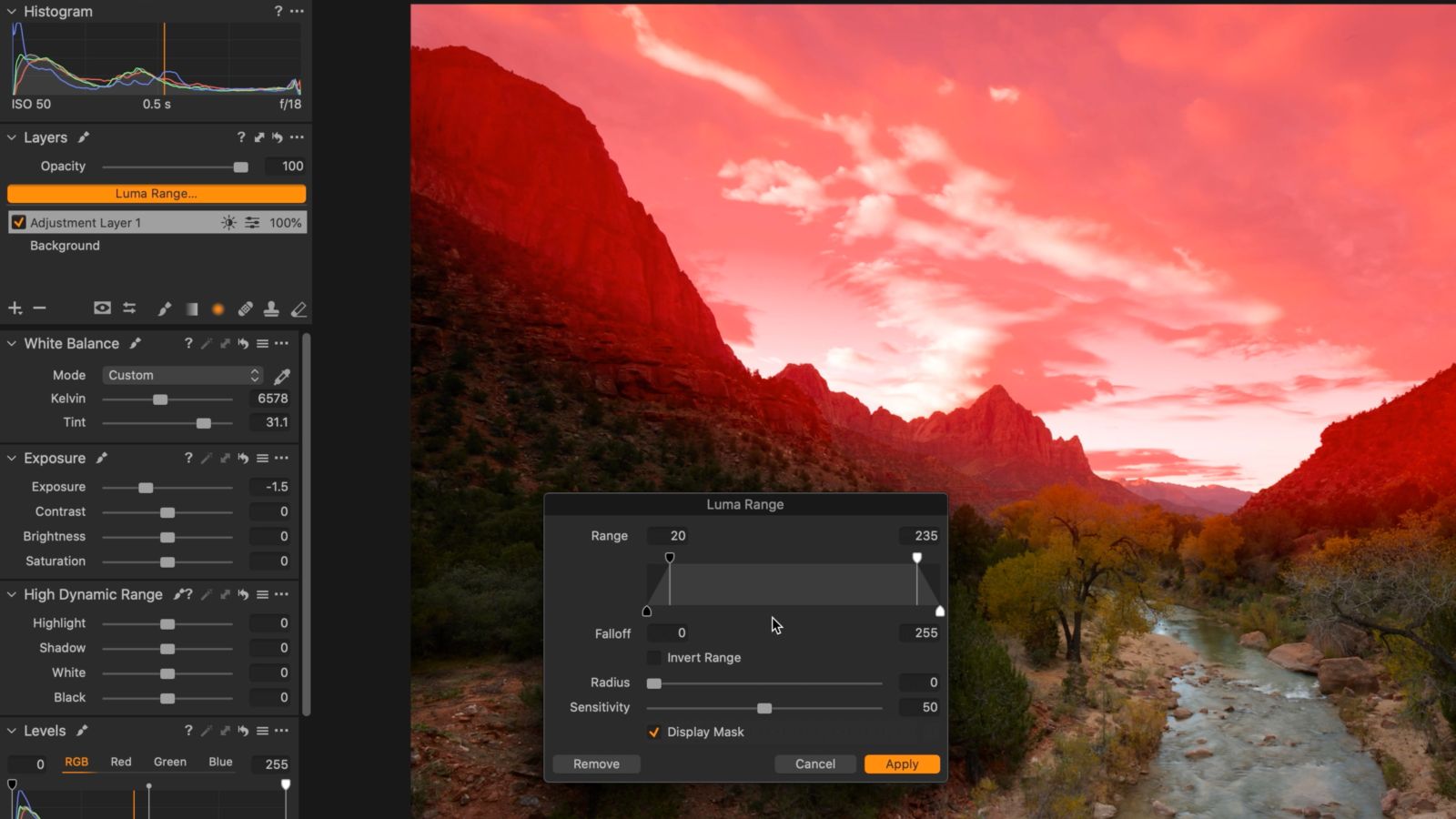
Capture One is increasingly optimized for accuracy, performance, customization, and professional user experience. Hopefully, with this article, you will have the most objective view of this software.
---------------------------
Installation and support contact information:
🏡 SADESIGN Software Company Limited
📨 Email: phamvansa@gmail.com
🌍 Website: https://sadesign.ai