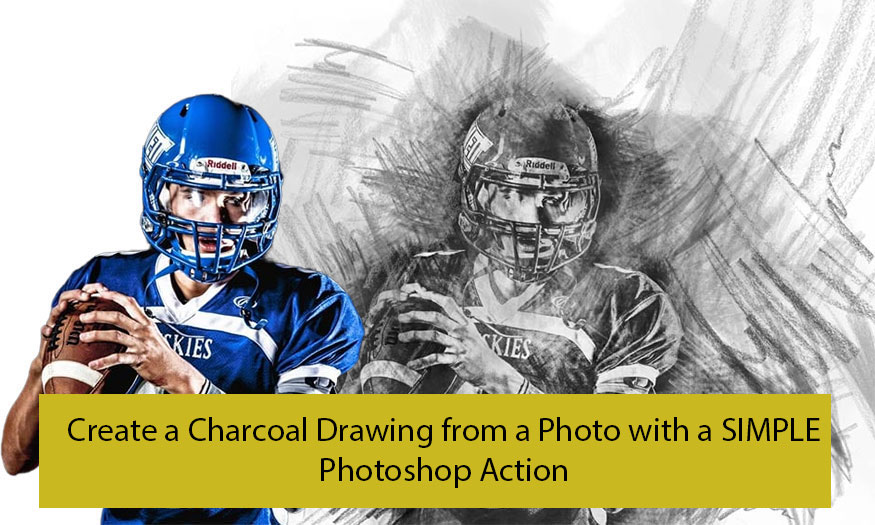Best Selling Products
Guide to Enterprise Document Management with Google Workspace
Nội dung
- 1. Risks and disadvantages of managing corporate documents in the traditional way
- 1.1. For customers who do not have data storage software
- 1.2. For companies that share common system data
- 2. Google Drive – The key to effective business document management
- 3. Overview of Google Drive and the packages offered by Google Workspace
- 3.1. Basic Features of Google Drive
- 3.2. Benefits of Google Workspace with Shared Drive support
Join SaDesign to discover how to effectively manage business documents with Google Workspace - Increase productivity, high security, save time at work!

In today's technologically advanced era, the amount of information stored and exchanged from schools, businesses to entertainment needs is huge. Especially in businesses, where documents are stored and accessed continuously and consistently with high frequency, an optimal solution for data management is needed. Taking advantage of the development of technology, let's learn how to effectively manage business documents with Google Workspace , a safe and feasible solution for businesses today.
1. Risks and disadvantages of managing corporate documents in the traditional way
Since the advent of computers, with the development of huge computer memories, they can only store very small documents. Now, computer memories that fit in the palm of your hand can store an entire library of documents. However, technology is constantly developing and storage systems become outdated, backward, and pose risks and disadvantages to businesses.
1.1. For customers who do not have data storage software
Managing business documents works very differently from the way we manage personal documents, requiring separate data storage software. And without supporting software, businesses will encounter many difficulties because:
Company documents are not stored centrally, currently stored in many different software and computers in the company.
Stored mainly on email, so when you need to access email and start searching through a series of documents sent and received over the years. For conventional email systems, data is only allowed to be saved in the company or shared on Outlook. This leads to inconvenience due to data not being synchronized, leading to inaccessibility on many different devices.
Individuals self-storing with personal accounts leads to loss when employees leave or sell data to outside parties.
Because of personal storage, documents are easily attacked by malicious code or viruses and there is always a risk of information leaking to the outside.

1.2. For companies that share common system data
The reality is that businesses always have a need to share data in a common storage system. When the problem of document storage cannot be solved satisfactorily, managing access and using documents in a flexible and convenient way is a difficult problem to meet. Applying inappropriate technology makes the investment in corporate document management less effective when:
- The decentralized system does not meet the needs of each department and management level. Managers do not have the right to control employee data. Leaders do not have the right to manage data for all departments and management levels. There is no root directory for data for the entire company.
- There is no function to backup data for the entire storage system of the company as well as individual users.
- The database access system does not support access outside the company. This leads to interruptions in the need to work anywhere, anytime. The urgent solution is that documents need to be stored on a system that can be accessed and used anytime, anywhere, like the features of cloud platforms.
- The published data has not been reviewed by any management level. This causes gaps in workflows and disrupts the workflow.
- Employees are unable to connect and synchronize documents with the common system due to not using the same platform as the related software. This leads to ineffective integration of document management tools.

2. Google Drive – The key to effective business document management
However, the need for human document storage and access is limitless, so the evolution of supporting tools has developed to the point that now, a complex document storage and exchange system can be simplified into a single tool. And moreover, it can be accessed anytime, anywhere on any device.
Google offers this document management solution through the Google Drive application available for G Suite or Workspace applications.

3. Overview of Google Drive and the packages offered by Google Workspace
Google Drive is built on the Software as a Service platform, integrated into the Google Workspace productivity toolkit and part of the Google Cloud Platform cloud computing ecosystem to support enterprise management and collaboration.
3.1. Basic Features of Google Drive
· Upload
· Download
· Manage
· Share
Office suite with basic applications such as Google Docs, Sheets, Slides... In addition, Google also provides a Marketplace page for additional support tools.
In the advanced option for businesses, the Google Workspace toolkit with Google Drive also has a series of features such as:
- Cloud Search to support seamless search across all apps in the suite (Gmail, Drive, …) (For Workspace Business Standard and above)
- Google Drive File Stream makes it more convenient for customers to edit on offline office and sync with Drive
- Google Sites tool to create a website containing Drive links to support work
Availability: Google Drive is available in all editions of Google Workspace G Suite
Microsoft Office compatibility: Google is also compatible with documents from Microsoft (Word, Excel, Powerpoint, ...) and has the ability to view and edit right on Google Drive.
3.2. Benefits of Google Workspace with Shared Drive support
With the higher version of Workspace Business Standard, we also have Shared Drive (shared storage) to help everyone share documents in a single place and manage documents together. Now, Shared Drive supports business users in a more optimal and efficient way at work.

- Easy for data administration and approval.
- Easy for data classification.
- For all industries.
- Provide general templates for customers or customize as required (Requirements survey, department description, organizational structure, directory tree > Design > Construction > Handover).
- Provides an overview of Drive.
- Provides some of Google's available Use Cases for document management.
- Provide training services to customers – help customers master how to use applications in Workspace.
- Google Site Templates are available to suit all types of customers. You can explore further and customize the template to suit your customers.
Entering the digital transformation process, it is necessary to carefully prepare the roadmap for integrating technology products with outstanding features. Timely application of technology, possessing a good foundation and reasonable preparation can help businesses make the necessary steps in mastering their business field. Effective management of business documents with Google Workspace is the trend of storing and accessing documents in the new era.
------------------------
Installation and support contact information
🏡 SADESIGN Software Company Limited
✅ Fanpage : https://www.facebook.com/SadesignRetouchingPanel
💬 Gmail : phamvansa@gmail.com