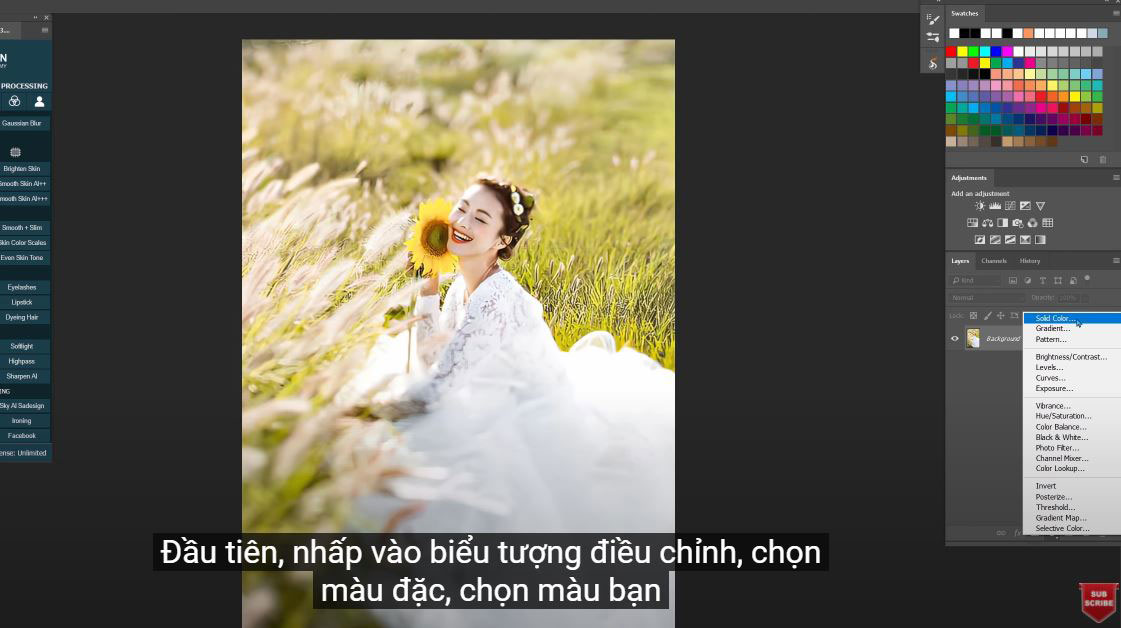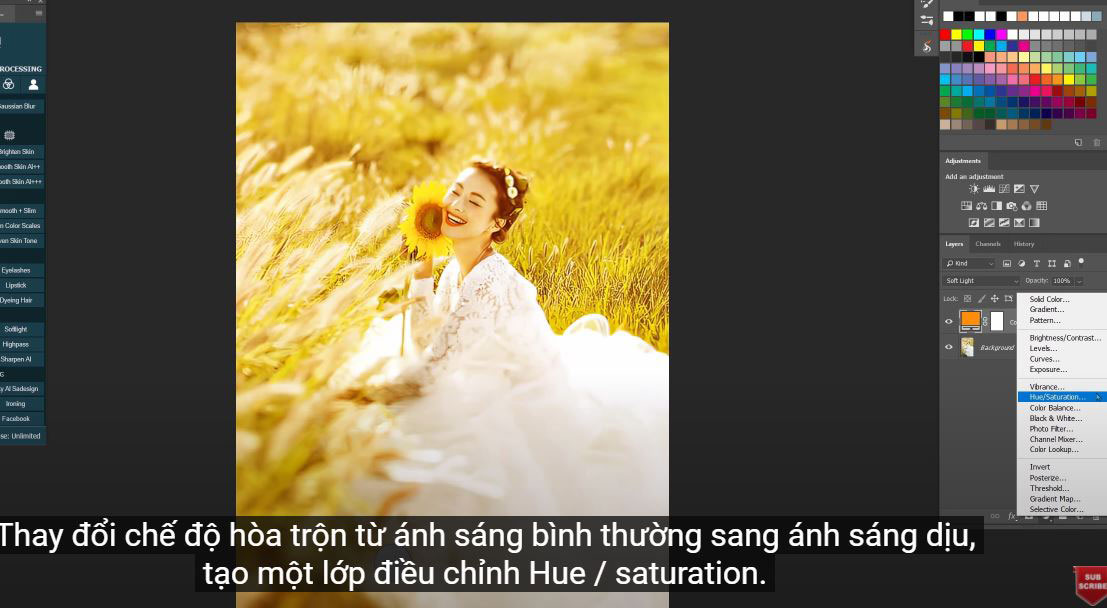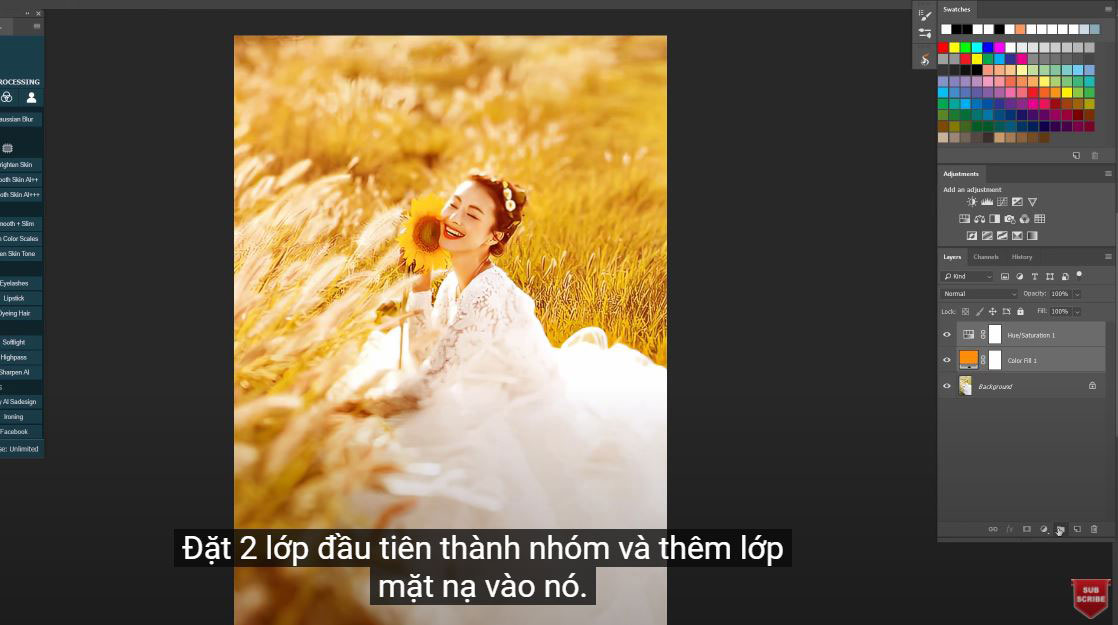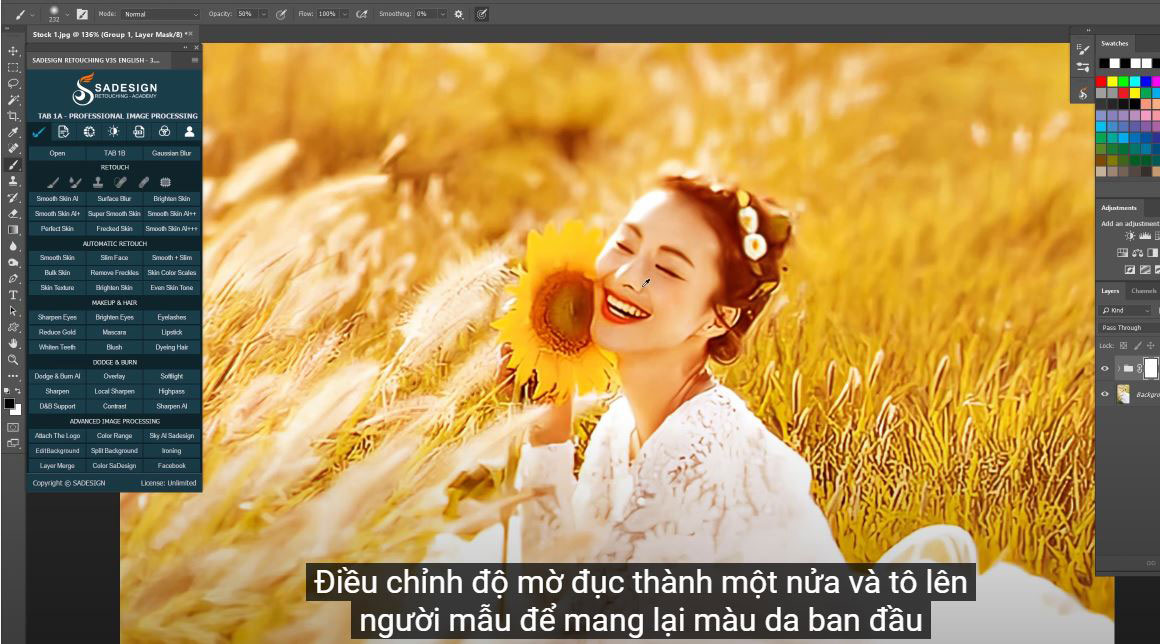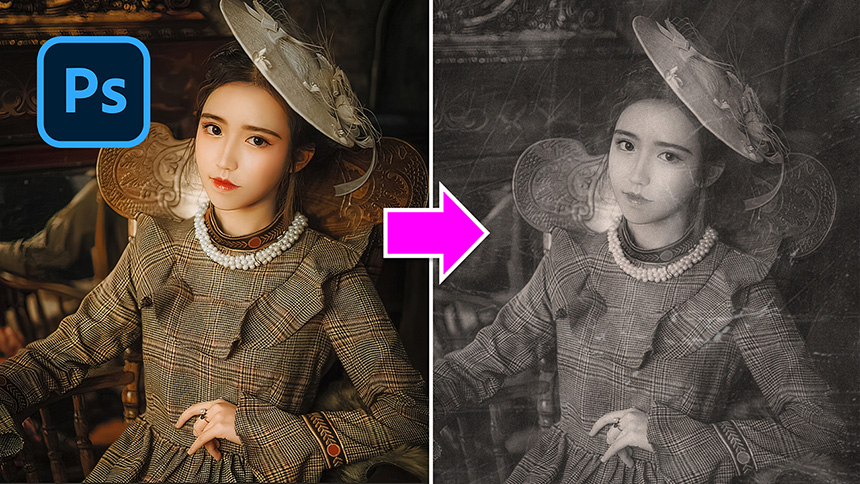Best Selling Products
How To Change Color of Grass in Photoshop

Hi, in this video you will learn how to change the color of the grass in Photoshop.
(1). First, click on the adjustment icon, select a solid color, select the color you want to apply. As for me, I would think it would be great if I switched to warm tones. Orange is a good choice in this case.
(2). Change the blend mode from normal light to soft light, creating a Hue/saturation adjustment layer. In this window, there are three channels: Hue, Saturation, and Lightness. In color channel, color is another word of color, it means you can change color. Saturation is the intensity or purity of a color and for luminance value is the relative degree of black or white mixed with a given hue.
(3).When you are satisfied with the result, close it. Put the first 2 layers in a group and add a layer mask to it.
(4). We just need to change the grass color not the model right? Select the Brush tool (shortcut B), make sure the foreground color is black to hide the effect. Adjust the opacity to half and paint over the model to bring back her original skin tone.
REGISTER FOR FREE PHOTOSHOP LEARNING
============================
The most powerful Retouch tool processor
DOWNLOAD:
✅ SADESIGN PANEL ENGLISH: https://sadesign.ai/retouching/
✅ SADESIGN PANEL VIETNAM: https://www.retouching.vn/