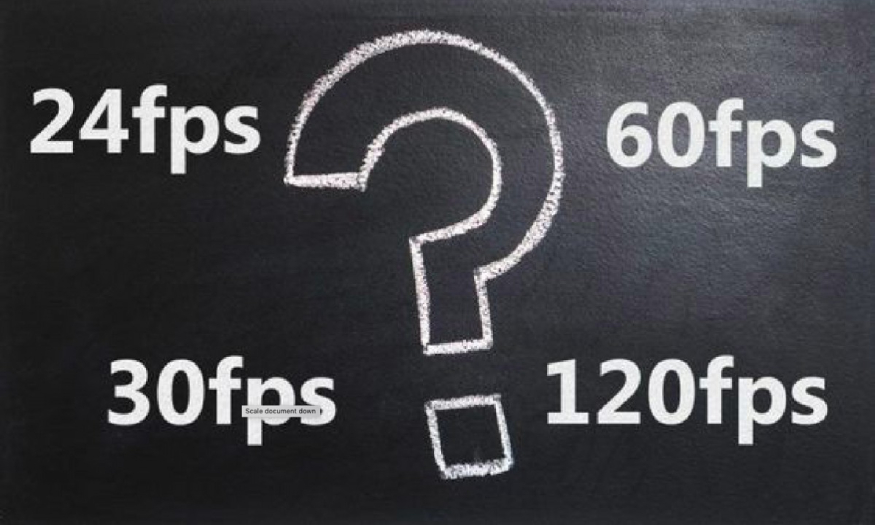Best Selling Products
How to uninstall Adobe Creative Cloud on your computer
Nội dung
In this article, SaDesign will guide you on how to uninstall Adobe Creative Cloud in detail and easy to understand, helping you to do it quickly and effectively. Let's refer to it and do it right away!
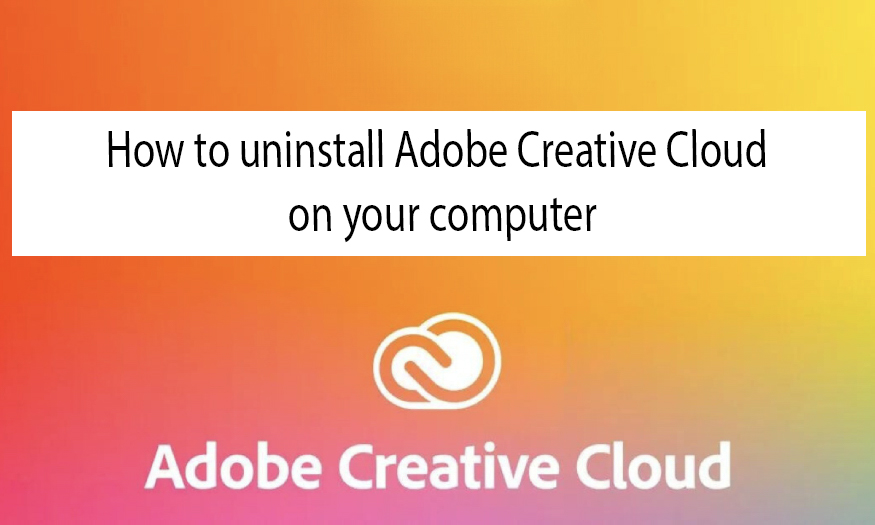
Adobe Creative Cloud is a cloud solution that comes with applications such as Photoshop, Illustrator, Premiere Pro, After Effects, etc., helping users access and use data from many different devices. However, there are many reasons why you want to remove this application from your computer but do not know how to do it. In this article, SaDesign will guide you on how to remove Adobe Creative Cloud in detail and easily, helping you to do it quickly and effectively. Let's refer to it and do it right away!

1. When should I uninstall Adobe Creative Cloud on my computer?
Adobe Creative Cloud is a cloud computing platform that allows users to access and use creative products integrated with many Adobe software, such as Photoshop, Lightroom, Illustrator,... The platform has the ability to back up data quickly, helping to ensure that your data is always safe and can be easily used on different devices.

However, not everyone is satisfied with using Adobe Creative Cloud, many users when using design and editing software find ways to uninstall this application because they find it unnecessary. Uninstalling Adobe Creative Cloud on your computer is the right choice in the following cases:
If you only use one or a few Adobe apps like Photoshop or Illustrator and have no need for cloud sync or storage, then uninstalling Creative Cloud will free up system resources.
Adobe Creative Cloud can consume system resources, affect network bandwidth and computer memory. If you notice your computer running slower or lagging when using other applications, uninstall Creative Cloud to improve performance.
If you need more storage space on your hard drive for personal data, removing Adobe Creative Cloud and some unnecessary apps can free up a significant amount of space.
You have switched to using other software and no longer need to use Adobe applications so you want to uninstall Creative Cloud.
If Adobe Creative Cloud is experiencing technical issues, installation errors, or updates are failing, uninstalling and reinstalling is the best solution.

2. How to uninstall Adobe Creative Cloud on your computer
Uninstalling Adobe Creative Cloud can help you save system resources and free up storage space, sometimes to upgrade your experience when using the application. Here are detailed instructions on how to uninstall Adobe Creative Cloud for computers on all platforms:
2.1. How to delete Adobe Creative Cloud on a Macbook
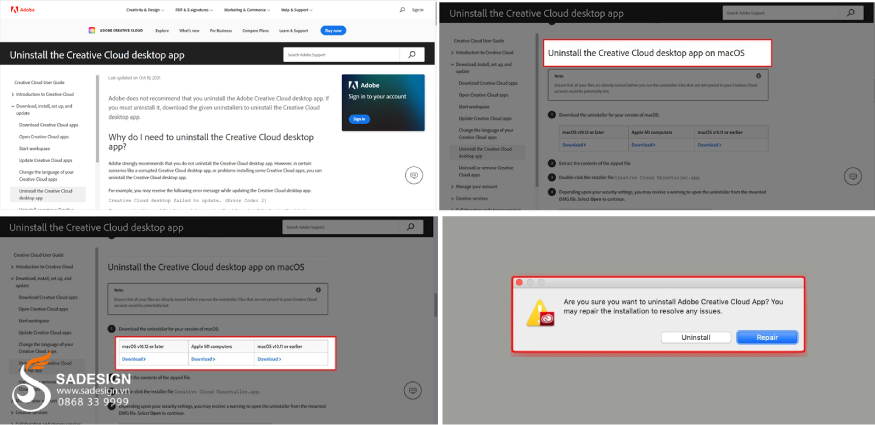
Step 1: Visit the following link: https://helpx.adobe.com/creative-cloud/help/uninstall-creative-cloud-desktop-app.html to go to the Download page that allows you to uninstall Adobe software.
Step 2: Scroll down and find the 'Uninstall the Creative Cloud desktop app on macOS' category.
Step 3: Then select the Operating System you are using and select 'Download'.
Step 4: After completing the data download process, unzip the file and double-click twice to open the file named 'Creative Cloud Uninstaller.app'.
Step 5: The computer may display a warning, click 'Open' to continue.
Step 6: The system interface will move to a new menu, click 'Uninstall'.
Step 7: Continue to select 'Close'.
So you have completed the removal of Adobe Creative Cloud software with the Creative Cloud Uninstaller tool. After that, you should restart your computer to complete the process, check again if the application has been completely uninstalled in the computer's 'Applications' folder.
anh 5
2.2. Delete Adobe Creative Cloud on Win 10, Win 11
Step 1: In the web browser, type the following link to access the Adobe uninstall software download page: https://helpx.adobe.com/creative-cloud/help/uninstall-creative-cloud-desktop-app.html .
Step 2: Scroll down, find and select the category 'Uninstall the Creative Cloud desktop app on Windows'.
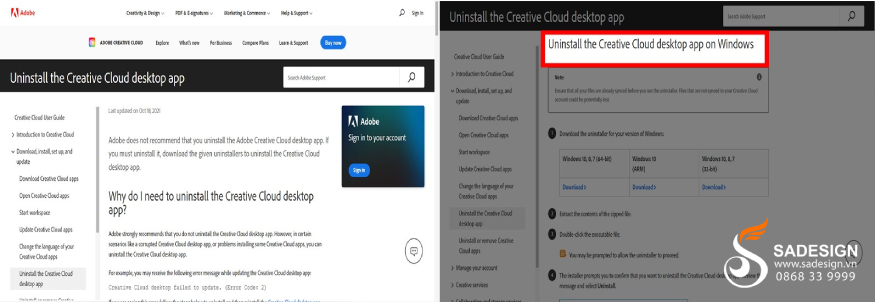
Step 3: Select the Operating System you are using (Win 7/8 or Win 10, Win 11) and select 'Download'.
Step 4: Wait a moment until the file downloads successfully, then unzip the file.
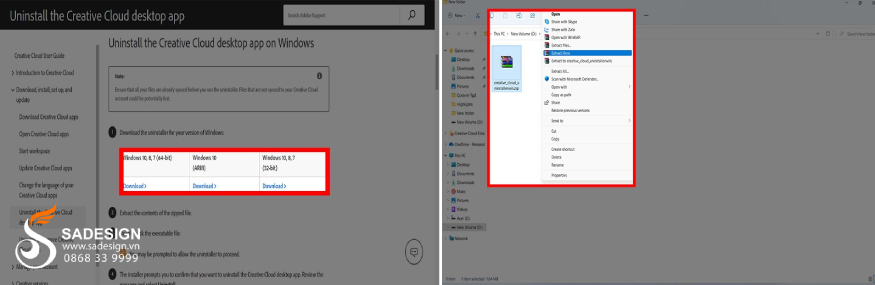
Step 5: After extracting, double-click twice to open the file 'Creative Cloud Uninstaller.exe' you just downloaded.
Step 6: Select 'Uninstall', wait a moment for the newly opened application to run.
Step 7: Select 'Close' to close the notification panel that appears, and the Adobe Creative Cloud uninstallation process complete
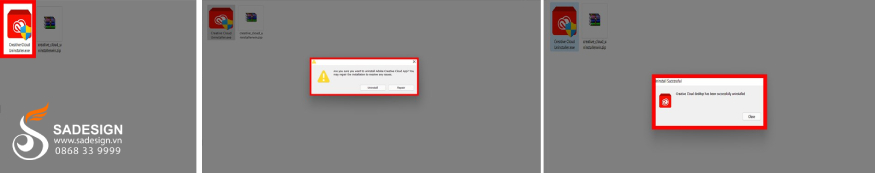
For previous versions, users could not completely uninstall the Creative Cloud from File Explorer. However, Adobe has improved this drawback, users who do not need to use it can perform the above steps to completely remove Adobe Creative Cloud from the computer.
3. Address providing Adobe Full App License at low price
If you want to buy Adobe Full App License, please contact SaDesign to own the entire software, including more than 20 software for designing images, videos, sounds and many other creative tools. All software is stored and managed on the cloud computing platform, helping users easily access and work anytime, anywhere, just need an Internet connection.
Buy Adobe All apps copyright cheap
All software and tools in the genuine Adobe Creative Cloud All Apps suite include 22 software with the following main functions:
Adobe Photoshop CC: Professional photo editing and processing.
Adobe Illustrator CC: Vector graphic design and illustration.
Adobe InDesign: Layout and design print materials, such as books and magazines.
Adobe XD: User interface design and prototyping (UI/UX).
Adobe Dreamweaver: Develop and design websites with coding support.
Adobe Premiere Pro: Professional video editing and filmmaking.
Adobe After Effects: Create visual effects and motion graphics.
Adobe Audition: Advanced audio editing and processing.
Adobe Lightroom: Easy photo editing and management, popular with photographers.
Adobe Acrobat Pro: Edit and manage PDF documents, including digital signing.
Adobe Premiere Rush: A stripped-down version of Premiere Pro for fast video editing.
Adobe Animate: Create 2D animations and vector graphics.
Adobe Dimension: Professional 2D and 3D image design.
Adobe InCopy: Integrated word processing with InDesign for editing.
Adobe Character Animator: Create animation for 2D characters.
Adobe Capture: Find and create fonts, colors, and vector images from photos.
Adobe Bridge: Manage and organize creative content, enabling preview and editing.
Adobe Media Encoder: Encode and convert video and audio formats.
Adobe Aero: Design augmented reality (AR) experiences.
Adobe Scan: Scan documents and convert to PDF with OCR.
Adobe Fill & Sign: Quickly fill and sign PDF forms.
Adobe Photoshop Express: Free photo editing app on mobile devices.
Adobe Full App License software package provides high flexibility for users. This service is easy to use on computers running Windows or macOS operating systems, some software can be accessed and edited quickly on iOS and Android phones.
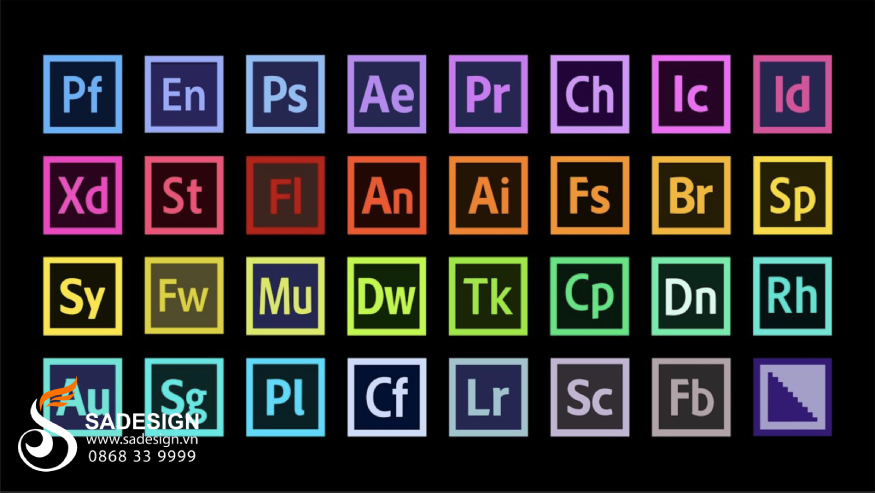
In addition, SaDesign is also a leading prestigious unit in Vietnam specializing in providing accounts, tools, and digital software. You can refer to SaDesign's online store for more information. The advantages of choosing to buy Adobe software packages at SaDesign are as follows:
Reasonable and competitive prices, with many incentives to help users save costs.
Supports multiple payment methods such as e-wallets and bank cards.
The buying and selling process is convenient and fast, customers can receive an account in a few minutes.
SaDesign commits to a lifetime warranty for the license package.
SaDesign staff are all experienced, ready to advise and support 24/7, 1 for 1 exchange for defective products or products that cannot be accessed by customers.
4. Conclusion
After completing the uninstallation of Adobe Creative Cloud, your computer will no longer store Adobe data or applications, helping to free up space and improve system performance. Hopefully, the above instructions on how to uninstall Adobe Creative Cloud will help you maintain storage space and ensure optimal performance for your device. If you need to buy the Adobe Full App License software package or any other Adobe software, please contact SaDesign to save costs and receive the best support!
-------------------------------
Installation and support contact information:
🏡 SADESIGN Software Company Limited
📨 Email: phamvansa@gmail.com
🌍 Website: https://sadesign.ai