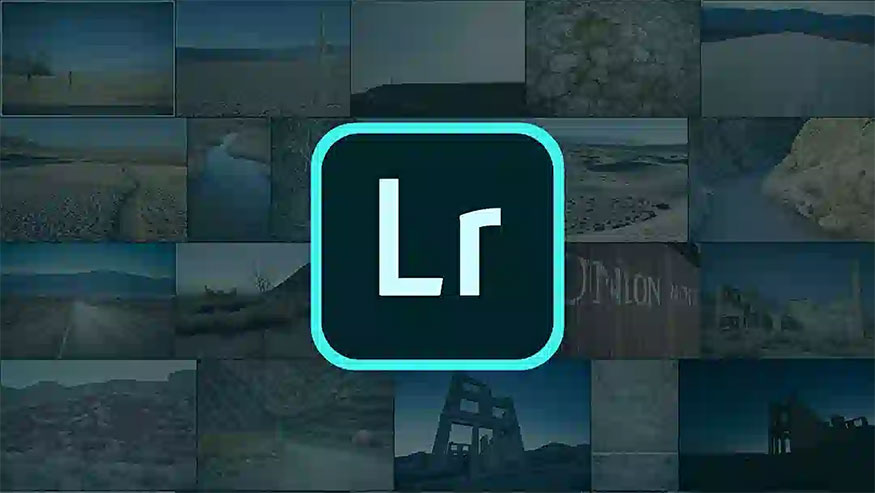Best Selling Products
Review of Lightroom Classic and Lightroom CC
Nội dung
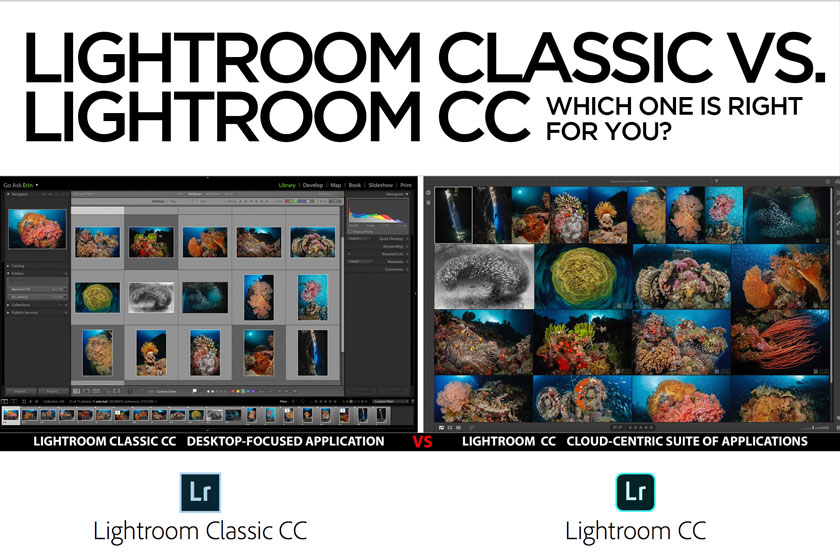
Between Lightroom Classic and Lightroom CC should choose the best version for you? Follow this article with SaDesign Retouching to have the best choice.
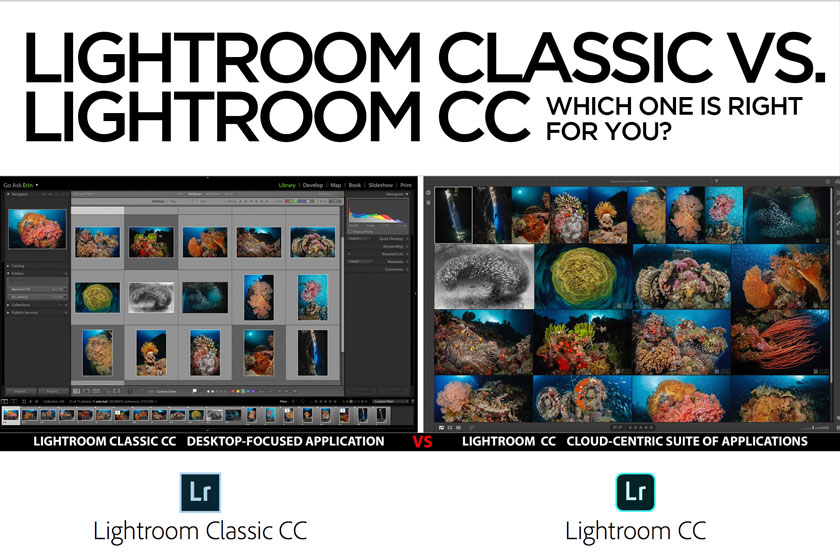 Lightroom Classic and Lightroom CC
Lightroom Classic and Lightroom CCIf you are a loyal Adobe Lightroom user, you already know that Adobe stopped licensing Lightroom 6 in 2017, it is very likely that support for it will eventually run out. If you're not planning to switch to Capture One, you'll now have to continue with Adobe's subscription and have two Lightrooms to choose from, as Adobe has split the old Lightroom CC into two options.
Your options when upgrading are between the new Lightroom CC trending version in the cloud and the lighter Lightroom Classic on your desktop. Review of Lightroom Classic and Lightroom CC below will give you the best choice. Subscription Options
You can opt for the following basic plans : - The $ 9.99 monthly photography plan includes Photoshop, both Lightroom versions, but only 20GB of cloud storage. This allows you to edit freely. Note, however, that only 20 GB is used up.
Alternatively, you can opt for the Lightroom CC plan, with 1TB in Adobe cloud for $ 9.99 monthly. You trade your rights with a Photoshop license for privilege.
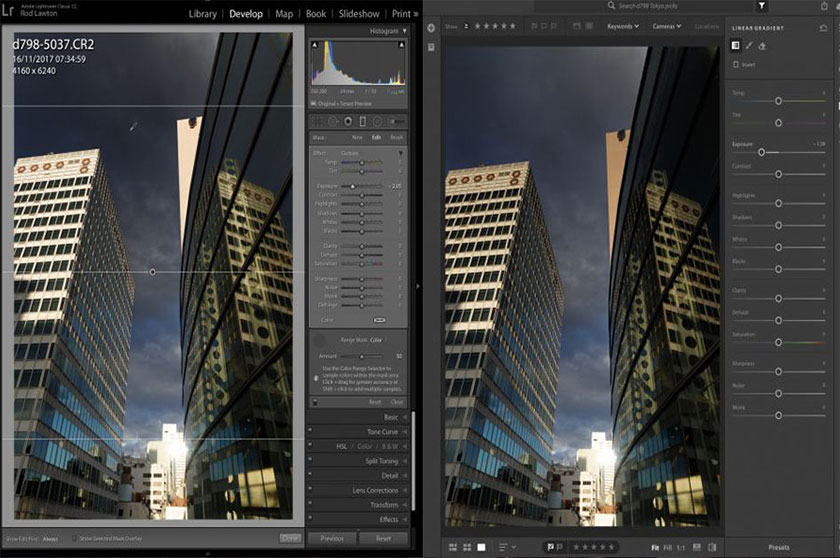 Lightroom Classic compare Lightroom CC
Lightroom Classic compare Lightroom CC- 1TB Photography Package for $ 19.99 can buy you the best of both Lightroom versions with Photoshop for more storage. If you have a large image library, you may need to spend an extra $ 9.99 monthly to access another terabyte.
However, if in the future you need more storage space, then you will have to pay a larger amount.
Basic differences between Lightroom Classic and Lightroom CC
Here is a summary of the most important practical differences on your computer:
Which way is used with storage media
With Lightroom CC, your images are stored in the cloud, so they're pretty safe. The format of the photos remains the same, no matter how you access them, and you can store them locally if you wish. This is considered a useful way to keep your current job.As for the Lightroom Classic software, it is rated as only half as good as Lightroom CC. The memory is by default located on your computer or another drive.
Of course, with Lightroom Classic you can also store your images in the Adobe cloud, but these will only be low-resolution previews in specific collections in your image catalog.
Edit and synchronize images
Lightroom Classic easily syncs with Lightroom Web and Lightroom Mobile. However, this image has a lower resolution than in DNG smart preview. This is only enough for you to do viewing / editing on the screen, as the changes are saved on your home screen.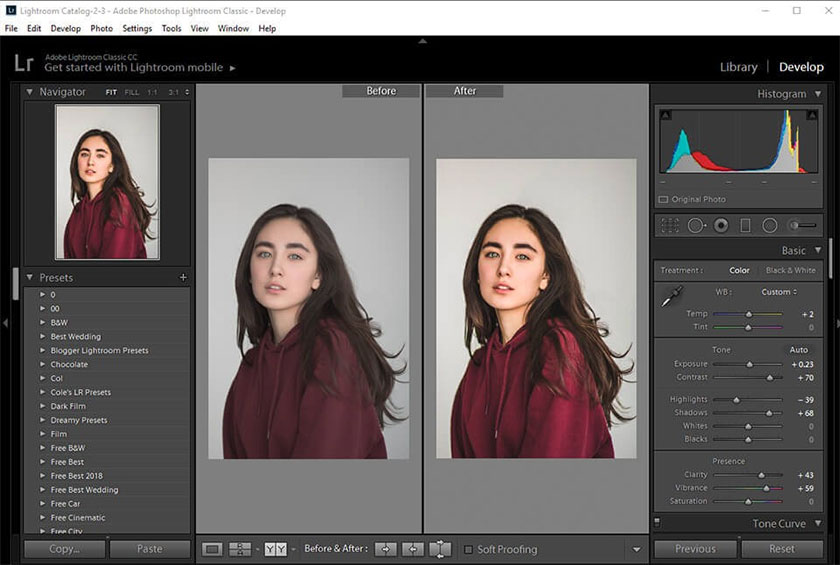 Lightroom Classic
Lightroom ClassicThat shows that Lightroom CC is more flexible if on a desktop or other mobile device, as your images are in the cloud and you can access them from anywhere, anytime when needed.
The visual difference is in the workflow
One of the first things you'll notice is that Lightroom CC removes different modules for different stages in the workflow. This is great if you can adapt the arrangement and editing in one window.However, if you like things like before, you'll definitely miss out on separate modules for books, libraries, maps, and slideshows.
Filter and find the next picture
We have always admired Lightroom Classic for its filter bar, where drop-down menus make it easy to find photos. You can filter by original / duplicate, color label, flag, rating, ...Adobe has chosen to reduce the options. The ratings and photos / videos are still there, but we can only find the camera, keyword, and location in the meta tag. It would be great if Adobe fixes this.
The dual Lightroom Classic image organizer is also no longer available in Lightroom CC. This means that users of the cloud-based system no longer have the option to store images in folders on the hard drive, plus the option to organize them in gallery, smart gallery.
 different Lightroom Classic and Lightroom CC
different Lightroom Classic and Lightroom CCAdobe has certainly done an exercise on this, and many users will appreciate the cleaner, less cluttered interface. Furthermore, they will be able to use the album facility as folders, though, since these are virtual folders they won't be able to cut and paste them into other media.
Keyword Search
Keyword search is a fundamental part of finding digital data. Lightroom Classic requires a formal approach to the planned keyword strategy. In this respect, Lightroom CC is ahead.
Users can click on anything they love. In fact, they don't have to tap on anything, as Adobe's AI now includes the Sensei App.
To start searching, simply describe what you are looking for (e.g. ocean, mountain, beach, etc.) and Sensei will return an image containing these objects. This is an important step forward in finding intellectual property, otherwise it could be lost in a cloud.
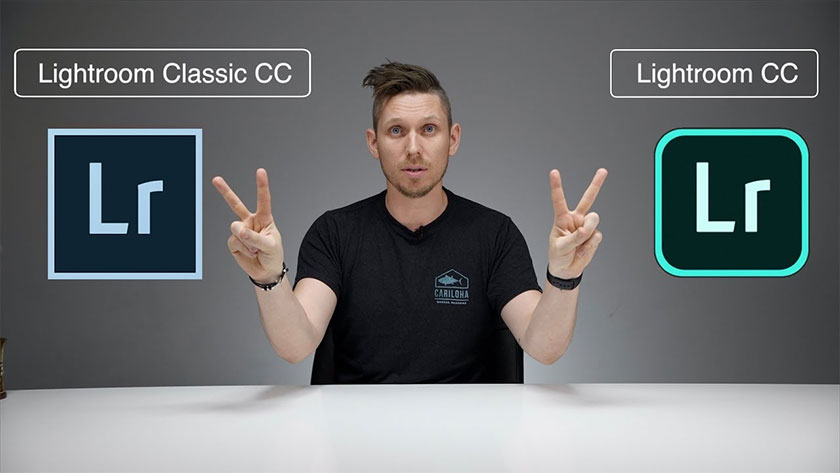 advantages and disadvantages
advantages and disadvantagesDeficiencies in Lightroom CC
Obviously, Lightroom CC has just come out and is still in the works, so there is still a lack of amenities in the Classic version. Furthermore, Classic now has a Photomerge which allows panoramas to be created from parallel frames, but thisis lacking in CC. This is really a big downside.
The Tone Curve and Split Tone tools have been added by Adobe recently, but Auto Mask, Camera Calibration, and Luminance / Color are still on the developer's intentions. The new version also does not support plug-ins.
So choose Lightroom Classic or Lightroom CC?
Adobe has done a great job creating a simpler, nicer, more pleasant interface with CC. They also offer unlimited cloud storage, although it comes at a high price ($ 19.99 monthly to $ 239.88 per terabyte per year). It also lacks 10% of the features professional editors can expect.
Adobe may regret choosing to offer Lightroom CC with only web-based storage. This opens them up to reciprocal competitive offers. For the time being, many users may prefer Classic CC, especially since it's more powerful when everything is fine.
 choose Lightroom Classic or Lightroom CC
choose Lightroom Classic or Lightroom CCFinally, the web server is not working. With Lightroom CC, so can image editors productivity.
It can be seen that each software will have its own advantages and disadvantages. So, depending on their preferences and the unique characteristics of these two versions, users can choose for themselves the most suitable software to use. Currently, there are many people who like Lightroom CC, in contrast there are many loyal to Lightroom Classic. Choosing which one will depend on the needs of the user.
With the review of Lightroom Classic and Lightroom CC above, SaDesign Retouching hopes to give users the necessary information to better understand these 2 softwares. Wish you have the best and most suitable choice for you.
See more The differences between Fill and Opacity in photoshop