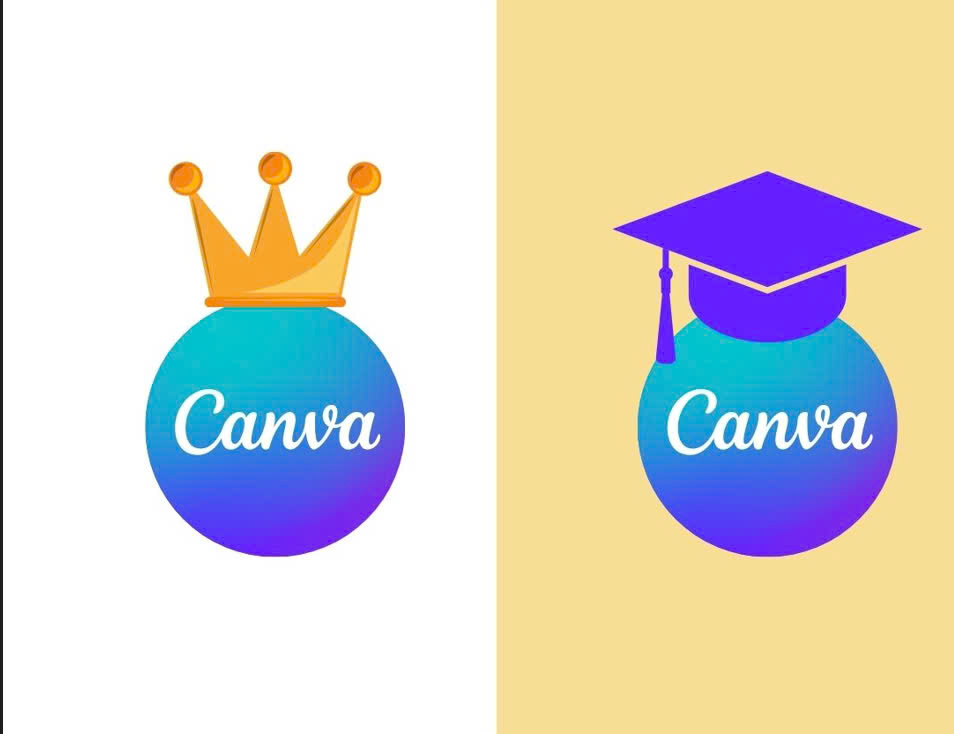Best Selling Products
Lightroom Mobile and PicsArt Gold: Which App Will Make Your Photos Shine?
Nội dung
- 1. Compare Interface and User Experience
- 1.1. Lightroom Mobile:
- 1.2. PicsArt Gold:
- 1.3. Evaluation:
- 2. Professional Photo Editing Features
- 2.1. Lightroom Mobile:
- 2.2. PicsArt Gold:
- 2.3. Difference analysis:
- 2.4. When to choose each application:
- 3. Creativity and Unique Effects
- 3.1. Lightroom Mobile:
- 3.2. PicsArt Gold:
- 4. Cost and Value
- 4.1. Lightroom Mobile:
- 4.2. PicsArt Gold:
- 4.3. Compare price and value received:
- 5. Upgrade to SaDesign's Preferential Price Package
- 5.1. Lightroom Mobile:
- 5.2. PicsArt Gold:
- 6. Suitable User Object
- 6.1. Lightroom Mobile:
- 6.2. PicsArt Gold:
- 6.3. Suggestions for choosing applications:
- 7. Conclusion
Are you looking for the perfect photo editing app to turn your everyday photos into artistic masterpieces? Lightroom Mobile and PicsArt Go are two standout names in the photo editing world, each with its own strengths. So, which is the best choice for you? Let's explore and compare in detail to find the tool that will truly make your photos shine!

Both Lightroom Mobile and PicsArt Gold are outstanding photo editing apps that attract millions of users worldwide. With the ability to transform photos into masterpieces, these two apps have become the top choices of photography and creative enthusiasts. Lightroom Mobile is famous for its in-depth editing tools, optimized for precision and detail. Meanwhile, PicsArt Gold attracts users with its diverse creativity, unique effects, and easy-to-use interface.
1. Compare Interface and User Experience
.jpg)
1.1. Lightroom Mobile:
Lightroom Mobile is designed with a professional interface, suitable for those who want to edit photos in detail and accurately. The tools are arranged in clear categories such as Light, Color, and Effects, making it easy for users to operate. However, if you are new to photo editing, this interface may take a little time to get used to. However, once you master it, you will feel the flexibility and ability to control every detail of the photo.
1.2. PicsArt Gold:
PicsArt Gold has a friendly, intuitive interface that is easy to use even for beginners. Creative features such as effects, stickers, and drawing tools are integrated right on the home screen, helping you quickly turn your ideas into reality. The app is geared towards free-form creativity, making editing fun and unconstrained. As a result, PicsArt Gold is an ideal choice for those who love to be creative and want impressive editing results immediately.
1.3. Evaluation:
Easier to use: PicsArt Gold wins with its simple and accessible interface, especially suitable for beginners or users who like to edit photos quickly without much technical knowledge.
Who it's for: Lightroom Mobile is a good choice for photography enthusiasts or those who need professional editing, while PicsArt Gold is perfect for those who want to create creative effects with ease.
2. Professional Photo Editing Features

2.1. Lightroom Mobile:
Lightroom Mobile features powerful lighting and color balance editing tools that give you complete control over every aspect of your photos. Masking lets you selectively edit, focusing on small details, making subtle changes without affecting the entire photo. In addition, the Healing tool helps remove blemishes or unwanted details with precision. Users can also take advantage of Presets to quickly apply pre-tuned filters, optimizing editing time while ensuring professional quality.
.jpg)
2.2. PicsArt Gold:
PicsArt Gold is all about creativity, offering a diverse collection of unique artistic effects that make your photos come alive and stand out. Users can add text, stickers, or use drawing tools to customize photos in their own style. PicsArt Gold's collage maker feature is very popular, especially when you want to combine multiple images into an eye-catching work of art. The app also offers fun editing effects that let you unleash your creativity without requiring in-depth editing knowledge.
2.3. Difference analysis:
Lightroom Mobile is ideal for in-depth and precise photo editing, especially for photographers or those who want to optimize light and color perfectly. Advanced tools like Masking and Healing provide detailed customization, making photos more perfect.
PicsArt Gold is more suitable for those who love unlimited creativity and want to add fun, artistic elements to their photos. The app is easy to use and ideal for social media users who want to create collages, add special effects, or quickly highlight photos.
2.4. When to choose each application:
Choose Lightroom Mobile if you need professional, detailed editing results, or want complete control over every detail of your photos.
Choose PicsArt Gold if you love being creative and need quick tools to bring your ideas to life without requiring complex editing skills.
3. Creativity and Unique Effects
.jpg)
3.1. Lightroom Mobile:
Lightroom Mobile focuses on bringing out the most authentic and sharp images, suitable for those who love editing photos while preserving the original quality. With precise lighting and color editing tools, Lightroom Mobile helps you create vivid photos that are true to the original color and detail. In particular, you can fully control every small aspect, from white balance to color tone, to ensure the best quality photos. Lightroom Mobile allows you to be meticulously creative without losing the natural look and resolution of the photos.
3.2. PicsArt Gold:
PicsArt Gold is a creative haven, with a wide range of impressive artistic effects and rich drawing tools. The app stands out for its ability to add stickers, text, and special effects to make your photos more attractive and unique. From face morphing effects to animated filters, PicsArt Gold opens up endless ways for you to express your creativity, turning everyday photos into outstanding works of art. With PicsArt Gold, you can easily create collages, apply vibrant colors, and add fun elements to attract attention on social networks.
Lightroom Mobile is ideal for those who want to tweak and enhance their photos without changing their natural essence too much. It is an indispensable tool for photographers or users who demand authenticity and sharpness.
PicsArt Gold appeals to those who love limitless creativity, with the ability to make photos unique and artistic. If you want to add fun details, animated effects, or create unique collages, PicsArt Gold is the perfect choice.
4. Cost and Value
.jpg)
4.1. Lightroom Mobile:
Lightroom Mobile offers both free and paid plans. The free version gives you access to basic tools for editing light and color, and a limited number of presets. However, to unlock the full power of the app, you need to upgrade to Lightroom Premium. This paid plan unlocks advanced features like Masking, Healing, and syncing photos to Adobe Creative Cloud, allowing you to edit and store photos at the highest quality. While the cost may be a bit high, the value that Lightroom Mobile offers is well worth it for those who need professional, detailed photo editing.
4.2. PicsArt Gold:
PicsArt Gold is the paid version of PicsArt, offering a range of special benefits that free users don’t get. When you sign up for Gold, you get hundreds of exclusive filters, premium effects, and creative tools like stickers, fonts, and collage templates. Gold also removes ads, providing a seamless editing experience. Compared to Lightroom Mobile, PicsArt Gold is generally cheaper and is designed for recreational creativity, ideal for social media users and those who like to experiment with artistic effects.
4.3. Compare price and value received:
Lightroom Mobile: The Premium plan is more expensive but offers great value for professionals or those who need detailed control over their images and secure cloud storage. It's a worthwhile investment for those who value editing quality and precision.
PicsArt Gold: The Gold plan is a lower-priced plan that focuses on creative experiences and fun features. For users who love flexibility and creativity in editing, PicsArt Gold offers great value without the high cost.
5. Upgrade to SaDesign's Preferential Price Package
.jpg)
5.1. Lightroom Mobile:
If you want to experience all the advanced features of Lightroom Mobile, upgrade to the Premium package at a special low price from SaDesign. This package will help you make in-depth edits, from Masking to Healing, and sync photos across all devices to optimize your editing experience.
5.2. PicsArt Gold:
You can also upgrade to PicsArt Gold at a very attractive price from SaDesign. Gold opens up a world of unlimited creativity with a series of exclusive artistic effects, stickers, and interesting collage making tools. Don't miss the opportunity to make your photos stand out with dedicated support from the SaDesign team.
Contact SaDesign now to receive the best advice and offers for these upgrade packages!
Hotline/Zalo: 0868 33 9999
6. Suitable User Object
.jpg)
6.1. Lightroom Mobile:
Lightroom Mobile is ideal for photographers or those who love to edit photos in depth and detail. If you want to optimize the light, color, and every little detail in your photos to achieve the best quality, Lightroom Mobile will meet your needs. It is also the perfect tool for professionals, such as photographers, bloggers, or anyone who wants to improve their photo editing skills to achieve amazing results.
6.2. PicsArt Gold:
PicsArt Gold is suitable for creative people who want to add unique and fun effects to their photos. If you often share photos on social networks and want to highlight them with special effects, stickers, or text, then PicsArt Gold is an indispensable choice. This is an ideal application for young users who like to create artistic collages or entertaining content to attract attention on online platforms.
6.3. Suggestions for choosing applications:
Choose Lightroom Mobile: If you want detailed photo editing, need precise control, and prioritize high image quality. Lightroom Mobile is suitable for those who need professional editing or want to upgrade their photography skills.
Choose PicsArt Gold: If you like to be creative without limits, create collages, or add fun effects and stickers. PicsArt Gold will suit social media enthusiasts and those who want to create eye-catching photos without spending too much time.
7. Conclusion
Lightroom Mobile and PicsArt Gold are both top photo editing apps, but they cater to different needs and creative styles. Lightroom Mobile stands out with its in-depth editing tools, ideal for those who need precision and high-quality photos, especially suitable for photographers and enthusiasts who like to edit in detail. On the other hand, PicsArt Gold is a great choice for those who like to be creative without limits, with a variety of artistic effects, stickers, and fun tools to make photos unique and attractive.
When choosing, be clear about your needs: If you love professionalism and optimizing every detail of your photos, Lightroom Mobile is the choice for you. If you love being creative and want your photos to stand out on social networks, PicsArt Gold will not disappoint you.
Don’t be afraid to experiment with both apps to see which editing tool best suits your style. If you want the full capabilities of Lightroom Mobile or PicsArt Gold, invest in the paid plan to unlock your creativity and get the best results!
@old