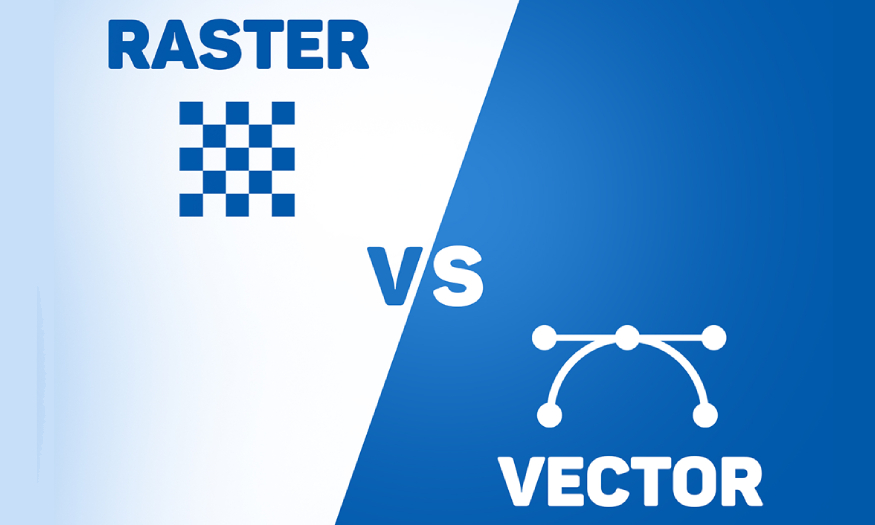Best Selling Products
Practical applications of Canva
Nội dung
Canva is a versatile online design tool that helps you create professional designs easily even without graphic design experience. Canva's versatility in both personal and professional life has made it a top choice for many individuals and businesses. Let's find out more in the article below with SaDesign.

1. General introduction to Canva
Canva is a powerful online design platform that allows users to create a variety of design products such as graphics, brochures, presentations, posters, social media covers, and many other types of visual content. With a friendly interface and many ready-made design templates, Canva is currently one of the most popular graphic design tools worldwide. As of 2024, Canva has more than 135 million monthly users in more than 190 countries. This platform is increasingly popular thanks to its ease of use and ability to serve a variety of needs from personal to professional design. Canva's target audience is very diverse: small businesses and startups, online content creators, teachers and students, office workers, designers, etc.
2. Canva applications in work
2.1. Create a beautiful CV

Thanks to the available and diverse templates, Canva helps you "lighten the load" and helps you be more confident in creating a professional Profile that impresses employers. If in the early days without Canva, you had to spend several hours, maybe even a day, to create an attractive CV, then with Canva you just need to fully and carefully prepare your personal experience information and fill in the form. With rich, beautiful and professional CV templates suitable for many industries, you can customize to express your own style. You can customize every aspect of your CV, from color, font to layout and size.
What you need on your CV: A professional CV needs to include the following information:
Personal Information: Includes full name, address, phone number, and email.
Career Objective: A brief summary of your career goals and direction.
Work Experience: List the jobs you have held, along with job descriptions and achievements.
Education: Relevant degrees and certificates.
Skills: The key skills you possess, relevant to the position you are applying for.
Certificates and Awards: If applicable, add certificates and awards to make your CV stand out.
Once you have gathered all the information, simply Copy Paste and drop it into the fields on the template. And in addition, you can download your CV as a PDF, PNG, or JPEG on Canva, giving you the flexibility to send it via email, print it, or share it online conveniently and quickly.
2.2. Image design
Canva's design library is vast and varied, with ready-made templates for a variety of purposes. Here are some of the popular design types in Canva's library:
Social Media Design Templates
Instagram, Facebook, Twitter Posts : Thousands of ready-made templates, from minimalist, modern, to creative, suitable for personal and brand content.
Instagram Story : This resource is especially suitable for young people today, the trend of posting short Stories on beautiful story templates helps attract interaction with viewers.
Facebook, YouTube cover photos : Design eye-catching cover photos to help increase brand recognition.

Office Document Design
Poster : Advertising, event, and conference design templates with many styles from dynamic to formal.
Brochure and Flyer : Design templates for advertising products, services or introducing businesses.
Presentation : Many professional presentation slide templates, suitable for academic, work and conference presentations.
Ecommerce Design
Advertising Banner : Banner templates for Google Ads, website, or email marketing campaigns.
Logo : Canva offers a wide range of logo templates from basic to professional, easily customizable for new businesses or individuals.
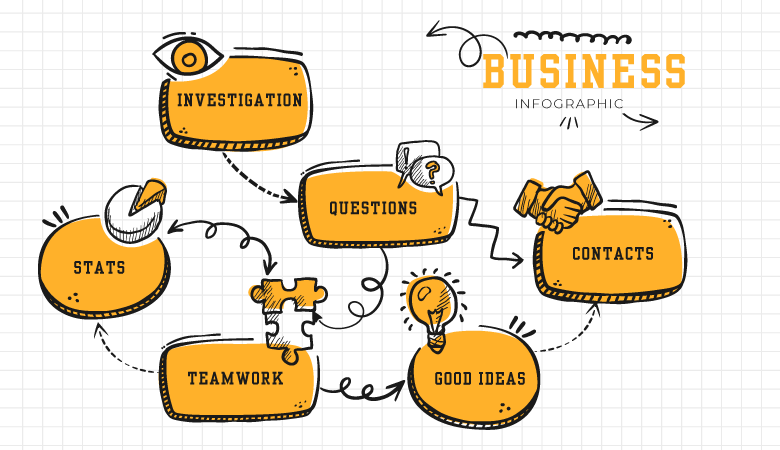
Learning Material Design
Infographics : Creative infographic templates that help present complex information in an easy-to-understand and engaging way.
Exercises and Teaching Materials : Educational material design templates, helping teachers and students create interesting learning content.
Personal Publication Design
CV (Resume) : CV templates with many styles from minimalist to creative, suitable for many professions.
Invitations : Wedding invitations, birthday cards, greeting cards, and many other occasions.
Photo Album : Design template for family photo album, yearbook photo album, or travel photo album.
Advanced Graphic Design
Outdoor advertising posters, signs, standees: Designs suitable for direct promotional campaigns.
2.3. Create a work plan
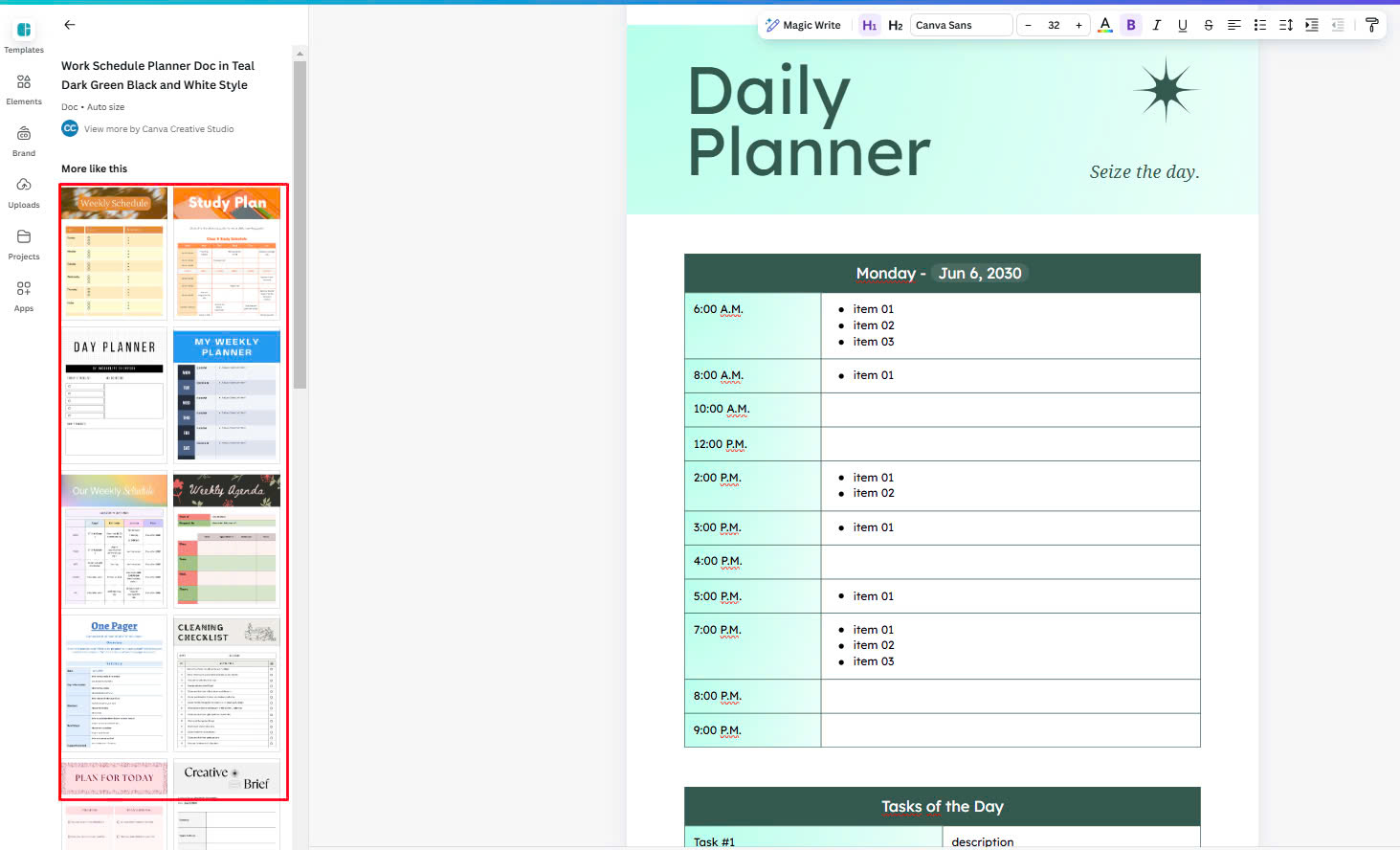
If you are a busy person with dozens of things to do but do not know how to manage them properly and you are looking for an application to manage and arrange those tasks, then with Canva you do not need to download any heavy applications to your computer and can still manage your tasks online properly.
On Canva there will be many Template Plans to manage your work. And you can also use it for personal use or share it with colleagues to manage projects.
2.4. Presentation slides
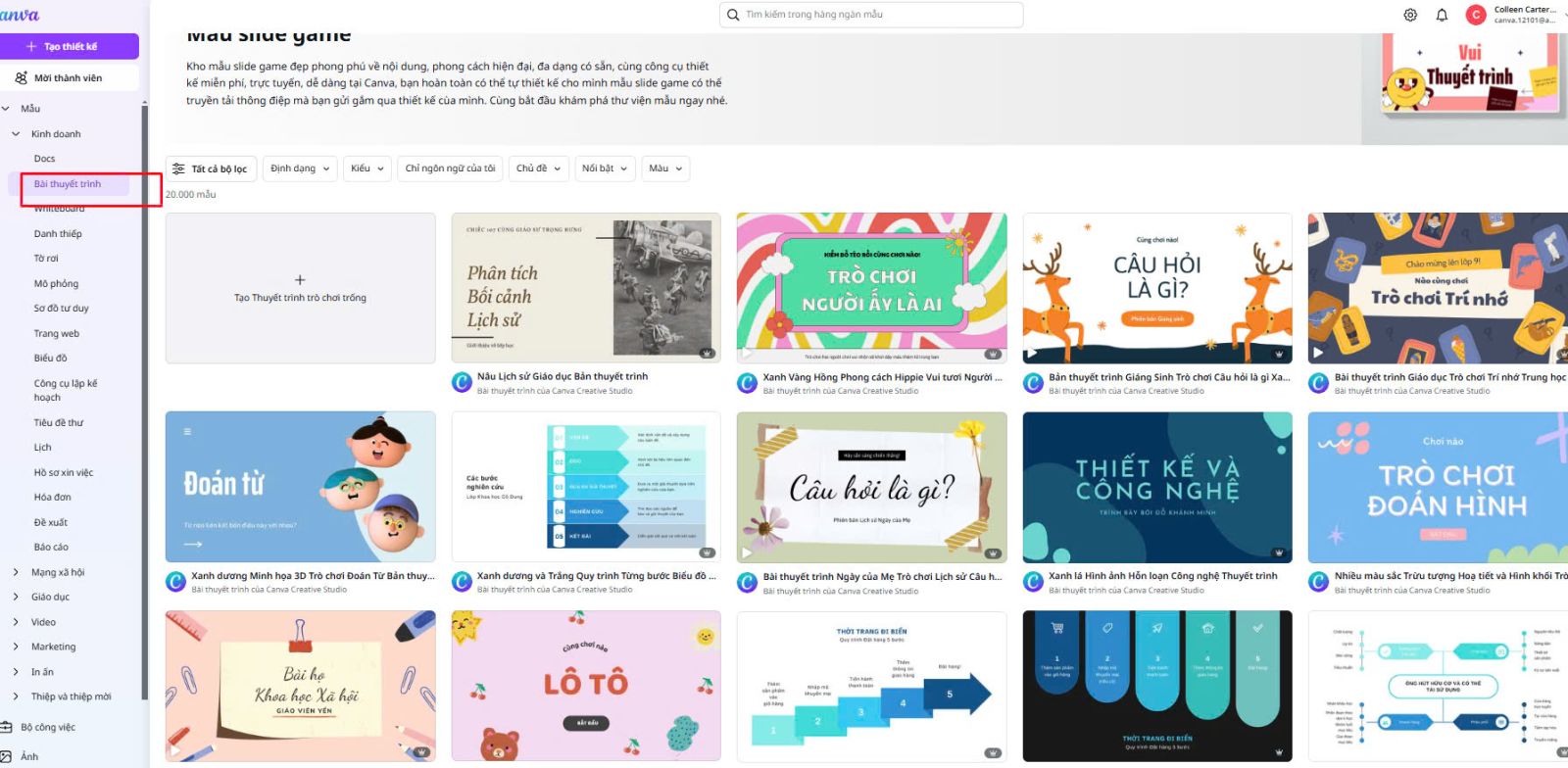
This is a great strength of Canva, especially for teachers and students. A lecture with many beautiful, easy-to-see slides will definitely attract students and teachers more than just learning from books. With just a simple "drag" and "drop" operation with available content into the template, you can quickly create a lecture. And it is predicted that in the future, Canva will be a necessary software and will be included in the educational environment because of its friendly features and quick design.
3. Conclusion
Canva is not just a simple design tool but also a useful solution, helping to improve work efficiency and creativity in daily life. With the ability to create quality design products, easy to use, and save time, Canva has become a powerful assistant for both individuals and businesses. Whether you are a beginner or a design expert, Canva brings flexibility and convenience, contributing to creating unique and impressive products.
---------------------------
Installation and support contact information:
🏡 SADESIGN Software Company Limited
📨 Email: phamvansa@gmail.com
🌍 Website: https://sadesign.ai