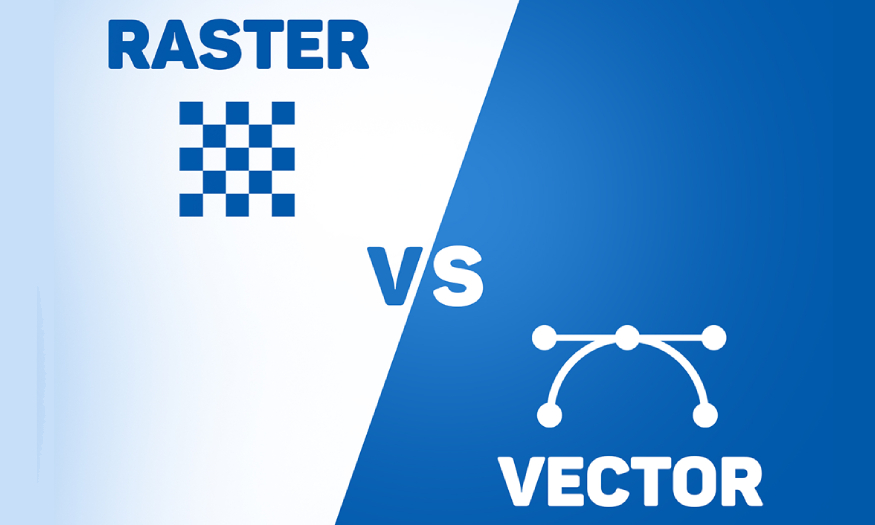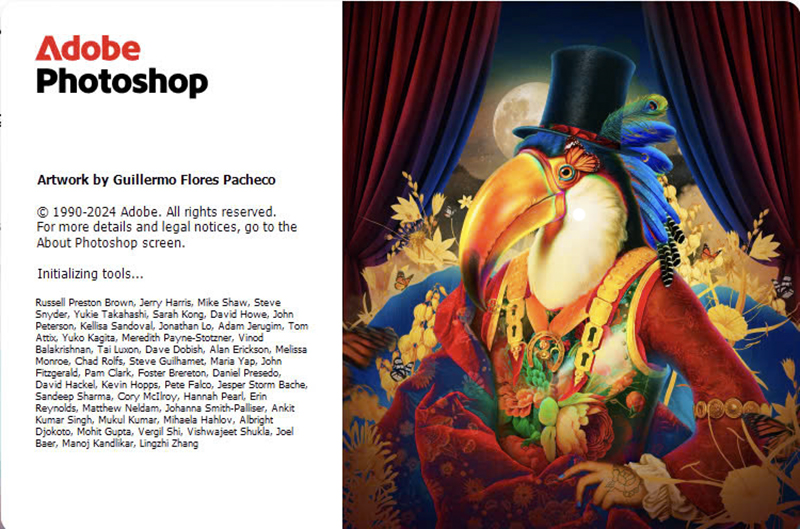Best Selling Products
What Can Capture One Do ?
Nội dung
- 1. Introducing Capture One
- 2. Capture One's exclusive editing features
- 2.1. Professional RAW file management
- 2.2. Support quick live capture
- 2.3. Easy-to-use color editing tools that get into the details
- 2.4. Customizable, personalized interface
- 2.5. Basic Layers and Masking
- 3. Comparing Capture One with Lightroom, what is more advanced in Photoshop?
- 3.1. RAW File Processing
- 3.2. Color and Tone Correction
- 3.3. Photo Management and Organization
- 4. Conclusion
What can Capture One do? This professional photo editing software offers sharp RAW processing, sophisticated color correction, and powerful retouching tools, helping photographers customize photos to perfection down to the last detail. Join SaDesign to learn about the outstanding features of Capture One right below this article.

1. Introducing Capture One

Capture One is the leading professional photo editing software, developed specifically for photographers with superior RAW image processing capabilities. From precise color correction to professional retouching tools, Capture One not only provides maximum support for photo editing but also helps photographers improve the quality and efficiency of their work.
Capture One has gone through many stages of development to become one of the leading professional photo editing software today. Initially, Capture One was developed by Phase One, a Danish company famous for its mid-range cameras, to serve the needs of processing RAW images with the highest quality for your camera line. However, the software was quickly improved and expanded, supporting more and more types of cameras and bringing superior image processing and management capabilities to the global professional photography community.
Capture One has been present in Vietnam for many years, becoming increasingly popular, especially in the community of photographers and those who do professional photo editing.
2. Capture One's exclusive editing features
2.1. Professional RAW file management
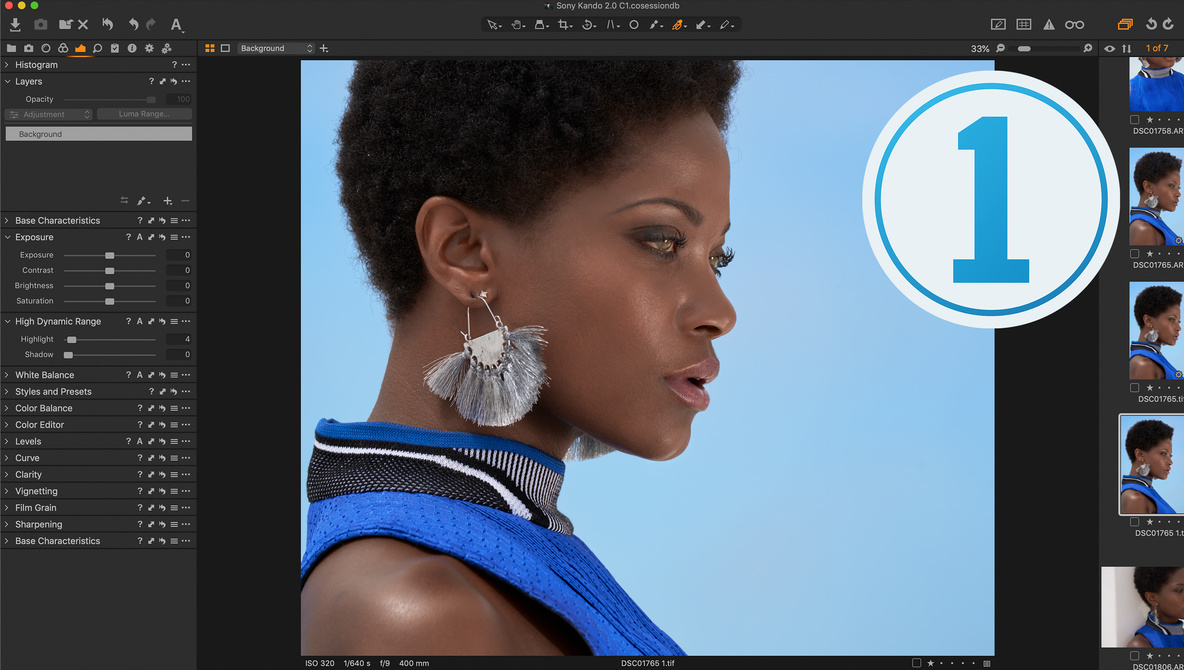
With powerful and flexible RAW file management features, Capture One not only makes it easy for photographers to edit images, but also ensures RAW images are of optimal quality from import to export.
Supports most RAW formats from major camera brands such as Canon, Nikon, Sony, Fujifilm, Phase One, and many more. This allows you to work directly with RAW files from any device without converting formats.
Thanks to tools like Highlight Recovery and Shadow Recovery , you can optimize the bright and dark areas of your RAW photos without losing detail.
Capture One lets you add metadata, tags , and ratings to your photos , making it easy to categorize, organize, and search for photos in a scientific way. This is very helpful when you're dealing with huge RAW collections .
Allows exporting photos from RAW to popular formats like JPEG and PNG while retaining sharpness and accurate colors.
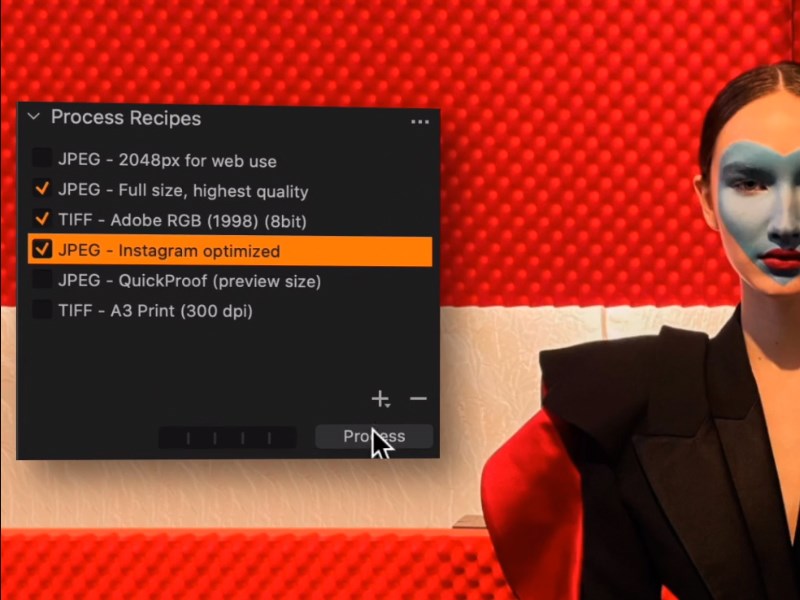
Capture One offers two dedicated ways to manage your photos:
Catalog : For large photo collections, helping users store and organize photos according to different projects. This is a suitable choice for photographers who need to manage a large photo library.
Session : Useful for short-term shoots or short projects. Session helps manage and edit photos on a project-by-project basis, convenient for studio or event shoots.
2.2. Support quick live capture

Capture One is also being evaluated by world forums as the fastest Live capture software that is indispensable for photographers working in studios or professional photo shoots. Previously, if you used Lightroom to connect each time you took a RAW file, you would probably want to smash the screen, right? Capture One has overcome that problem, you can immediately detect errors in light, color, or composition and adjust them immediately, helping to minimize errors and increase work speed.
Live View lets you adjust lighting, composition and subject position in real time, optimizing each shot without having to do multiple operations.
Another cool feature of Capture One is that you can apply presets to all files in a shoot. Capture One offers many default presets and can download more from the online library, suitable for many styles from natural, classic to modern. Applying the same preset or style to an entire set of photos helps ensure a consistent style, which is very useful for product photography, portrait or wedding projects.
2.3. Easy-to-use color editing tools that get into the details
Capture One adds Advanced & Skintone which is a part that most photographers love and is probably the biggest reason why people turn to Lightroom.
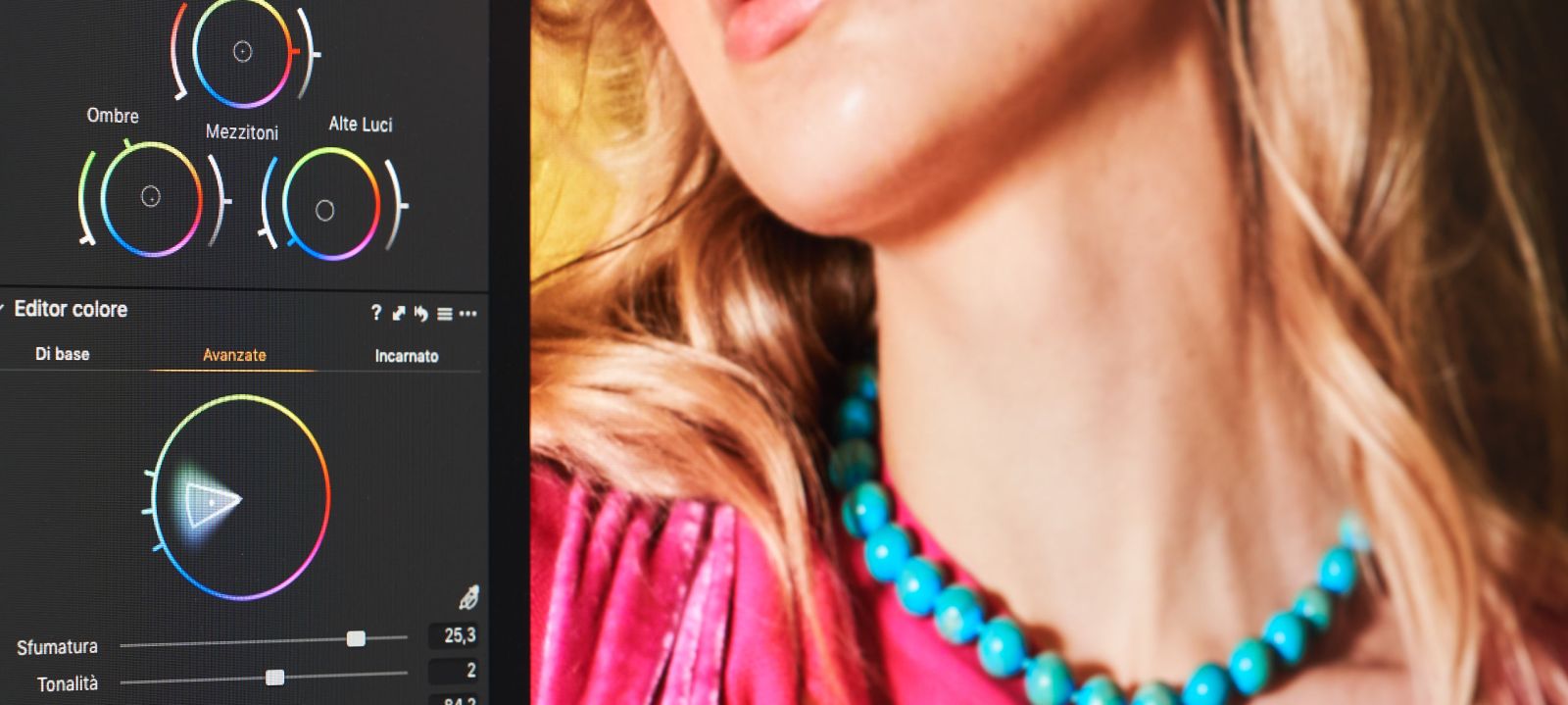
The Color Wheel is really handy for deeper adjustments to each color channel in the HSL color space, which Lightroom can't do. It allows control over each color channel in the light and dark areas. That means you can select the light, dark or mid-tone areas of a particular color channel and edit the hue, saturation or brightness precisely.
And the C1 also has an automatic color mask , which pre-determines the areas of color that will be affected when you adjust the color wheel. This is a powerful tool, as it allows you to visualize the areas of color that will change, ensuring accuracy when editing without affecting unwanted areas of color.
Skin Tone Tool – Deep Skin Tone Adjustment : this feature helps you intervene deeper into the skin area to help balance discolored skin areas, making the skin color and saturation more uniform =>> Optimized for Fashion Brown tones very well.
2.4. Customizable, personalized interface

This is probably the feature that everyone likes on C1, because you can easily reset the workspace to your liking or remove unnecessary tools to suit your personal needs and working style. Capture One also has the ability to support you to create your own shortcuts for commonly used operations and tools, helping you to operate quickly without having to waste time searching through menus.
2.5. Basic Layers and Masking
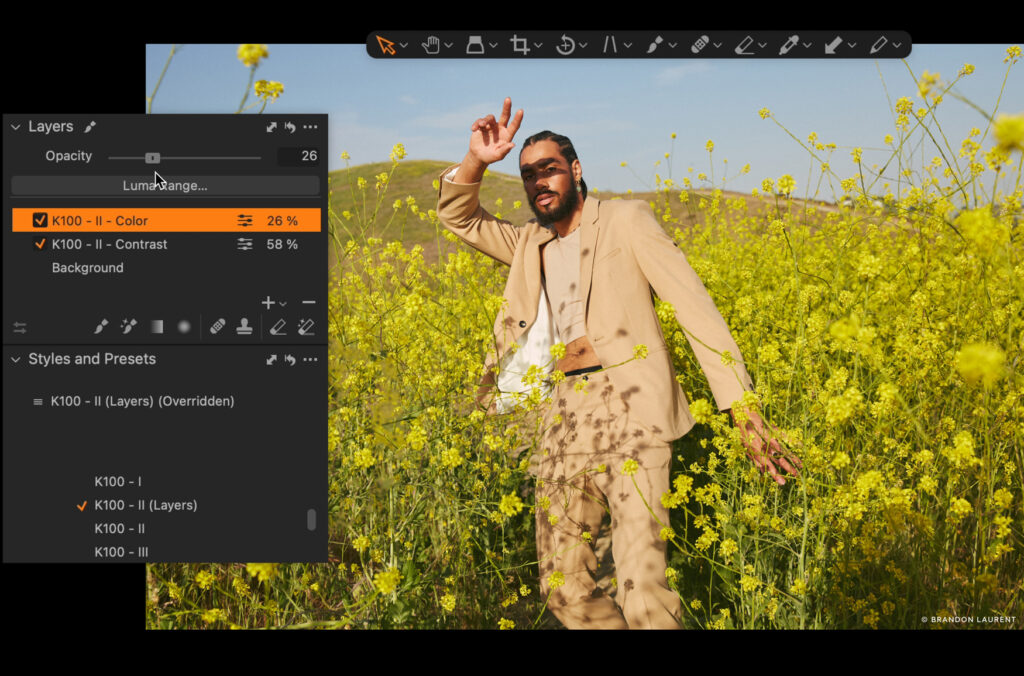
Layers and Masking in Capture One are powerful tools for enhancing photo editing, especially for complex and localized editing requirements.
Layers in Capture One are non-destructive editing layers, allowing you to make multiple changes to separate areas without affecting the original image. This gives you the freedom to experiment with adjustments without losing your original data.
Capture One lets you add multiple layers to apply separate edits. For example, you might use one layer to brighten a subject, while another layer darkens the background. Each layer can be easily named and managed, making it easy to track and adjust each layer.
Masking in Capture One allows you to identify specific areas of your photo that you want to edit. By masking the area you want to adjust, you can increase or decrease the light, color, contrast, and other effects only in the selected area.
3. Comparing Capture One with Lightroom, what is more advanced in Photoshop?
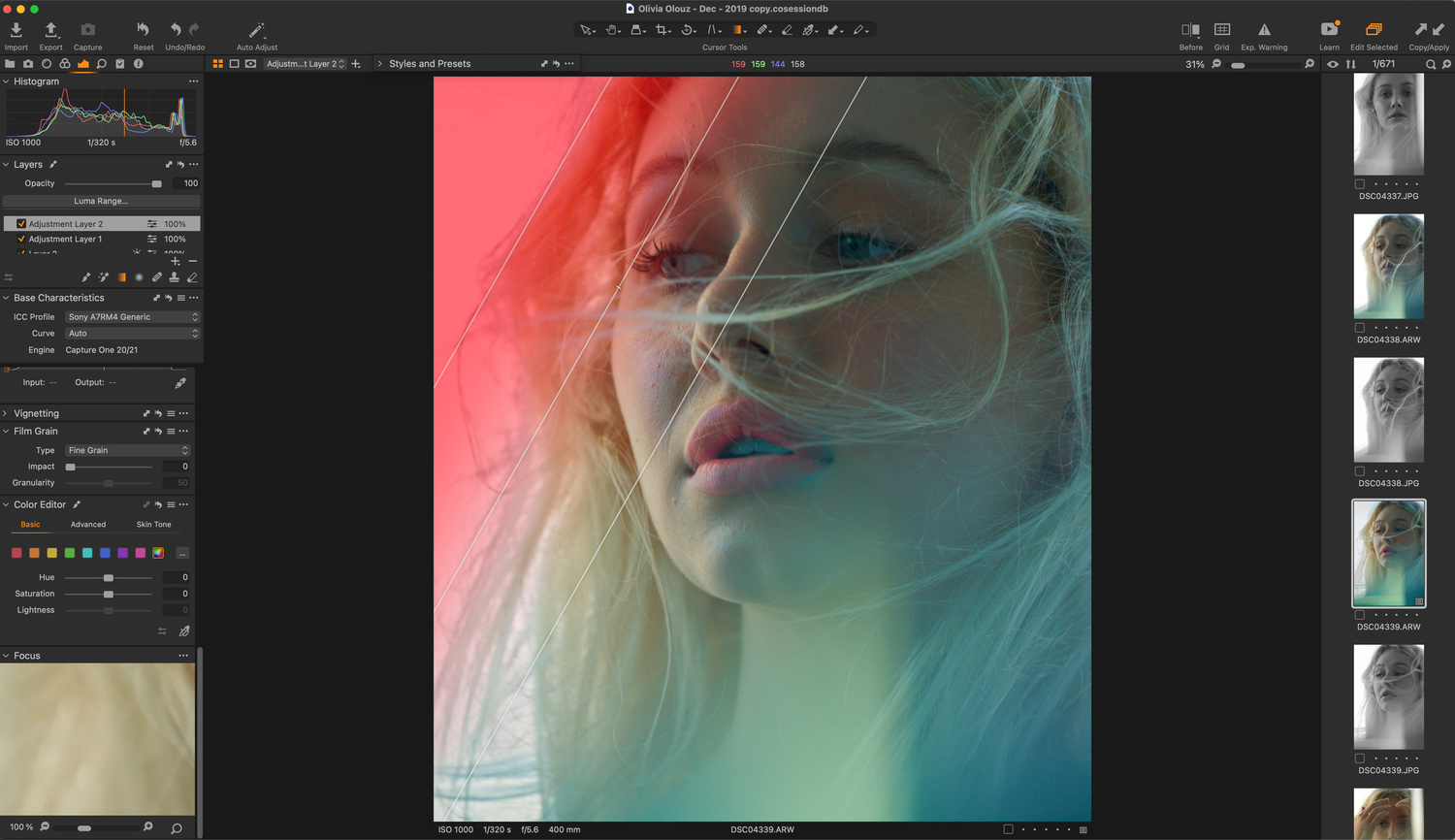
3.1. RAW File Processing
Capture One: Rated as one of the best RAW processing software . Capture One's RAW processing engine supports a wide range of cameras, optimizing every pixel for the highest level of detail.
Lightroom: limited in retaining very fine details, especially in complex highlights and shadows.
Photoshop is not a dedicated RAW processing software, it is more about pixel editing than full-blown RAW processing.
3.2. Color and Tone Correction
Capture One: Featuring a Color Wheel and detailed color correction tools like Color Editor and Color Balance. Capture One allows for deep adjustments to specific hues and color areas in your image, including controlling the brightness of individual colors.
Lightroom : focuses on global color correction rather than detailed color channel correction.
Photoshop: not as optimized for batch color correction and fast processing as Capture One or Lightroom.
3.3. Photo Management and Organization
Capture One : Supports photo management through two systems Catalog and Session. This feature is more flexible than Lightroom as users can choose between two different management methods depending on their needs. On the contrary, Photoshop does not have a dedicated photo management system, mainly relying on Adobe Bridge to organize files.
4. Conclusion
Capture One is more than just a photo editing software – it is the ultimate tool for those who want to get the full potential from every photo. With its unique, unparalleled capabilities: excellent RAW processing, sophisticated color correction tools, and industry-leading tethering features, Capture One is the perfect choice for professional photographers and photo editors. Capture One
is a solid step forward to improve the quality and professionalism of each of your photos – Contact SaDesign now to feel the difference.
---------------------------
Installation and support contact information:
🏡 SADESIGN Software Company Limited
📨 Email: phamvansa@gmail.com
🌍 Website: https://sadesign.ai