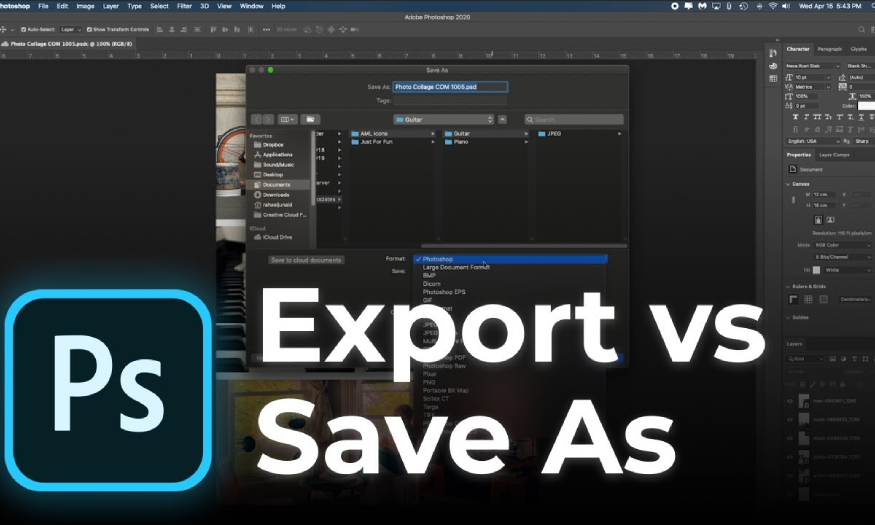Best Selling Products
Supported image formats in Lightroom
Nội dung
The following article will provide an overview of the image formats supported in Lightroom, a professional photo editing and management software. To help you easily choose the format that suits your needs, let's follow SaDesign.

.jpg)
1. Camera Raw Format
Camera Raw is an image file format used to store raw data from a digital camera's sensor.
Instead of compressing and processing images like other formats (JPEG, PNG), Camera Raw saves all the information that the camera's sensor captures when taking a photo. It helps users adjust parameters such as light, white balance, contrast and many other factors in a more detailed and flexible way during the editing process.
.jpg)
Lightroom can read data from most cameras and convert it into full-color images. Using the tools in the develop module, you can edit and process the raw data to create the finished images you want.
2. DNG format
DNG (Digital Negative) is a raw image file format developed by Adobe to standardize raw files from different cameras. It is an open format that can store original data from the camera sensor.
It's similar to raw files from other camera manufacturers, but is designed to be easily compatible with Adobe's photo editing software, such as Lightroom and Adobe Camera Raw.
.jpg)
Lightroom for mobile, in particular, shoots photos in DNG format. If you have a lot of photos to edit, using DNG can be a good idea thanks to the built-in shortcuts and streamlined workflow built into the file.
3. AVIF format
AVIF is a new image file format developed based on AV1 coding, a modern video compression standard. AVIF provides high-quality image compression without too much loss of quality, resulting in reduced file sizes compared to traditional image formats such as JPEG or PNG.
The AVIF format is ideal for faster web page loading and reduced storage requirements. AVIF is also supported when editing HDR images.
.jpg)
While Lightroom is Adobe's powerful photo editing software, it does not currently support the AVIF format directly. However, as the software updates and AVIF becomes more popular, it is possible that Adobe will integrate support for the format in the future.
4. HEIF/HEIC format
Some modern cameras today are capable of shooting photos in HEIF/.heic/HIF format and HEVC (H.265) video. Lightroom and Camera Raw now support these file formats, allowing users to import and sync them.
.jpg)
macOS: Lightroom Classic and Lightroom support HEIF/.heic/HIF, JPEG XL, and AVIF files on macOS High Sierra v10.13 and later.
Windows: Lightroom Classic and Lightroom also support HEIF/.heic/HIF, JPEG XL, and AVIF files on Windows 10 and later.
5. TIFF image format
The TIFF (Tagged Image File Format) image format is known as a popular and versatile image format, commonly used in professional photo editing applications, including Lightroom. TIFF is an uncompressed or lossless compressed format that stores high-quality image details.
.jpg)
You can store complex image details and use them for a variety of purposes, from printing to advanced editing. TIFF is a popular format and can be opened and edited in many software besides Lightroom, such as Photoshop or other graphics tools.
6. JPEG format
With JPEG being an acronym for Joint Photographic Experts Group, it is one of the most popular image formats and is widely supported across most photo editing software, including Lightroom.
.jpg)
JPEG is a lossy compression format, which means that some of the image information is discarded during compression to reduce the file size, which results in a small image file while still maintaining fairly good image quality for the human eye.
7. Photoshop format (PSD)
Photoshop Format (PSD) is the standard file format for Photoshop. To import and edit a multi-layered PSD file in Lightroom, the file needs to be saved in Photoshop with the Maximize PSD and PSB file compatibility option enabled.
.jpg)
You can find this option in your Photoshop file processing settings. Lightroom will import and save PSD files at a bit depth of 8-bit or 16-bit per channel. If you want to work with 32-bit images in Lightroom, you will need to save your files in TIFF or PSB format.
8. Large Document Format (PSB)
Large Document Format (PSB) files in Lightroom Classic support documents up to 65,000 pixels on the long side and up to 512 megapixels. Like PSD files, PSB files must be saved in Photoshop with the Maximize PSD and PSB File Compatibility options enabled.
.jpg)
To use Lightroom Classic's Edit in Photoshop feature with PSB files, Camera Raw 12.2 or later is required.
9. CMYK files
Lightroom does not support the CMYK color space. Lightroom imports CMYK files, but adjustments and output are made in the RGB color space.
Specifically, you can edit photos in RGB color mode in Lightroom, adjusting parameters such as brightness, contrast, and color.
10. PNG format
Developed as a royalty-free alternative to GIF files, Portable Network Graphics (PNG) is an image format that uses lossless compression, primarily for displaying images on the web.
.jpg)
Unlike GIF, PNG supports 24-bit images and is capable of creating transparent backgrounds without jagged edges. However, some web browsers do not fully support PNG images. The PNG format supports RGB, Indexed Color, Grayscale, and Bitmap color modes without an alpha channel, and maintains transparency for images in grayscale and RGB modes.
11. Supported video files
Lightroom supports a number of popular video file formats, allowing users to import, view, and edit videos in a basic way. However, Lightroom is primarily designed to work with still images, so video editing features in Lightroom are quite limited.
.jpg)
You can make adjustments like cropping videos, applying color filters, adjusting brightness, contrast, and basic effects to videos, but you can't make complex edits like in dedicated video editing software.
Supported video formats include: MP4, MOV, AVI, and MPEG.
In addition to the files listed above, Lightroom does not support the following file types: Adobe Illustrator, Nikon scanner NEF, files larger than 65,000 pixels per side or larger than 512 megapixels.
Above is a summary of the image formats supported in Lightroom. The variety of file formats helps the editing process of this software to be applied to many activities. Hopefully, the information we provide above will help you choose the right format for your project.