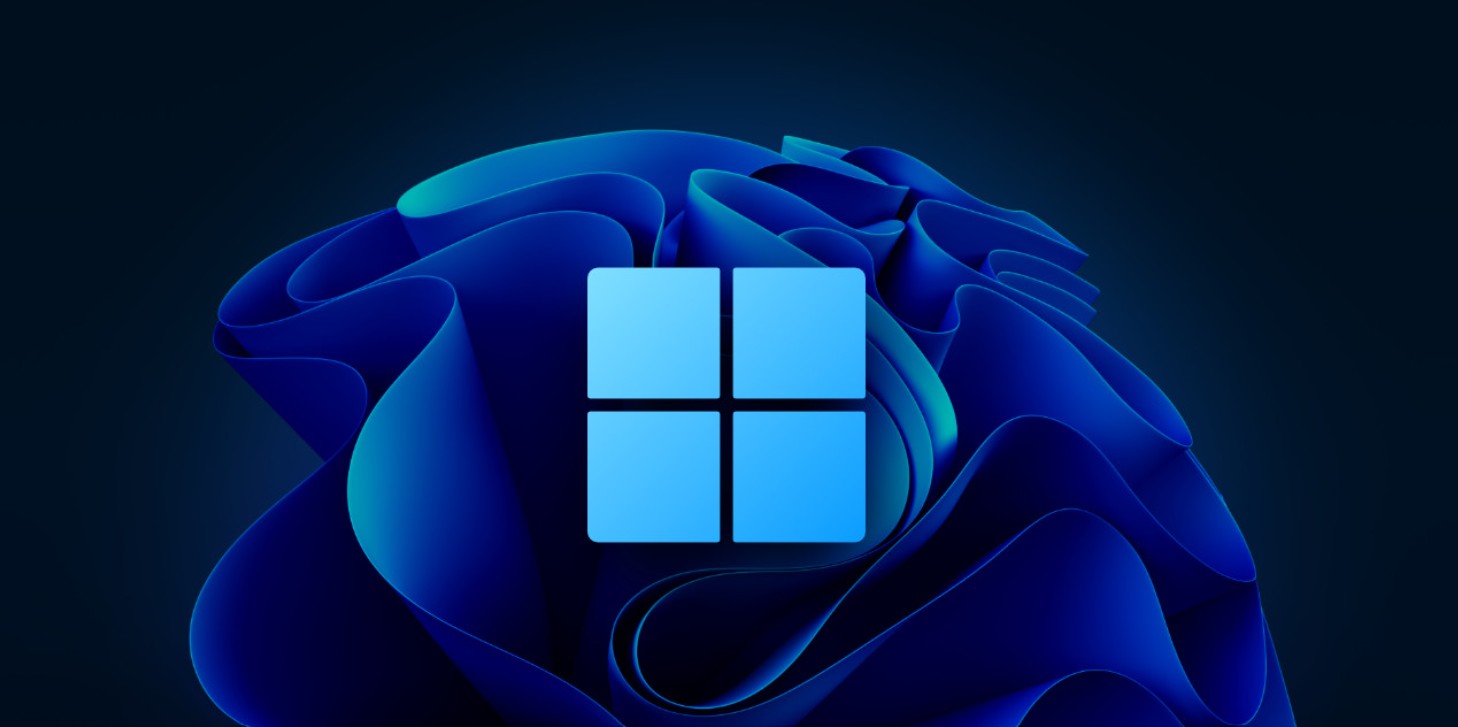Best Selling Products
Top 6 Hottest "Lightning Fast" GIF Background Removal Tools 2025
Nội dung
GIF Background Remover Tool removes the background of animated images quickly and accurately. Using advanced image processing technology, this tool automatically separates the background from each frame of the GIF file, ensuring the final product is always smooth and professional.

GIF files are always popular to create highlights for websites, social media posts, or unique video projects. A GIF with a transparent background not only enhances aesthetics but also makes it easy for designers to integrate into creative layouts without being constrained by a rigid background color. However, removing the background of a GIF can be a challenge for many people, especially when working with files with many moving frames. In this article, SaDesign will introduce 6 outstanding GIF background removal software, providing an overview of basic features for you to easily apply to your work. Let's explore!
1. 6 Amazing GIF Background Remover Tools
If you are looking for a tool that can remove background from GIF, read all the information from this section. You will also learn about their advantages and disadvantages. So, start reading all the details below.
1.1. Picwand AI Photo Cut
Picwand AI Photo Cut is a great online tool to remove GIF background effectively. This tool is easy to use and can give you results in just a few seconds. Also, it is completely free. So, you don’t have to spend any money to get the desired results. Another thing that we like here is that you can automatically remove GIF background with the help of artificial intelligence (AI). You can also upload various image files such as JPG, PNG, JPEG, etc., which makes it a great tool to use. In terms of accessibility, you can operate the tool on various online platforms such as Google, Edge, Firefox, Safari, etc. So, if you want to make the background transparent for your GIF, Picwand is one of the tools that you can use.
.jpg)
Advantage:
• This tool can easily and instantly remove GIF background using AI
• The background removal process is very simple as it has a user interface.
• Accessible on most web platforms.
• Supports various image formats such as JPG, PNG, BMP, etc.
Disadvantages:
• Sometimes the tool doesn't work well.
• Sometimes the tool may save files with poor quality.
• Uploading is too slow.
1.2. Gif Background Remover
To remove GIF background, you can also use the online GIF Tool on your browser. After uploading the file, you can see the possible results in the Preview section. Moreover, this online tool can let you remove the background based on your preference by inserting the desired percentage. With that, no matter how you want to process your file, you can get successful results. Another feature that you can access here is the ability to change the background color of the GIF. It allows you to create colorful output after the process. However, there are some disadvantages that you may encounter. This tool is not completely free. It only allows you to use its features five times a day. It also displays various ads, which can be annoying during the process.
.jpg)
Advantage:
• The interface of this tool is very simple, making it the perfect background remover for every user.
• Can provide a preview to see possible results.
• This tool can allow users to change the background color of the GIF file after processing.
Disadvantages:
• Pop-up ads when using free version.
• It has many limitations.
1.3. Unscreen
Do you want to automatically remove the background of a GIF? Then Unscreen is the best tool you can get your hands on. This tool can get the job done instantly after the upload process. Moreover, you can even navigate all the useful functions that you need smoothly as its user interface can provide everything. The good thing about this background eraser is that you will not encounter any watermark after saving the edited GIF, which is more convenient for all users.
.jpg)
Advantage:
• This tool has a quick background removal process.
• Available on all web platforms.
• Do not insert any watermarks into the file.
Disadvantages:
• To save GIFs in the best quality, it's best to use the pro version.
• Internet connection required for proper storage and operation.
1.4. VIDIO.AI
VIDIO.AI is also a perfect tool to remove bg from GIF. The GIF background removal feature of this tool allows you to process your GIF background efficiently. Plus, you can even change the background of the file easily. With that, we can say that this tool is reliable to achieve your task and goals after this process. The only downside here is that the tool requires you to create an account.
.jpg)
Advantage:
• This tool can remove GIF background in just a few seconds.
• Can support images in various formats, such as JPG, PNG, etc.
• Easy to understand interface.
Disadvantages:
• You must create an account to use the GIF background remover tool.
• There is a credit limit when using the free version of the tool.
1.5. Adobe Express
If you are looking for advanced software that can remove bg from your GIF files, then use Adobe Express. This tool can help you remove GIF background with just one click. Moreover, you can even use various editing features that can enhance your file. You can use crop and trim tools, add text, change background color, etc. So, in terms of getting great results, there is no doubt that Adobe is one of the advanced tools that you must try.
.png)
Advantage:
• Can provide quick GIF background removal process.
• This tool may provide a trial version to test its capabilities.
• It can provide various features to enhance the quality of GIF files.
Disadvantages:
• Some features are difficult to navigate.
• The paid version is quite expensive.
1.6. Hitpaw
For our final transparent GIF maker, we recommend HitPaw. This software is capable of removing the background from your file smoothly. Additionally, the tool ensures that you get to enjoy the file in excellent quality. With that, you can view and send the file to other users for various purposes. However, when it comes to the pro version of the software, be prepared to spend a lot of money.
.jpg)
Advantage:
• This tool can remove background from GIF easily.
• Easy to navigate user interface.
• Files can be saved in excellent quality.
Disadvantages:
• Sometimes the software works poorly.
• Subscription packages are expensive.
2. Comparison table of the best GIF background removal software
.png)
See the table below for a better understanding of each tool.
GIF BG Removers
Availability
Selling price
Best for
Picwand AI Photo Cut
Free of charge
Free of charge
Perfect for removing GIF backgrounds instantly.
Gif Background Remover
Free & paid
Starting at $6.00
Suitable for removing background based on desired percentage.
Unscreen
Free & paid
Starting at $1.98
Ideal for automatic background removal.
VIDIO.AI
Free & paid
Starting at $22.00
It is best to remove and change the background.
Adobe Express
Free & paid
Starting at $22.99
It can remove GIF background and edit with various editing tools.
HitPaw
Free & paid
Starting at $39.99
Perfect for capturing results in excellent quality.
3. Criteria for Choosing Effective GIF Background Removal Software
Before introducing specific software, we need to learn about the important criteria that a GIF background removal tool needs to have:
.png)
User Interface and Experience: An intuitive and easy-to-use interface reduces the time it takes to learn how to use the software. Whether you are a newbie or an experienced user, a friendly interface will make you feel more comfortable and confident when operating.
Background Removal Feature: The software's background removal feature should support both automatic and manual methods to ensure high accuracy. This is especially important when working with complex multi-frame GIF files.
Performance and Processing Speed: A fast processing software will help you save valuable time, especially in projects that need to be completed urgently. At the same time, smooth processing quality without interruption is a factor that cannot be ignored.
Cost of Use: Depending on your budget and needs, you can choose between free, freemium or paid software. Each has its own pros and cons, so consider carefully.
Compatibility and Integration: The software needs to support multiple formats, not just GIFs but also be compatible with other editing tools. This helps integrate seamlessly into your existing workflow.
With the above criteria, we have selected and compiled 6 GIF background removal software that are most suitable for all users.
Removing the background of GIF files not only helps create professional design products but also opens up countless creative opportunities. From convenient online tools to powerful editing software, each solution offers a different experience. Choose the tool that suits your working style and turn your creative ideas into reality. Thank you for following the article from SaDesign.