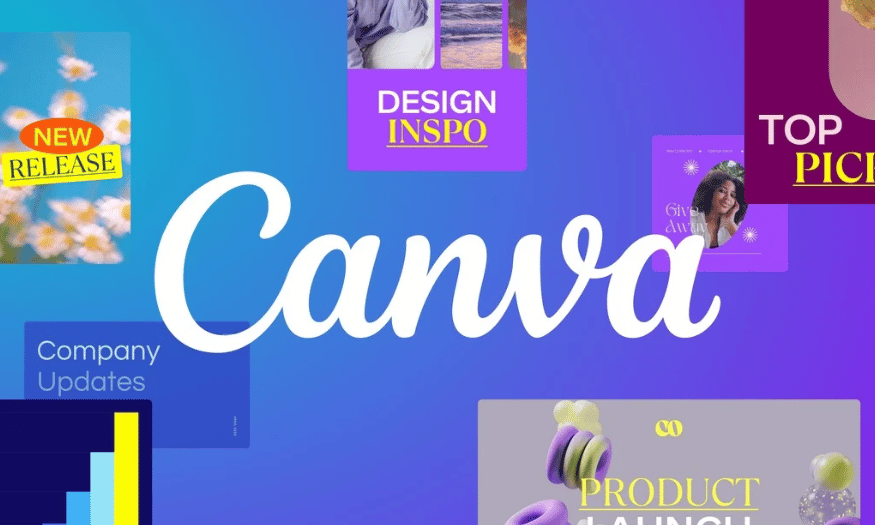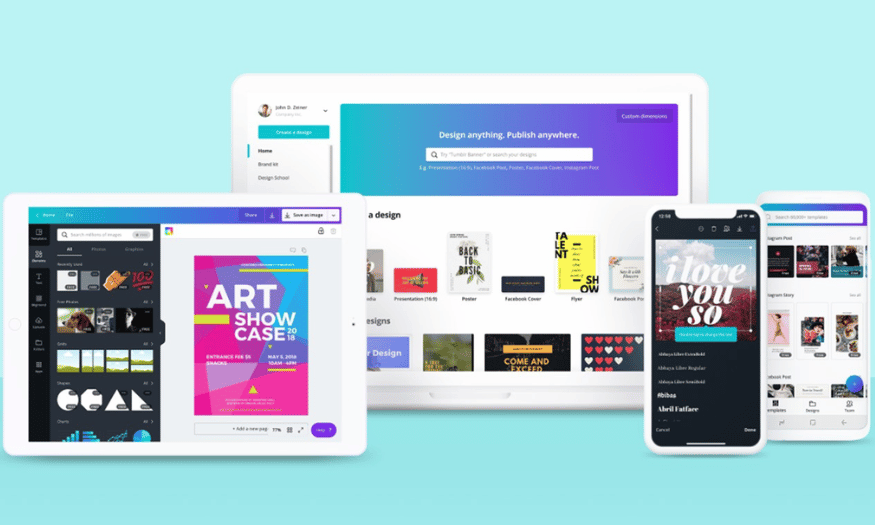Best Selling Products
UI/UX Designers Need to Know These Figma Features
Nội dung
- 1. Support online group work at the same time
- 2. Prototype optimization
- 3. Create and manage vectors on the same layer
- 4. Efficient reuse feature
- 5. Auto Layout feature
- 6. Community and Plugins
- 7. Version History feature
- 8. Design Systems Features
- 9. Collaboration Tools feature
- 10. Support for various file exports
- 11. Feedback and Commenting Features
- 12. Support Responsive Design
- 13. 3D Design
- 14. Integration with other tools
- 15. Conclusion
In the world of graphic design and product development, Figma has emerged as an indispensable tool for UI/UX designers. With its ability to support teamwork, interactive design features, and seamless integration with other tools, Figma has revolutionized the way designers think and work. Whether you are a new designer or a seasoned professional, mastering Figma's features will help you optimize your workflow, improve design efficiency, and deliver the best user experience.
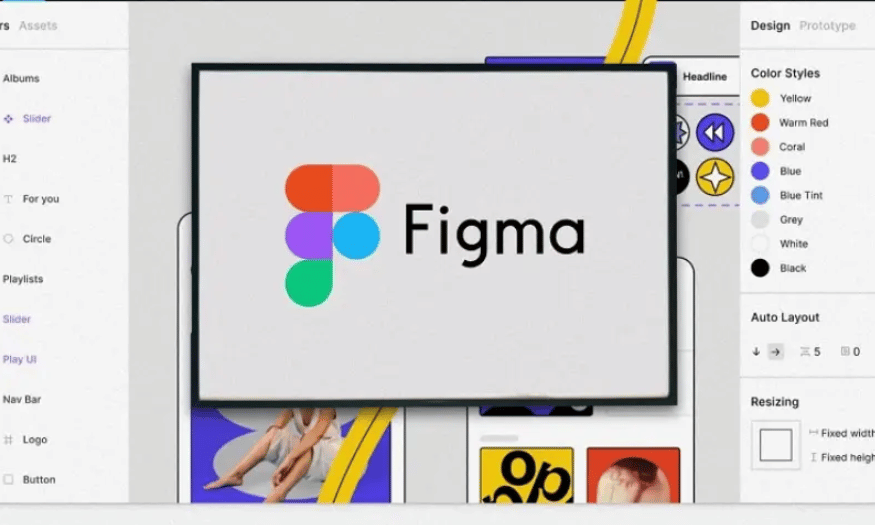
In the world of graphic design and product development, Figma has emerged as an indispensable tool for UI/UX designers. With its ability to support teamwork, interactive design features, and seamless integration with other tools, Figma has revolutionized the way designers think and work. Whether you are a new designer or a seasoned professional, mastering Figma's features will help you optimize your workflow, improve design efficiency, and deliver the best user experience.
1. Support online group work at the same time
In the digital age, teamwork has become a necessity, especially in the field of UI/UX design. This not only helps team members exchange ideas but also creates consistency in the final product. However, one of the biggest challenges designers face is the ability to edit design files simultaneously. Using traditional design software often leads to waiting and working separately, wasting valuable time.
Figma solves this problem effectively. With the ability for multiple people to work on the same design file, everyone on the team can work together without having to worry about waiting. This not only saves time but also increases creativity, allowing each individual to contribute to the design process quickly and flexibly.
Figma works across multiple platforms, from browsers to desktop software, making it convenient for users. Whether you are a Mac or Windows user, Figma has full support, helping your team work more effectively anywhere, anytime.
.png)
2. Prototype optimization
Prototyping is an important part of the design process, helping designers create initial prototypes of their products. Figma provides powerful tools to easily create and share prototypes, allowing team members and clients to view and provide feedback immediately. This not only saves time but also improves the quality of the final product.
Figma allows you to create prototypes in a variety of formats, from animated films to live experiences on handheld devices. You can easily share your prototype with a link, allowing viewers to access and experience it right in their browser. This feature brings maximum convenience when all edits are updated directly, without having to send a new link after each change.
With Figma, creating and managing prototypes is easier than ever. You can focus on improving your designs without worrying about updating different versions, increasing team efficiency.
.png)
3. Create and manage vectors on the same layer
When working with traditional design software like Adobe Illustrator, managing multiple layers can be a challenge. However, Figma allows you to create complex shapes with just a single anchor point on a layer. This saves you time and reduces complexity when designing.
For example, when drawing a flower with five petals, you don’t need to create five different layers. Instead, you can just use one anchor point for all five petals, which makes your workflow much simpler. This not only helps you focus on the creative side, but also creates consistency in your design.
Figma brings a new approach to vector management that helps designers work more efficiently. Instead of worrying about adjusting multiple layers, you can easily focus on developing your ideas freely and coherently.
.png)
4. Efficient reuse feature
One of Figma’s great features is its ability to reuse design components. You can take advantage of details from previous products and apply them to new projects, saving time and effort. This feature allows you to create main components that you can edit once, and all sub-components will update automatically.
This not only increases productivity but also creates a unified design system. You can easily manage and organize your design elements, thereby reducing the possibility of errors and improving product quality.
Figma is a powerful tool that not only saves designers time but also enhances their creativity. With efficient reuse of components, you can focus on developing new ideas without having to start from scratch.
.png)
5. Auto Layout feature
Are you someone who often has a headache when adjusting the size of your design after each content change? Figma has provided a perfect solution to this problem with the Auto Layout feature. This feature allows you to create an automatic layout or component, saving you time and effort during the design process. When there is a change in content, the layout or component will automatically adjust its size without you having to bother rearranging it.
Auto Layout not only helps you make changes quickly, but also ensures that your designs remain consistent. This is especially useful when working in teams where multiple people are working on a project. With this feature, you can focus on developing your ideas without worrying about adjusting dimensions or layouts.
Furthermore, Auto Layout also allows you to be flexible in organizing the components of the design. You can easily change the position, spacing and size of elements without having to readjust the overall structure, helping to improve work efficiency and creativity.
.png)
6. Community and Plugins
Figma is not only a powerful design tool but also a platform for connecting users. Like Google Drive, Figma has a large community of designers where you can find inspiration and new ideas. Here, you can explore the rich resource in Figma Community, from design patterns to creative solutions to various problems.
Joining a community not only expands your knowledge but also creates opportunities to collaborate with other designers. You can learn from their experiences and share your own unique ideas. This not only enriches your design skills but also creates a creative and supportive environment.
In addition, Figma also offers many useful plugins for design work. These plugins are easy to install and do not take much time, helping you optimize your workflow. From automating tasks to enhancing design features, plugins will be a great help to help you complete your work more effectively.
.png)
7. Version History feature
One of Figma’s standout features is Version History. This feature allows you to track and manage different versions of a design file. When working in a team, changing ideas and designs is inevitable. With Version History, you can easily go back to previous versions without fear of losing important data.
Users can review every change, from small details to major changes across the entire project. This not only helps you roll back necessary versions, but also allows the team to discuss and make decisions based on the changes made. This feature is really helpful in managing progress and ensuring that everyone is up to date with the latest updates.
8. Design Systems Features
Figma offers Design Systems, which allows you to create a consistent set of design guidelines for your entire project. With Design Systems, you can define your components, colors, fonts, and other design elements in a consistent way. This helps improve the consistency and professionalism of your final product.
Using Design Systems not only saves time, but also makes it easier for designers on your team to apply established standards. When there are any changes in the design system, the related components are automatically updated, helping you maintain consistency without having to adjust every detail.
9. Collaboration Tools feature
Figma offers a variety of collaboration tools that allow team members to work together efficiently. You can easily leave comments, discuss, and give feedback directly on the design file. This enhances team communication and keeps everyone involved in the design process.
These tools not only save you time in exchanging information but also create a creative and efficient workspace. People can discuss ideas, edit and make decisions right on the design file without having to switch back and forth between different applications.
(1).png)
10. Support for various file exports
Figma allows you to export your designs in a variety of formats, from PNG, JPG, SVG to PDF. This gives you more flexibility when sharing your designs with clients, colleagues, or stakeholders. You can easily export files on demand and ensure that the final product meets the required standards.
Supporting multiple file exports also simplifies the workflow. You don’t need to use multiple software to export your design files, but can do it all in one application. This not only saves time but also helps you manage your design files more efficiently.
11. Feedback and Commenting Features
Figma makes it easy to get feedback from team members and clients through feedback and commenting. Users can leave comments directly on design elements, making it easy and intuitive to gather feedback. This not only helps you better understand your clients’ requirements and desires, but also gives your team the opportunity to discuss and come up with solutions quickly.
This feature is also especially useful in managing large projects where multiple people are involved in the design process. Everyone can track and resolve feedback efficiently, helping to improve the quality of the final product.
(1).png)
12. Support Responsive Design
Figma provides responsive design tools that allow you to easily create interfaces that adapt to different screen sizes. You can test how your designs display on different devices without having to create separate versions for each device.
This feature helps you ensure that your product will work well across desktops, tablets, and mobile phones. This not only saves time but also improves the user experience, making your product flexible and easy to use.
13. 3D Design
Figma also supports 3D design through built-in plugins and features. You can create simple 3D models and integrate them into your designs, making your products more attractive and intuitive. This feature opens up many new creative possibilities for designers, helping them express their ideas more vividly.
Incorporating 3D design into your projects also helps you create products that are more unique and stand out from traditional designs. This is especially useful in areas like advertising, gaming, and product design.
(1).png)
14. Integration with other tools
Figma integrates with other tools like Slack, JIRA, and Trello, making your workflow more connected and efficient. You can easily share designs, get feedback, and manage project progress without having to switch between multiple apps.
This feature helps create a seamless work environment where everyone can access and work on the design without interruption. This not only saves time but also improves work efficiency.
15. Conclusion
Figma is not only a design tool, but also a platform that supports UI/UX designers in creating high-quality products. Mastering Figma's features will help you optimize your workflow, improve design efficiency, and create a better user experience. With the benefits that Figma brings, there is no reason for designers not to explore and make the most of this powerful tool.