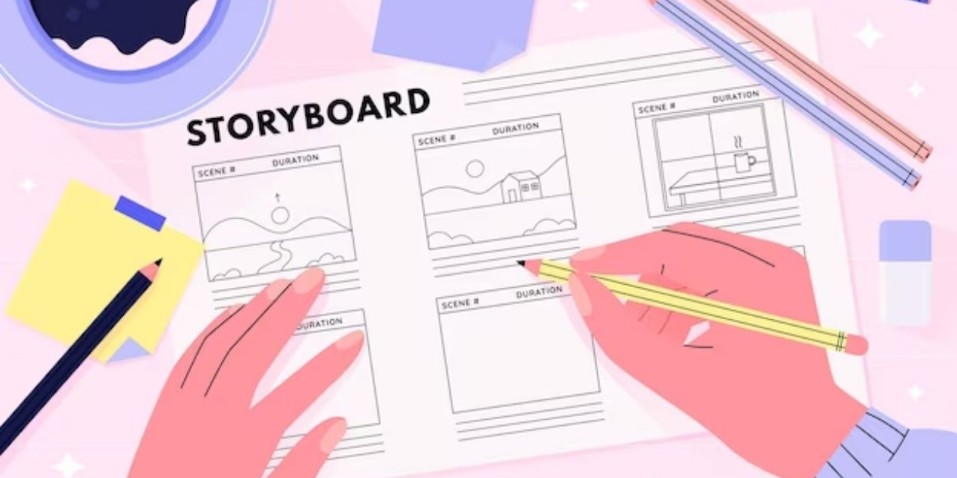Best Selling Products
Website Layout Design Is No Longer Difficult With These Notes For Designers
Nội dung
- 1. Understand the Role of Website Layout
- 1.1. What is Website Layout?
- 1.2. Why is Layout Important?
- 2. Analyze Website Layout Structure
- 2.1. Main Components of Layout
- 2.2. Popular Layout Styles
- 2.3. The Importance of Clear Structure
- 3. Notes on User Interface (UI) and User Experience (UX) Design
- 3.1. Basic Principles of UI/UX Design
- 3.2. Responsive Design
- 3.3. Feedback and Improvement Based on User Experience
- 4. Notes on Colors, Fonts and Images
- 4.1. Use Color Effectively
- 4.2. Fonts and Text Arrangement
- 4.3. Use Images and Icons Wisely
Website layout design is not just about “putting text and images in the right place” – it is also a delicate combination of aesthetics and user experience (UX). In this article, SaDesign will share some tips to help you design a beautiful, easy-to-use and standard interface for all devices.

Website is not only a "gateway" to introduce the business but also a place to show the style, value and professionalism of the brand. A well-designed website layout will contribute to increasing user experience (UX), improving search engine rankings and creating a strong impression in the minds of customers. At SaDesign , we understand that the arrangement of information on the website needs to achieve a balance between aesthetics and usability. The following blog will help you learn about website layout design notes in detail. Let's find out now!
1. Understand the Role of Website Layout
1.1. What is Website Layout?
Website layout is the arrangement of elements on the website interface. This is the “layout” that helps convey the business message, create a smooth experience for users and guide their activities on the website. A harmonious layout will help visitors easily find information, increase interaction and ultimately facilitate shopping behavior or contact the business.
1.2. Why is Layout Important?
Every detail in a layout directly affects the user experience. A bad layout not only makes it difficult to access information, but can also reduce the conversion efficiency of the website. Here are some important highlights for the layout:
.png)
User Experience (UX): A clear layout helps users navigate quickly, thereby improving time on site and conversion rates.
SEO optimization: A layout with a reasonable HTML structure helps search engines index faster and more accurately, creating conditions for the website to achieve high rankings in search results.
Aesthetics and branding: A beautiful and consistent interface helps reinforce the brand image, creating a strong impression on customers from the first contact.
In order to provide a comprehensive overview, our introduction will delve into the importance of properly placing website elements, thus paving the way for the important design considerations that follow.
Buy Genuine Licensed Software at Cheap Prices
2. Analyze Website Layout Structure
During the design process, understanding the structure of a website layout is essential to ensure that the message and intent of the business is conveyed effectively. This section will help you analyze the main components of a website as well as the common layout styles today.
2.1. Main Components of Layout
A website is usually divided into three basic parts: Header, Body and Footer. Each part has a separate role but complements each other to create unity for the entire interface.
.png)
Header:
Logo and Branding: Brand identity images and icons are located at the top of the page, helping visitors immediately recognize the origin of the website.
Menu Bar: The main menu position helps navigate users to important content sections such as introduction, products, services, etc.
Call-to-Action (CTA): Call-to-action buttons like “Contact Now” or “Sign Up” are prominently designed to drive engagement.
Body:
Main Content: A place to focus detailed information about products, services, articles... arranged in clear content blocks.
Sidebar (if applicable): Provides additional information, secondary menus, or supporting widgets such as newsletter subscriptions, social media links.
Images, Videos and Icons: All visual elements need to be well-placed to increase interactivity and help convey the message vividly.
Footer:
Contact Information: Address, phone number, email… helps customers connect easily.
Useful Links: Provide links to policies, FAQs, blog pages… to build trust and support users.
Social Networks: Icons linking to Facebook, Instagram, LinkedIn… pages help enhance the connection between businesses and customers.
2.2. Popular Layout Styles
When designing a website layout, you will encounter the following layout types:
.png)
Fixed Layout: Is a fixed layout with a defined width. The advantage is easy to control the design, but has limitations in display capabilities on devices with different screen sizes.
Fluid Layout: Flexible with element sizes that change with screen size. However, some elements may appear uneven across different devices.
Responsive Layout: A combination of fixed and fluid layout, capable of automatically adjusting to fit all screen sizes from desktop to mobile. This is currently the most popular website design standard.
Adaptive Layout: This is the optimal solution for websites that need to adjust the interface according to specific breakpoints. The advantage is optimizing the user experience but often requires a lot of effort when developing.
2.3. The Importance of Clear Structure
A clear and coherent structure not only makes it easy for users to access information, but also facilitates website maintenance and expansion. When each part of the website is arranged logically:
.png)
Consistency: Users should feel comfortable and easily find the items they need.
Extensibility: In the future, adding new content or extending functionality will become easier.
Page Load Speed: A clean structure helps optimize the source code and reduce page load time, thereby improving user experience and SEO.
Now that we have a solid grasp of the basic elements and layouts, let’s move on to the next section – important considerations for UI and UX design. These are the deciding factors in making your website not only beautiful but also easy to use.
3. Notes on User Interface (UI) and User Experience (UX) Design
UI/UX design principles are more than just aesthetics; they are key to improving the way users interact with your website. This section will break down the fundamentals, common mistakes, and how to optimize your design for all devices.
3.1. Basic Principles of UI/UX Design
Visual:
Each element on the interface should be clear, recognizable, and easy to operate. Users should not have to spend a lot of time learning how to use it.
.png)
Icons, buttons, and illustrations should be designed to match the user's intended use.
Consistency:
Using the same design style, color palette, and typography across your entire website helps create consistency and professionalism.
A consistent interface will reduce the user's cognitive load when moving between different pages.
Optimized to Meet User Needs:
Always put users first and get their feedback to improve the interface.
It is necessary to test and evaluate user experience through analytics tools, thereby continuously optimizing the design.
3.2. Responsive Design
One factor that cannot be ignored when designing a website layout is compatibility with all devices. With the increasing trend of using smartphones and tablets, the website needs to ensure perfect display on all screen sizes:
.png)
Responsive Design:
Responsive design automatically adjusts to screen size, making it easy for users to access from different devices.
It is necessary to test the interface on multiple real devices to ensure that elements such as images, text, and function buttons display properly.
Design For Mobile:
Prioritize creating a user-friendly mobile version, minimizing redundant content and optimizing page loading speed.
Interactive elements like drop-down menus, large buttons, and spacing between elements should be properly aligned for easy tapping on touchscreens.
3.3. Feedback and Improvement Based on User Experience
To ensure that your website is always performing at its best, it is essential to regularly collect feedback from users. Be proactive in using survey tools or tracking user behavior on your website to make timely improvements. This not only helps improve user experience but also enhances brand value in the market.
(1).png)
With a solid UI/UX foundation, we need to pay more attention to other aesthetic elements such as colors, fonts, and images. These elements not only enhance the beauty of the website but also help shape the style and clearly identify the brand. Let's explore the important notes in the next section.
4. Notes on Colors, Fonts and Images
Color, font and images are three key elements that create liveliness and personality for a website. A harmonious layout between these elements will help the website become eye-catching, attracting users from the first time they access it.
4.1. Use Color Effectively
Choose the Right Main Color for Your Brand:
Every brand should have a primary color palette to create a distinct identity. Colors not only help convey a message but also remind people of the core values of the business.
When choosing colors, it is important to consider color psychology to create positive emotions for users.
.png)
Balance Between Background, Text, and Accent Colors:
A neutral background color helps content stand out, while an accent color is used to highlight important elements like CTAs.
Avoid overusing colors that are too bright, causing eye strain or losing the professionalism of the website.
4.2. Fonts and Text Arrangement
Choose a Suitable and Readable Font:
Choose a font that is easy to read on a variety of devices. Modern fonts like Helvetica, Roboto or Open Sans are popular with many designers because of their versatility and aesthetic appeal.
Be mindful of the size and spacing between lines of text to ensure that the content is not crowded or becomes too confusing.
Clear Content Hierarchy:
Divide the article into main and subheadings and short paragraphs to help readers easily follow and grasp information.
Use bold, italics, or different colors to highlight important parts that need to attract the reader's attention.
.png)
4.3. Use Images and Icons Wisely
High Quality Images, Appropriate for Content:
Illustrations not only help convey messages but also create visual highlights for websites. Use high-quality, optimized images that do not affect page loading speed.
Images should be closely linked to text content to enhance the communication effectiveness of the website.
Icons and Visual Elements:
Icons are effective tools to guide the reader's eyes, support information visualization and make the interface come alive.
Use icons that are consistent with the overall design style to avoid creating imbalance or reducing the professionalism of the website.
SaDesign believes that a website layout is not only a work of art but also a strategic tool to help businesses build trust and increase profits. Always remember that design is a process of continuous improvement, from the smallest changes can bring outstanding results if done correctly.