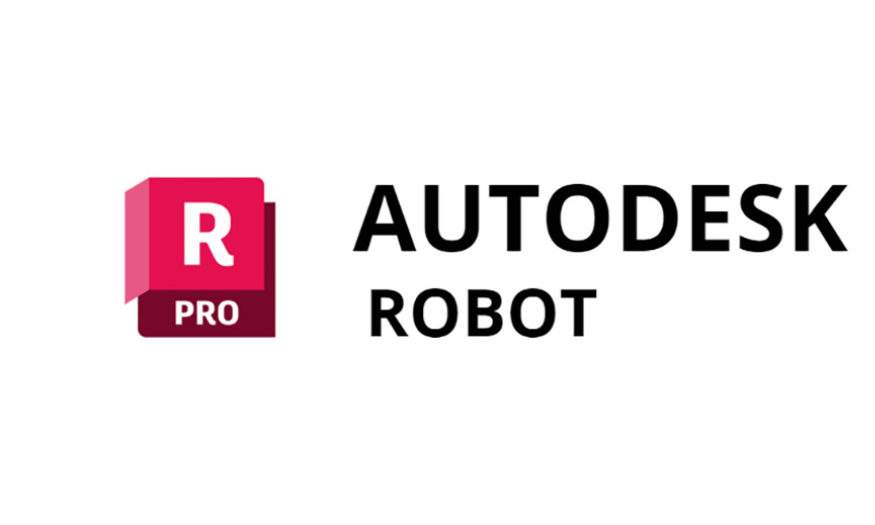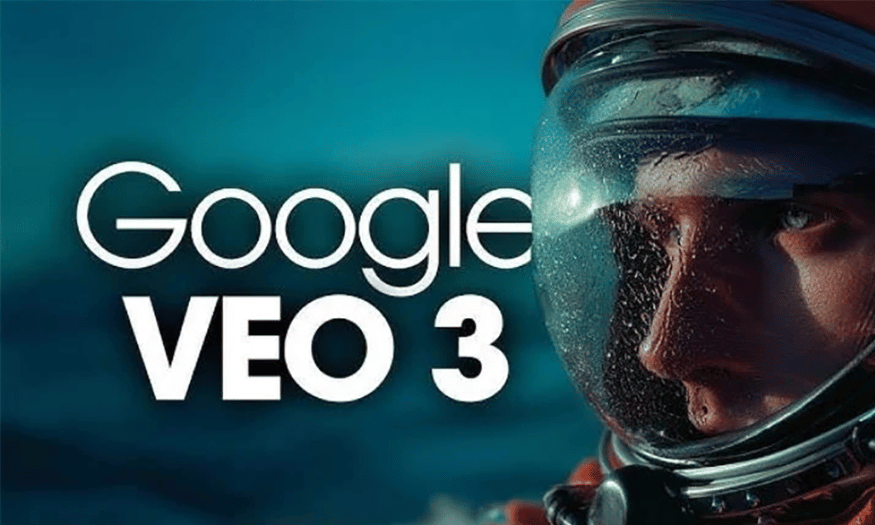Best Selling Products
Why Choose CapCut Pro To Create Tik Tok Videos
Nội dung
- 1. General introduction to CapCut Pro
- 2. Why choose CapCut Pro?
- 3. CapCut Pro Features for Creating TikTok Videos
- 3.1 Create effects
- 3.2 Insert text
- 3.3 Audio editing
- 3.4 Filters and color correction
- 3.5 Video editing
- 3.6 Create template
- 4. How to use CapCut Pro
- 4.1 Step 1: Create a new project
- 4.2 Step 2: Customize the video to your liking
- 4.3 Step 3: Preview and export video
- 5. Experience using CapCut to create TikTok videos
- 5.1 Video size
- 5.2 Video length
- 5.3 Smart cropping
- 5.4 Add effects and sounds
- 5.5 Pre-shipment inspection
- 6. Cheap CapCut Pro upgrade address
- 7. Conclusion
TikTok, the popular social media platform, has opened up opportunities for many content creators. To create engaging and quality videos, choosing the right editing tool is extremely important. CapCut Pro, with its user-friendly interface and full features, is emerging as a top choice for those who want to create impressive TikTok videos. In this article, Sadesign will explore with you the reasons why CapCut Pro is the optimal choice for creating TikTok videos, from its diverse features to its unlimited creativity.
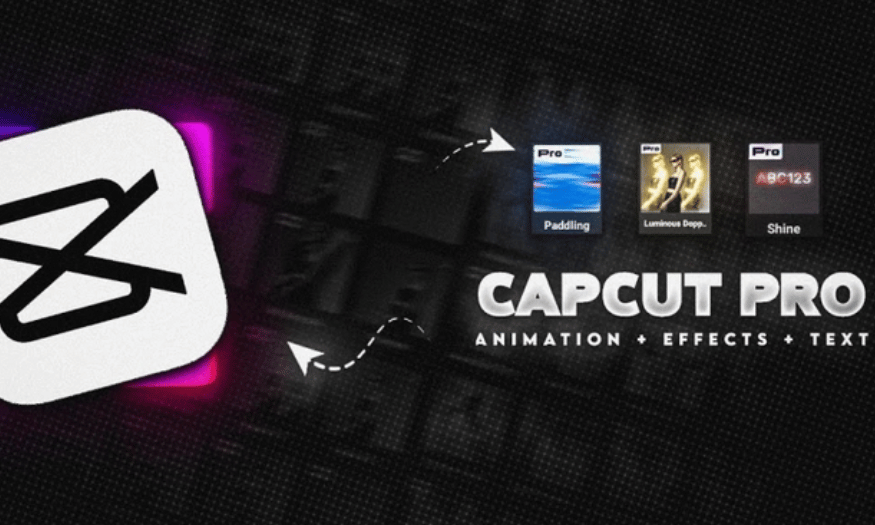
TikTok, the popular social media platform, has opened up opportunities for many content creators. To create engaging and quality videos, choosing the right editing tool is extremely important. CapCut Pro, with its user-friendly interface and full features, is emerging as a top choice for those who want to create impressive TikTok videos. In this article, Sadesign will explore with you the reasons why CapCut Pro is the optimal choice for creating TikTok videos, from its diverse features to its unlimited creativity.
1. General introduction to CapCut Pro
CapCut Pro is the premium version of the popular video editing app CapCut, developed by Bytedance. With the aim of providing a more professional editing experience, CapCut Pro has many exclusive features that help users easily create impressive videos. This version not only enhances creativity but also saves time for those who love making videos.
CapCut Pro is available on multiple platforms, including iOS, Android, and PC, but is most popular on mobile phones. This convenience allows users to edit videos anytime, anywhere, from everyday moments to professional projects. The app offers a variety of powerful tools such as cutting, editing, color correction, and text, making it easy to turn your ideas into reality.
One of the highlights of CapCut Pro is the ability to export videos in high resolution, providing sharp and professional image quality. This is important for those who want to create high-quality content to attract viewers on platforms like TikTok.
.png)
2. Why choose CapCut Pro?
CapCut Pro is more than just a video editing tool; it's also an ideal companion for creative enthusiasts. Here are the reasons why CapCut Pro is the top choice for creating videos on TikTok.
User-friendly interface: CapCut Pro is designed with an intuitive, easy-to-use interface that makes it easy for both beginners and experienced users to edit videos. Every feature is streamlined, saving you time and allowing you to focus on your creativity.
Premium Features: The Pro version not only includes all the tools from the free version but also adds a lot of premium features. Built-in templates, unique filters, smooth transitions, and high-quality audio make your videos stand out and more attractive. With these tools, you can easily keep up with the trend and create unique and different videos.
Regular updates: CapCut Pro is constantly updated with new features and improvements, ensuring that you never miss a creative tool. This development not only enhances the user experience but also makes it easy for you to adapt to changes in the world of content creation.
3. CapCut Pro Features for Creating TikTok Videos
3.1 Create effects
The effects feature in CapCut Pro makes it easy for users to add unique visual effects to their videos. You can choose from hundreds of different effects, from motion effects to color filters, to enhance the appeal and creativity of your videos. This not only makes your videos more vivid but also creates impressive moments to attract viewers.
In addition, CapCut Pro allows you to customize the effects to your liking, from adjusting the strength of the effect to combining different effects. This flexibility helps you create personalized videos that match your own style and the message you want to convey.
3.2 Insert text
The text insertion function is one of the outstanding features of CapCut Pro, allowing you to easily add titles, descriptions or annotations to your videos. You can choose from a variety of fonts, colors and sizes, creating text that is not only easy to read but also eye-catching. This is very useful in communicating your message clearly and effectively.
CapCut Pro also allows you to adjust the timing of text in the video, helping you synchronize the content with images and sounds. In addition, you can add motion effects to the text, making the video more vivid and attractive. This will make it easier for viewers to receive the message you want to convey.
3.3 Audio editing
Sound is an important element in any video, and CapCut Pro offers a variety of powerful audio editing tools. You can insert background music from the extensive library or upload your own sounds. This feature makes it easy to create the right atmosphere for your video, from playful to emotional.
In addition to inserting audio, CapCut Pro also allows you to adjust the volume, cut and change the playback speed of audio. This helps you create unique sound effects, while ensuring that the audio and video are always perfectly synchronized.
.png)
3.4 Filters and color correction
The filters and color correction feature in CapCut Pro is a powerful tool that helps you transform the look of your videos in just a few clicks. You can choose from a variety of filters to create a unique atmosphere for your videos, from retro, vintage to modern. These filters not only make your videos more attractive but also give your content a unique style.
In addition, CapCut Pro also allows you to adjust color parameters such as saturation, brightness, and contrast. This feature helps you fine-tune every little detail, ensuring that the video not only looks beautiful but also conveys the right emotion you want.
3.5 Video editing
Video trimming is one of the basic but extremely important tools in any editing software. CapCut Pro allows you to cut, merge and arrange video clips easily. You can remove unnecessary parts or combine multiple clips together to create a complete video.
The highlight of this feature is its smooth processing ability, helping you to operate quickly without reducing video quality. In addition, CapCut Pro also supports instant preview, helping you easily adjust and perfect the video as desired.
3.6 Create template
The template creation feature in CapCut Pro helps users save time and effort in the video editing process. You can use pre-designed video templates, from which you only need to change the content such as images, text and sound to suit your style. This is very useful for those who want to create videos quickly while still ensuring quality and artistry.
CapCut Pro also allows you to create your own templates, which you can share with the community or use for future projects. This feature not only expands your creativity but also creates consistency in your videos, helping you build your personal brand effectively.
.png)
4. How to use CapCut Pro
4.1 Step 1: Create a new project
To start your video creation journey, tap on the “New Project” button on the main interface of CapCut Pro. This is the first step to open the door to the world of professional video editing. Here, you will have two options: choose an existing video in your phone’s library or shoot a new video directly from the app’s camera.
If you choose an existing video, browse through your library and select the video you want to edit. If you want, you can record a new video on the fly, allowing you to capture important moments without having to use any other apps. The process is quick and convenient, making it easy to get started with your creative ideas.
4.2 Step 2: Customize the video to your liking
Once you have created your project, the next step is to use the powerful editing tools available in CapCut Pro to customize your video to your own style. The application offers a wide range of features such as adding visual effects, color filters, audio, background music, text, stickers, and many other resources.
You can easily add effects to highlight moments in your videos, or use filters to create a unique atmosphere for your videos. Multi-layer editing lets you combine multiple clips, while motion graphics make your videos more dynamic and engaging. Additionally, project management tools make it easy to track and organize video sections, allowing you to create more complex, professional-looking work.
4.3 Step 3: Preview and export video
Once you’ve finished editing, preview your video to double-check all the details. The preview feature allows you to play back your video to evaluate the quality of the image, sound, and added effects. If you feel that further adjustments are needed, go back and make the necessary changes until you’re happy with the final result.
Once everything is perfect, hit the export button to save your video. CapCut Pro allows you to export your video in high resolution, ensuring that the video quality is always at its best when sharing on social media platforms like TikTok. You can then easily share your video with your friends or the online community, proudly showing off your creation!
.png)
5. Experience using CapCut to create TikTok videos
5.1 Video size
When creating videos for TikTok, choosing the right size is important. TikTok requires videos to have an aspect ratio of 9:16, which means they are taller than they are wide. In CapCut, you can easily adjust the size of your videos from the start by selecting portrait mode. This makes your videos look best on the platform, helping to grab viewers' attention from the very first second.
Also, make sure that important elements in your video, such as characters or main content, are always in the main display area. Avoid having important details cropped at the edges, as this can reduce the quality of the viewer experience.
5.2 Video length
The length of your TikTok videos is also a factor to consider. While TikTok allows videos up to 10 minutes, shorter videos tend to be more engaging, especially during trends. An ideal length is usually between 15 and 60 seconds. Try to keep your content short and sweet, focusing on the main message to keep viewers engaged.
Using CapCut, you can easily trim videos to fit your desired length. Select the best parts of your video and remove unnecessary parts, making your video more engaging and appealing.
5.3 Smart cropping
When editing videos, smart cutting is crucial to creating a smooth and engaging final product. CapCut Pro allows you to easily cut and join different video clips, helping you create a continuous narrative flow.
Pay attention to the rhythm of the video; the cuts should flow naturally and logically from one video to the next. Use smooth transitions to make the cuts more natural, while keeping the viewer's viewing experience uninterrupted.
(1).png)
5.4 Add effects and sounds
Adding visual and audio effects is a great way to enhance your videos. CapCut Pro offers a wide variety of effects, from visual effects to unique audio. Experiment with different effects to find the style that best suits your content.
Sound is also an essential element. Choose background music that fits the mood of the video and make sure that the sound is not too loud compared to the voice or other elements. This helps create a harmonious experience that makes a good impression on the viewer.
5.5 Pre-shipment inspection
Always double-check your video before exporting. Previewing your video helps you spot small errors you might have missed, like out-of-sync audio or effects that don’t work as expected. Make sure everything is perfect before sharing your video to TikTok.
Finally, make sure your video is exported in the highest quality possible. CapCut Pro lets you choose the resolution when exporting your video, so choose the best option to ensure your video stands out on the platform.
6. Cheap CapCut Pro upgrade address
If you are looking for a reputable address to upgrade CapCut Pro at a reasonable price, SaDesign is the perfect choice. We provide an efficient upgrade service, helping you experience the most advanced features of CapCut Pro without having to worry about the cost. Our support team is always ready to help, ensuring you can use the application in the easiest and most convenient way.
CapCut Pro login instructions are an important part of our service. SaDesign will provide detailed step-by-step instructions so you can log in and use CapCut Pro on devices such as PC, Macbook, phone or iPad. Ensuring your account is activated correctly on the number of devices you have purchased will help optimize your video editing experience.
In addition, we are committed to protecting the privacy of all your editing projects. No one can access your personal content, ensuring that you can freely create without worrying about information being leaked. SaDesign also provides VAT invoices for both individual and business customers, helping you easily manage costs and carry out related procedures. Contact us today to start your video creation journey with CapCut Pro!
.png)
7. Conclusion
In short, CapCut Pro is not just a regular video editing tool but also a powerful platform that helps users maximize their creativity. With rich features, easy-to-use interface and high compatibility with TikTok, CapCut Pro deserves to be the top choice for those who want to create unique and attractive videos. Start your creative journey with CapCut Pro today and conquer the TikTok community!